User manual SOUNDCRAFT MH2
Lastmanuals offers a socially driven service of sharing, storing and searching manuals related to use of hardware and software : user guide, owner's manual, quick start guide, technical datasheets... DON'T FORGET : ALWAYS READ THE USER GUIDE BEFORE BUYING !!!
If this document matches the user guide, instructions manual or user manual, feature sets, schematics you are looking for, download it now. Lastmanuals provides you a fast and easy access to the user manual SOUNDCRAFT MH2. We hope that this SOUNDCRAFT MH2 user guide will be useful to you.
Lastmanuals help download the user guide SOUNDCRAFT MH2.
You may also download the following manuals related to this product:
Manual abstract: user guide SOUNDCRAFT MH2
Detailed instructions for use are in the User's Guide.
[. . . ] MH2 User Guide
1
IMPORTANT Please read this manual carefully before using your mixer for the first time.
© Harman International Industries Ltd. 2005 All rights reserved Parts of the design of this product may be protected by worldwide patents. ZM0324-01
Soundcraft is a trading division of Harman International Industries Ltd. Information in this manual is subject to change without notice and does not represent a commitment on the part of the vendor. [. . . ] In the centre position, both channels are fed at unity gain to the Mix bus. The balance control also affects the L-R balance within the mono sum sent to the Aux sends (pre or post fade) and the L-R balance between odd and even group
29
busses. The C (mono) bus is always fed directly with a mono sum of the stereo post-fader signal.
Fader
A high-quality long-throw 100mm fader (21) controls the level to all busses, and has 10dB of gain when fully up as well as an expanded scale around the critical unity gain area for maximum resolution.
MUTE
The MUTE switch (22) mutes the signal to all busses, including pre-fade Aux sends. The mute circuit can also be activated by the mute group system, an SIP mute signal or a VCA mute signal. A Preview mode allows editing and checking of mute groups and snapshots without disturbing the audio passing through the desk, and Mutes can be set `Safe'.
SAFE/PREV LED
The SAFE/PREV LED (23) is used to indicate the Mute Safe status of the channel or Preview mute status, if the console is in Preview mode. The channel is toggled in or out of SAFE mode using the MUTE switch, after first engaging EDIT SAFES mode on the mute group master panel. Steady illumination of the LED indicates a mute safe condition. Preview status is indicated by flashing illumination, upon entering Preview mode from the mute group master panel, if the Mute is present in the previewed mute group.
23 22
LED Input Metering
The Stereo channel channel is fitted with a 12-segment LED bargraph meter (24), positioned next to each fader for maximum visibility and giving immediate graphic indication of incoming signals at the output of the equaliser.
24
VCA Assign LEDs
21 The module is assigned to the 8 VCA Groups using the SOLO button (25) on each channel, in conjunction with the VCA Master SOLO switches. The whole console has to be switched into the VCA Assign Mode (press the "VCA Assign Mode" switch located at the top of the Mute Group master panel) in order for the SOLO switch functions to be changed in this way. The current VCA assignments are indicated on the 8 VCA Assign LEDs (26) adjacent to the fader.
26
SOLO
The Solo button (25) provides a stereo PFL feed to the engineer's headphones or monitors, or triggers a destructive solo in place, depending on mode selection at the master section. The solo button can also be activated remotely from a VCA solo when assigned to a VCA group, giving Stereo AFL. Intercancel or additive soloing is possible, with or without input priority, and solos can be cleared with a single button press at the master section. The solo buttons also feature automatic momentary operation, by pressing and holding for more than 0. 5 sec.
25
30
Jumper Options
None
Input and Output Levels
L, R MIC INPUTS (electronically balanced) Gain range +15dB to +60dB (-5dB to +40dB with -20 switch) maximum input level +26dBu input impedance 2kohms L, R LINE INPUTS (electronically balanced) Gain range -5dB to +40dB maximum input level +26dBu input impedance >10kohms
Rear Connectors
LEFT, RIGHT MIC INPUTS (3-pin female XLR) Pin 1 Ground Pin 2 Signal Hot Pin 3 Signal Cold LEFT, RIGHT LINE INPUTS (1/4" TSR Jack) Tip Signal Hot Ring Signal Cold Sleeve Ground
31
Output & Master Section - Overview
The Output & Master Section is made up of 3 distinct areas of control: · · · Group/Aux 1-8 & FX returns Aux 9-10 & Matrix 1-4 Master Outputs & Monitors & TB/Osc
32
Grp/Aux 1-8 & FX Returns
3 3 The key to the dual-purpose capability of the MH2 is the reversible signal path which allows either the Group or the Aux Output signal to be controlled by a linear fader, and have access to an insert point. For FOH applications, the groups are required on faders for subgrouping duties, and the insert point allows external EQ or dynamics to be used on the group. The Aux sends in this application will be used for FX sends, so rotary master controls are appropriate. By pressing the recessed GRP/AUX ON FDR button (1), thereby changing it to AUX mode, the console is set up for Stage Monitor use, where the Aux Output is controlled by the fader, and has use of the insert point for EQ insertion. Meanwhile the group output is swapped to the rotary fader. It is possible to swap the fader mode for each of the 8 outputs individually, allowing a combination of subgroups and monitor sends on faders. This flexibility is essential when doing monitor mixes from FOH.
Group Path SWAP not pressed
Meter FX RET TB/OSC GRP SUM SWAP(a)
Also linked to Swap (c) and (d)
GRP AFL GRP>LRC GRP>MTX
INS
Fdr
MUTE GRP O/P
SWAP(b)
1 8 7 9 4 5 6
Fader Output Section
Each of the 8 Fader master sections comprises a 60mm fader (2) which feeds either the Group or Aux signals to their respective balanced XLRs on the rear panel. A pre-fade balanced insert point, via separate 1/4" jacks, allows insertion of EQ or dynamics. Each fader knob is colour co-ordinated with its Aux bus send control for easy identification when controlling Monitor mixes, and the 12-segment bargraph meter (3) at the top of the module provides line-of-sight metering of any fader-controlled output. The TB (osc) button (4) routes talkback or tone from the central talkback/oscillator section to whichever output is being controlled by the fader. [. . . ] Running status is also supported for Rx. There are two modes: Sampler (default) & Sequencer Mode. This can be set by pressing and holding Mute Group Master 2 on Boot-up. MIDI Solo Rx On reception of the message (from a dbx Driverack 480 unit) F0 39 04 7F 20 AFL F7 where AFL = output AFL (0x000x1C for output solos 128) or = 0x7F (Solo Clear) the relevant AFL solo/Solo Clear will be activated. [. . . ]
DISCLAIMER TO DOWNLOAD THE USER GUIDE SOUNDCRAFT MH2 Lastmanuals offers a socially driven service of sharing, storing and searching manuals related to use of hardware and software : user guide, owner's manual, quick start guide, technical datasheets...manual SOUNDCRAFT MH2

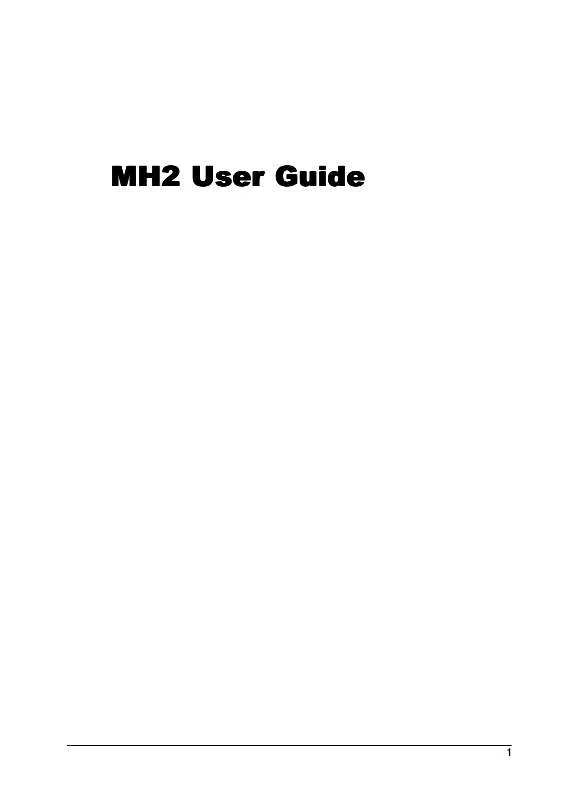
 SOUNDCRAFT MH2 BROCHURE (1682 ko)
SOUNDCRAFT MH2 BROCHURE (1682 ko)
