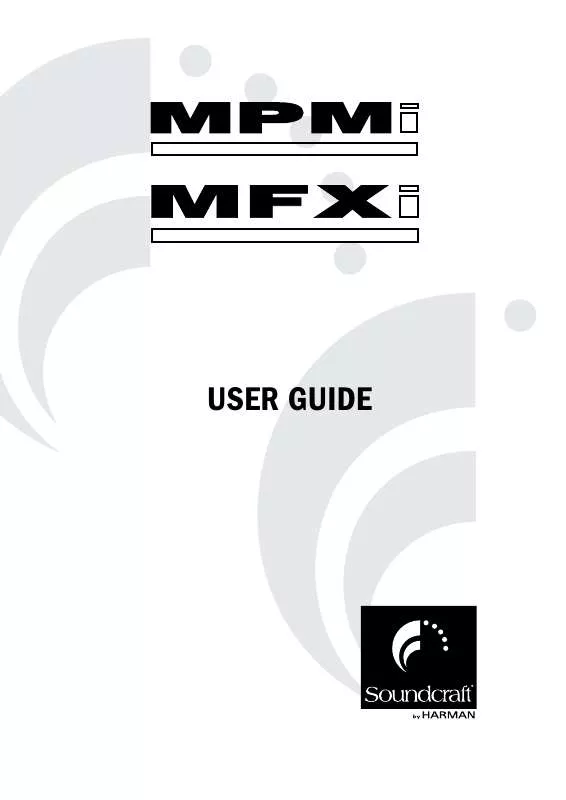User manual SOUNDCRAFT MPMI
Lastmanuals offers a socially driven service of sharing, storing and searching manuals related to use of hardware and software : user guide, owner's manual, quick start guide, technical datasheets... DON'T FORGET : ALWAYS READ THE USER GUIDE BEFORE BUYING !!!
If this document matches the user guide, instructions manual or user manual, feature sets, schematics you are looking for, download it now. Lastmanuals provides you a fast and easy access to the user manual SOUNDCRAFT MPMI. We hope that this SOUNDCRAFT MPMI user guide will be useful to you.
Lastmanuals help download the user guide SOUNDCRAFT MPMI.
Manual abstract: user guide SOUNDCRAFT MPMI
Detailed instructions for use are in the User's Guide.
[. . . ] USER GUIDE
®
USER GUIDE
1
IMPORTANT Please read this manual carefully before using your mixer for the first time.
This equipment complies with the EMC Directive 2004/108/EC and LVD 2006/95/EC
soundcraft@harman. com
© Harman International Industries Ltd. 2010 All rights reserved Parts of the design of this product may be protected by worldwide patents. BD10. 531000 Soundcraft is a trading division of Harman International Industries Ltd. Information in this manual is subject to change without notice and does not represent a commitment on the part of the vendor. [. . . ] Unity gain is provided by the control in the centre-detented position. 7 MUTE All outputs from the channel are enabled when the MUTE switch is released and muted when the switch is down. The MUTE switch's inbuilt LED glows when the channel is muted. 8 FADER The 60mm FADER gives you smooth control of the overall signal level in the channel strip, allowing precise balancing of the various source signals being mixed to the Master Section. It is important that the input level is set correctly to give maximum travel on the fader which should normally be used at around the "0" mark. See the "Initial Setup" section on page 33 for help in setting the right level. 9 PFL When the latching PFL switch is pressed, the pre-fade pre-mute signal is fed in mono to the headphones, control room output and meters, where it replaces the MIX. The SOLO LED on the Master section illuminates to warn that a PFL is active. The Left and Right meters display the PFL signal in mono. This is a useful way of listening to any required input signal without interrupting the main mix, for making adjustments or tracing problems. 10 CHANNEL PEAK LED This LED will light when the signal level approaches clipping at any of the two monitored points: POST-EQ and POST-FADE. 11 SIGNAL PRESENT (SP) LED The SP LED glows when a signal is present. 12 MIX/SUB When this switch is up, the channel's post-fade signal is routed to the Mix (left and right) buses. When the switch is depressed, the post-fade signal is routed to the Subgroup (left and right) buses.
26
Soundcraft MFXi MPMi User Guide 0410
Soundcraft MFXi MPMi User Guide 0410
27
MASTER SECTION (MFXi)
L
28
19 9 24
MUTE FX L L REC OUT MONO OUT
48V
PHANTOM POWER
2 20 17
MONITOR OUT
SUB OUT
R L MIX-L
R
R
AUX1 OUT
AUX2 OUT
FX BUS OUT
2TRK IN
3
MIX-R HEADPHONES
R 2TRK LEVEL
18 27 29 30
L
[MONO]
4 11 5 7
10
0
10
R
TO MIX TO MNTR LEVEL LEVEL
STEREO RETURN
0 0 10
10 21
AUX1 MST
0
10
AFL
22
AUX2 MST
0
10
AFL
POST PRE FX MST
23
10
0
25 26 12
AFL MNTR LEVEL MIX / SOLO 16 10
0 10
8 6 16 15
MIX SUB STE MNO SUB TO MIX
6 3 0 -3 -6 -12 -16 -22
MF X
SOLO
PWR
1
10
10
5
5
14
0
0
13
-5 -10
-5 -10
-20 -30
-20 -30
SUB-L
SUB-R
MIX
28
Soundcraft MFXi MPMi User Guide 0410
MASTER SECTION (MPMi)
18
L
48V
PHANTOM POWER
19 9 24
2 20 17 3 4 11 5 7
10
L
L
REC OUT MONO OUT
MONITOR OUT
SUB OUT
R L MIX-L
R
R
AUX1 OUT
AUX2 OUT
AUX3 OUT
2TRK IN
R 2TRK LEVEL
MIX-R HEADPHONES
0
10
TO MIX TO MNTR LEVEL
0
10
AUX1 MST
0
10
AFL AUX2 MST
0
10
21 23
22
AUX3 MST
AFL
POST PRE
0
10
AFL MNTR LEVEL MIX / SOLO 16 10
0 10
8 6 16 15
MIX SUB STE MNO SUB TO MIX
6 3 0 -3 -6 -12 -16 -22
12
MPM
SOLO
PWR
1
10
10
5
5
14
0
0
13
-5 -10
-5 -10
-20 -30
-20 -30
SUB-L
SUB-R
MIX
Soundcraft MFXi MPMi User Guide 0410
29
1 POWER INDICATOR This LED lights to show when power is connected to the console. 2 PHANTOM POWER Many professional condenser mics need PHANTOM POWER, which is a method of sending a powering voltage down the same wires as the mic signal. Press the switch to enable the +48V power to all of the MIC inputs. The adjacent LED illuminates when the power is active. WARNING: TAKE CARE when using unbalanced mics which may be damaged by the phantom power voltage. Balanced dynamic mics can normally be used with phantom power switched on (contact your microphone manufacturer for guidance). Mics should always be plugged in, and all output faders set to minimum before switching the Phantom Power ON to avoid damage to external equipment.
2-TRACK
3 2-TRACK IN These two RCA phono sockets are unbalanced Left and Right line-level inputs, used for connecting a playback device. 4 2-TRACK LEVEL CONTROL This adjusts the signal level from the 2-Track inputs. 5 2-TRACK TO MIX Press this switch to route the 2-Track input signals to the MIX Left/Right bus. [. . . ] Phase A term used to describe the relationship of two audio signals. In-phase signals reinforce each other, out-of-phase signals result in cancellation. Phase is a measurement of relative displacement between two waves of identical frequency. Polarity A term used to describe the orientation of the positive and negative poles of an audio connection. [. . . ]
DISCLAIMER TO DOWNLOAD THE USER GUIDE SOUNDCRAFT MPMI Lastmanuals offers a socially driven service of sharing, storing and searching manuals related to use of hardware and software : user guide, owner's manual, quick start guide, technical datasheets...manual SOUNDCRAFT MPMI