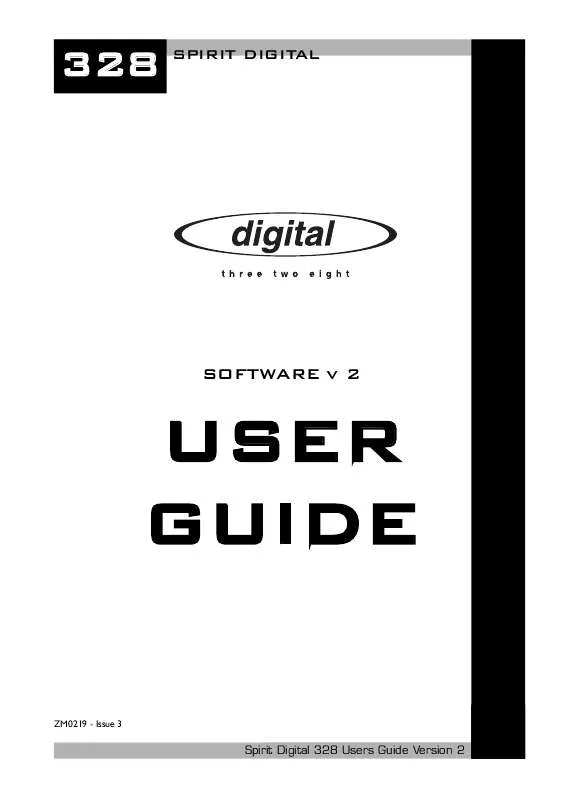User manual SOUNDCRAFT SPIRIT 328 V2
Lastmanuals offers a socially driven service of sharing, storing and searching manuals related to use of hardware and software : user guide, owner's manual, quick start guide, technical datasheets... DON'T FORGET : ALWAYS READ THE USER GUIDE BEFORE BUYING !!!
If this document matches the user guide, instructions manual or user manual, feature sets, schematics you are looking for, download it now. Lastmanuals provides you a fast and easy access to the user manual SOUNDCRAFT SPIRIT 328. We hope that this SOUNDCRAFT SPIRIT 328 user guide will be useful to you.
Lastmanuals help download the user guide SOUNDCRAFT SPIRIT 328.
Manual abstract: user guide SOUNDCRAFT SPIRIT 328V2
Detailed instructions for use are in the User's Guide.
[. . . ] 328
SPIRIT DIGITAL
SOFTWARE v 2
USER GUIDE
ZM0219 - Issue 3
Spirit Digital 328 Users Guide Version 2
328
SPIRIT DIGITAL
Spirit Digital 328 Users Guide Version 2
328
SPIRIT DIGITAL
SAFETY GUIDE
Safety Symbol Guide Approvals and Notice Warranty Important Safety Instructions Cautions Warnings II III IV V V VI
Spirit Digital 328 Users Guide Version 2
i
328
SPIRIT DIGITAL SAFETY SYMBOL GUIDE
For your own safety and to avoid invalidation of the warranty all text marked with these Symbols should be read carefully.
CAUTIONS Must be followed carefully to avoid bodily injury.
WARNINGS Must be observed to avoid damage to your equipment.
NOTES Contain important information and useful tips on the operation of your equipment.
ii
Spirit Digital 328 Users Guide Version 2
SPIRIT DIGITAL
IMPORTANT Please read this manual carefully before connecting your Interface to the mains for the first time.
328
© Harman International Industries Ltd. 2000 All rights reserved Parts of the design of this product may be protected by worldwide patents. ZM0219 Issue 3 Soundcraft is a trading division of Harman International Industries Ltd. Information in this manual is subject to change without notice and does not represent a commitment on the part of the vendor. [. . . ] Characters can be deleted in the following ways: To delete the selected character and move the cursor one character to the right, press and hold the cursor key and press the cursor key once for each character to be deleted To delete the selected character and move the cursor one character to the left, press and hold the cursor key and press the cursor key once for each character to be deleted Once you are happy with your choice press the ENTER/YES button to store the new name and preset or EXIT/NO to abort. To rename the preset at a later date you must highlight the preset within the Dyn Presets menu and press the and cursor keys simultaneously. Naming is done in the same way.
328
DELETING THE DYNAMICS PROCESSORS PRESETS
Press the DYN/FX button. Use the arrow keys or the PARAM encoder to select the DYN 1 or DYN 2 Presets menu. Press the ENTER/YES button to enter the chosen DYN Presets menu. Use the arrow keys or the PARAM encoder to select the Dynamics Preset you want to delete. It will flash to show that it is ready for editing. Press the EXIT/NO button and the LCD display will show
st st
and the chosen Preset. Press ENTER/YES to delete or EXIT/NO to abort.
Spirit Digital 328 Users Guide Version 2
89
328
SPIRIT DIGITAL
PART 5 THE MENU' BUTTON
Overview
The Digital 328 menu pages allow configuration of Digital I/O, MIDI setup, Snapshots and User Setups. There are 19 Menu pages, accessed by pressing the MENU switch: 5. 1 5. 2 5. 3 5. 4 5. 5 5. 6 5. 7 5. 8 5. 9 5. 10 5. 11 5. 12 5. 13 5. 14 5. 15 5. 16 5. 17 5. 18 5. 19 5. 20 Software Info User Options MIDI Controllers MIDI Ctl Presets MIDI Dump Out MIDI Dump In Tape Trim Setup Tape Port Select SPDIF I/P Setup AES/EBU I/P Set SPDIF O/P Setup AES/EBU O/P Set Tape Mach Setup Clock Source Sel Snapshot Setup Automation Setup Chan Copy Setup Chan Link Setup User Setups Display Setup
90
Spirit Digital 328 Users Guide Version 2
SPIRIT DIGITAL The Menus
Use either the arrow keys or the PARAM encoder to select the Menu page you want to enter and then press the ENTER/YES button to enter the chosen page.
328
st
5. 1
SOFTWARE INFO
This page will tell you what software version your 328 is currently operating on. The functions described in this User Guide are based on consoles using Version 2. 0 Software or later. Navigate the Software Info menu with the Release:
stÿarrow keys.
the software version installed.
Build:i
build number of the installed software.
ISurf:
Digital 328 Input Surface hardware version.
MSurf:
Digital 328 Master Surface hardware version.
V1. 00
Crystal: clock crystal version installed in the console.
SRC:
indicates whether the console's S/PDIF is fitted with a Sample Rate Converter or not. If sample rate conversion is fitted to the S/PDIF input, S/PDIF will not be seen as a source from which the 328 can slave wordclock in the Clock Source Select menu (see Section 5. 14).
The latest Software revision is available for download from the Soundcraft Web site.
Spirit Digital 328 Users Guide Version 2
91
328
SPIRIT DIGITAL
5. 2 USER OPTIONS
Press the ENTER/YES button and then use the arrow keys to select the page you want to adjust and the PARAM encoder to change the settings. MIDI Channel
st
This sets the MIDI Channel which the 328 transmits and receives MIDI Program Changes FOR SNAPSHOT AUTOMATION ONLY (see Section 4). Other MIDI commands transmitted or received by the 328 such as automation data, MIDI timecode or MMC commands are unaffected by this setting. OMNI mode : ON/OFF
This setting allows the 328 to either receive or not receive MIDI Program Changes on all 16 MIDI Channels FOR SNAPSHOT AUTOMATION ONLY. Other MIDI commands transmitted or received by the 328 such as automation data, MIDI timecode or MMC commands are unaffected by this setting. Set OMNI mode to ON if you wish the 328 to respond to incoming MIDI Program Changes on all 16 MIDI channels or to OFF if you wish the 328 to respond only to the MIDI channel selected above. Note that MIDI Program Changes are only transmitted on the MIDI Channel setting above regardless of the OMNI mode setting when a Snapshot with MIDI RECALL set to ON (see Section 3J Part 2) is recalled. SOLO Ch Sel: ON/OFF (SOLO follows channel SELECT)
When set to ON, this useful setting instructs the SELECT switch and consequently the E-Strip and Select Panel to become active for a channel when it is SOLOED. When set to OFF, soloing a channel will not automatically 'select' the channel. This setting is not stored as part of a User Setup or Snapshot and is not stored on power down. [. . . ] Rewind moves them to the left 16 at a time. Note: Play, Record and Stop Commands only work while Plug-In control is activated. Using the MMC panel on the 328 in 'Note On' mode disables MMC transmission from the 328, but timecode display will still be active. Refer to our Setup Guide for Pro Tools for more information.
This MIDI Controller Preset provides one-way communication for most controls in Pro Tools. [. . . ]
DISCLAIMER TO DOWNLOAD THE USER GUIDE SOUNDCRAFT SPIRIT 328 Lastmanuals offers a socially driven service of sharing, storing and searching manuals related to use of hardware and software : user guide, owner's manual, quick start guide, technical datasheets...manual SOUNDCRAFT SPIRIT 328