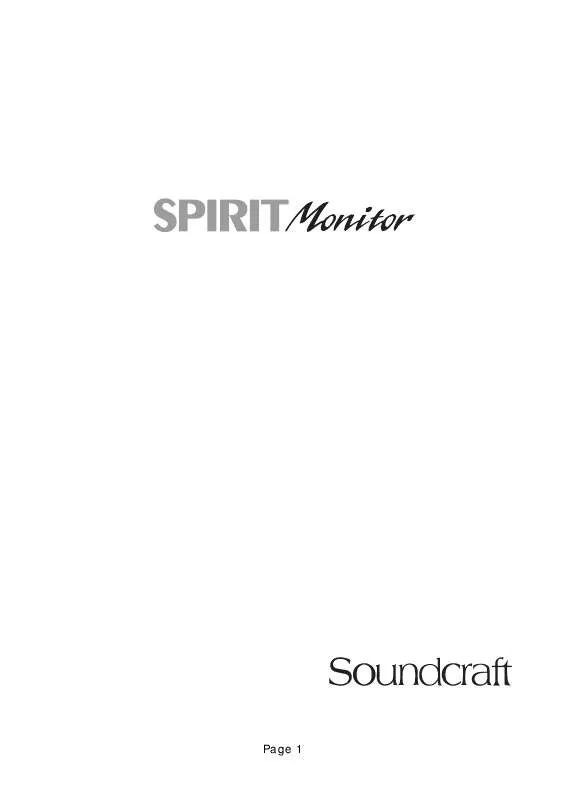User manual SOUNDCRAFT SPIRIT MONITOR V1
Lastmanuals offers a socially driven service of sharing, storing and searching manuals related to use of hardware and software : user guide, owner's manual, quick start guide, technical datasheets... DON'T FORGET : ALWAYS READ THE USER GUIDE BEFORE BUYING !!!
If this document matches the user guide, instructions manual or user manual, feature sets, schematics you are looking for, download it now. Lastmanuals provides you a fast and easy access to the user manual SOUNDCRAFT SPIRIT MONITOR. We hope that this SOUNDCRAFT SPIRIT MONITOR user guide will be useful to you.
Lastmanuals help download the user guide SOUNDCRAFT SPIRIT MONITOR.
Manual abstract: user guide SOUNDCRAFT SPIRIT MONITORV1
Detailed instructions for use are in the User's Guide.
[. . . ] Page 1
© Soundcraft Electronics Ltd. 1991 All rights reserved Issue 1 Part No. ZZ2727 Information in this manual is subject to change without notice and does not represent a commitment on the part of the vendor. shall not be liable for any loss or damage whatsoever arising from the use of information or any error contained in this manual. [. . . ] This is particularly useful on live vocals, and its use is strongly recommended, even on male vocals. It can also be used for filtering out noise such as stage rumble.
Page 13
dB
HI-Pass Filter
4. 0 3. 0 2. 0 1. 0 0. 0 -1. 0 -2. 0 -3. 0 -4. 0 20
100 1k 10k 20k
Frequency/Hz
8.
EQUALISER The Equaliser(EQ) comprises three sections. The upper control provides H. F. (treble) boost and cut of +/-15dB. The lower two pairs of knobs are arranged as a cut/boost control (lower knob) of +/- 15dB, and a SWEEP(frequency) control which determines at which frequency the boost/cut action will be centred. The LF sections are essentially Swept Low Frequency controls, covering a range from 40 to 400Hz and providing much greater flexibility than a conventional LF(bass) control. The MID section, with a frequency range from 250Hz to 8kHz is particularly versatile for vocals, enabling particular characteristics of the singer to be lifted or
dB
LF Section
20. 0 15. 0 10. 0 5. 0 0. 0 -5. 0 -10. 0 -15. 0 -20. 0 20 100 1k 10k 20k
Frequency/Hz
dB
MID Section
20. 0 15. 0 10. 0 5. 0 0. 0 -5. 0 -10. 0 -15. 0 -20. 0 20 100 1k 10k 20k
Frequency/Hz
Page 14
dB
HF Section
20. 0 15. 0 10. 0 5. 0 0. 0 -5. 0 -10. 0 -15. 0 -20. 0 20 100 1k 10k 20k
Frequency/Hz
suppressed very precisely. MONITOR SENDS These controls route the input channel signal to any one or more Monitor busses and the associated Monitor Outputs, allowing a number of completely different monitor mixes to be created. The sends are arranged as two groups of four (1-4 and 5-8) and both groups are normally fed after the channel fader (POST FADE) and therefore follow any changes in fader level. Either group may be reconfigured with the feed before the channel fader (PRE FADE) by changing internal links, and details of this modification will be found under Selectable Options on page 25. Any Monitor Sends configured as PRE FADE will be unaffected by the input fader position. All sends are muted when the ON switch (see 10 below) is released, regardless of the Pre/Post setting. ON The ON switch routes the channel signal to the monitor sends, and is positioned PRE FADER to mute all outputs from the respective channel. The associated LED is illuminated when the switch is pressed, showing that the channel is active. PFL/PEAK LED When the PFL switch is pressed, the Pre-Fade signal is fed to the headphones and wedge output, where it replaces the selected source. The PFL ACTIVE LED on the master section illuminates to warn that the wedge/phones outputs and the meter are now responding to the PFL selection and the PFL LED on the input channel lights to identify the active channel. This is a useful way of listening to any required input signal without interrupting the monitor mixes, so that adjustments
Page 15
can be made or problems traced. When the PFL switch is released the LED on the channel serves as a PEAK indicator, to warn when an excessively high signal level is present in the channel. The signal is sampled at two points in the channel, PRE INSERT (PRE Hi-PASS FILTER), and POST EQ. The Peak LED will illuminate approximately 4dB before clipping and therefore give warning of a possible overload even if the peaks are removed by external equipment plugged into the Insert. CHANNEL FADER This linear fader determines the proportion of the channel in the mixes and provides a clear visual indication of channel level. Normal operating position is at the `0' mark, providing 10dB of gain above that point if required.
OUTPUT SECTIONS
There are eight Monitor Outputs, arranged in pairs. Each Output offers identical facilities. [. . . ] Avoid placing drinks or smoking materials on or near the mixer. Sticky drinks and cigarette ash are frequent causes of damage to faders and switches. Regular care and inspection will be rewarded by a long life
Glossary
balance clipping the relative levels of the left and right channels of a stereo signal. the onset of severe distortion in the signal path, usually caused by the peak signal voltage being limited by the circuit's power supply voltage. [. . . ]
DISCLAIMER TO DOWNLOAD THE USER GUIDE SOUNDCRAFT SPIRIT MONITOR Lastmanuals offers a socially driven service of sharing, storing and searching manuals related to use of hardware and software : user guide, owner's manual, quick start guide, technical datasheets...manual SOUNDCRAFT SPIRIT MONITOR