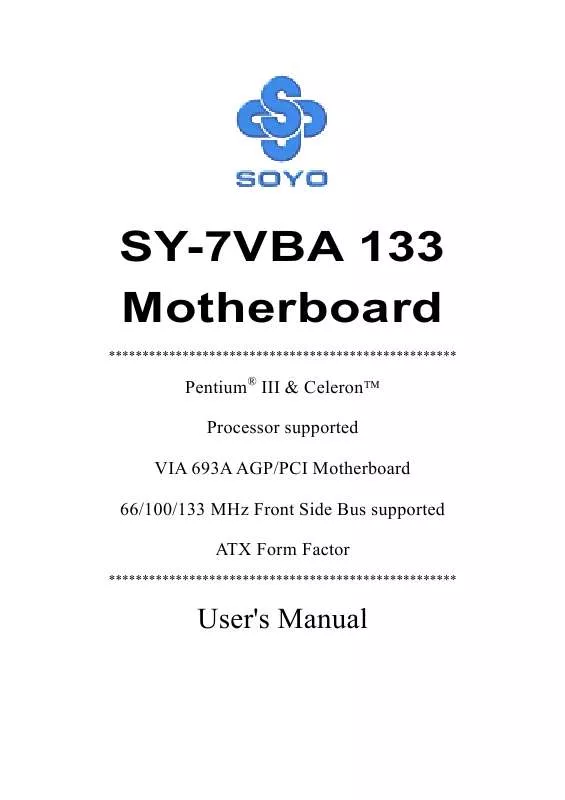User manual SOYO SY-7VBA 133
Lastmanuals offers a socially driven service of sharing, storing and searching manuals related to use of hardware and software : user guide, owner's manual, quick start guide, technical datasheets... DON'T FORGET : ALWAYS READ THE USER GUIDE BEFORE BUYING !!!
If this document matches the user guide, instructions manual or user manual, feature sets, schematics you are looking for, download it now. Lastmanuals provides you a fast and easy access to the user manual SOYO SY-7VBA 133. We hope that this SOYO SY-7VBA 133 user guide will be useful to you.
Lastmanuals help download the user guide SOYO SY-7VBA 133.
Manual abstract: user guide SOYO SY-7VBA 133
Detailed instructions for use are in the User's Guide.
[. . . ] SY-7VBA 133 Motherboard
****************************************************
Pentium® III & Celeron Processor supported VIA 693A AGP/PCI Motherboard 66/100/133 MHz Front Side Bus supported ATX Form Factor
****************************************************
User's Manual
SOYOTM
Copyright © 2001 by Soyo Computer Inc.
SY-7VBA 133
Trademarks: Soyo is the registered trademark of Soyo Computer Inc. All trademarks are the properties of their owners. Product Rights: All names of the product and corporate mentioned in this publication are used for identification purposes only. The registered trademarks and copyrights belong to their respective companies. [. . . ] Select [SOYO COMBO SETUP]
Move the cursor to the [CPU Frequency] field to set the CPU frequency. The following table shows all available [CPU Frequency] settings on your SY-7VBA 133 Motherboard . If you set this field to [Manual], you will be required to fill in the next two consecutive fields: (1) the CPU Host/PCI Clock, and (2) the CPU Ratio. CPU Frequency (MHz)
667MHz (66 x 10. 0) 600MHz (133 x 4. 5)
Manual 700MHz (66 x 10. 5) 666MHz (133 x 5. 0) 400MHz (66 x 6. 0) 500MHz (100 x 5. 0) 733MHz (133 x 5. 5) 433MHz (66 x 6. 5) 550MHz (100 x 5. 5) 800MHz (133 x 6. 0) 466MHz (66 x 7. 0) 600MHz (100 x 6. 0) 866MHz (133 x 6. 5) 500MHz (66 x 7. 5) 650MHz (100 x 6. 5) 933MHz (133 x 7. 0) 533MHz (66 x 8. 0) 700MHz (100 x 7. 0) 1000MHz (133 x 7. 5) 566MHz (66 x 8. 5) 750MHz (100 x 7. 5) 1. 13GHz (133 x 8. 5) 600MHz (66 x 9. 0) 800MHz (100 x 8. 0) 633MHz (66 x 9. 5) 850MHz (100 x 8. 5) Select the working frequency of your Pentium® III, Celeron processor among these preset values. Note: Mark the checkbox that corresponds to the working frequency of your Pentium® III, Celeron processor in case the CMOS configuration should be lost.
Step 4. Select [SAVE & EXIT SETUP]
Press <Enter> to save the new configuration to the CMOS memory, and continue with the boot sequence.
46
BIOS Setup Utility
SY-7VBA 133
2-3. 8 Troubleshooting at First Start
Video (no display) related issues
I built a new computer system using a Soyo board and nothing happens when turning it on, no video and no beeps from the PC speaker. What is happening and how can it be fixed?No screen and no beeps mean that your CPU and motherboard do not work at all. It could be that the CPU is not seated correctly or that a component on the M/B is grounded (shorted) with the case. Also make sure to check the voltage setting switch (110V/220V) on the back of the power supply. To isolate the problem do the following: 1. Press and hold down on the "Ins" (insert) key while turning on the Double-check jumpers setting on you motherboard and remove all
computer until you get video. If you do not get video then, add-on cards, unplug all hard-disk and floppy-disk drive cables and see if you can hear some beeps. If you still do not get any beeps, then try putting the motherboard on the table (to isolate it from the case) with the CPU and speaker only, and give it one more try. I hear a series of beeps and I do not get anything from my monitor. The following lists some basic beep codes and their possible meanings: · One long beep and 3 very short beeps - The video card is not detected by the motherboard. If you are using an AGP card, please push your AGP card down real hard. You may have to push VERY hard without the AGP card mounting screw. Make sure not to insert the card the other way around. · Continuous beeps One or more of the memory modules is not seated correctly in its socket.
47
BIOS Setup Utility
SY-7VBA 133
My PCI VGA card works fine with my system, but when I put in a new AGP card, it does not give me any video. This is a common problem with AGP video cards. The reason is that your AGP card did not get seated into the AGP slot fully and firmly. [. . . ] Note: The Start Up program automatically detects if the Acrobat Reader utility is already present in your system, and otherwise prompts you on whether or not you want to install it. You must install the Acrobat Reader utility to be able to read the user's manual file. Follow the instructions on your screen during installation, then once the installation is completed, restart your system and re-run the SOYO CD.
86
Drivers Installation
Step 2. Install Drivers and Utilities
SY-7VBA 133
Click the Install Drivers button to display the list of drivers software that can be installed with your Motherboard. [. . . ]
DISCLAIMER TO DOWNLOAD THE USER GUIDE SOYO SY-7VBA 133 Lastmanuals offers a socially driven service of sharing, storing and searching manuals related to use of hardware and software : user guide, owner's manual, quick start guide, technical datasheets...manual SOYO SY-7VBA 133