Detailed instructions for use are in the User's Guide.
[. . . ] SPSS 13. 0 Base User's Guide
®
For more information about SPSS® software products, please visit our Web site at http://www. spss. com or contact SPSS Inc. 233 South Wacker Drive, 11th Floor Chicago, IL 60606-6412 Tel: (312) 651-3000 Fax: (312) 651-3668 SPSS is a registered trademark and the other product names are the trademarks of SPSS Inc. No material describing such software may be produced or distributed without the written permission of the owners of the trademark and license rights in the software and the copyrights in the published materials. The SOFTWARE and documentation are provided with RESTRICTED RIGHTS. [. . . ] The ratio of kurtosis to its standard error can be used as a test of normality (that is, you can reject normality if the ratio is less than -2 or greater than +2). A large positive value for kurtosis indicates that the tails of the distribution are longer than those of a normal distribution; a negative value for kurtosis indicates shorter tails (becoming like those of a box-shaped uniform distribution). The ratio of skewness to its standard error can be used
as a test of normality (that is, you can reject normality if the ratio is less than -2 or greater than +2). A large positive value for skewness indicates a long right tail; an extreme negative value, a long left tail.
Sum. The sum or total of the values, across all cases with nonmissing values. A measure of dispersion around the mean, equal to the sum of squared deviations from the mean divided by one less than the number of cases. The variance is measured in units that are the square of those of the variable itself. Statistics for First Layer ANOVA table and eta. Displays a one-way analysis-of-variance table and calculates eta and eta squared (measures of association) for each independent variable in the first layer. Calculates the sum of squares, degrees of freedom, and mean square
associated with linear and nonlinear components, as well as the F ratio, R and R squared. Linearity is not calculated if the independent variable is a short string.
OLAP Cubes
19
Chapter
The OLAP (Online Analytical Processing) Cubes procedure calculates totals, means, and other univariate statistics for continuous summary variables within categories of one or more categorical grouping variables. A separate layer in the table is created for each category of each grouping variable.
Example. Total and average sales for different regions and product lines within regions. Sum, number of cases, mean, median, grouped median, standard error
of the mean, minimum, maximum, range, variable value of the first category of the grouping variable, variable value of the last category of the grouping variable, standard deviation, variance, kurtosis, standard error of kurtosis, skewness, standard error of skewness, percentage of total cases, percentage of total sum, percentage of total cases within grouping variables, percentage of total sum within grouping variables, geometric mean, and harmonic mean.
Data. The summary variables are quantitative (continuous variables measured on an interval or ratio scale), and the grouping variables are categorical. The values of categorical variables can be numeric or short string. Some of the optional subgroup statistics, such as the mean and standard deviation, are based on normal theory and are appropriate for quantitative variables with symmetric distributions. Robust statistics, such as the median and range, are appropriate for quantitative variables that may or may not meet the assumption of normality.
349
350 Chapter 19 Figure 19-1 OLAP Cubes output
1996 Sales by Division and Region
Division: Total Region: Total Sum Mean Median Std. Deviation
$145, 038, 250 $371, 893 $307, 500 $171, 311
1996 Sales by Division and Region
Division: Consumer Products Region: East Sum $18, 548, 100 Mean $289, 814. 06 Median $273, 600. 00 Std. Deviation $80, 674. 66
To Obtain OLAP Cubes
E From the menus choose: Analyze Reports OLAP Cubes. . .
351 OLAP Cubes Figure 19-2 OLAP Cubes dialog box
E Select one or more continuous summary variables. E Select one or more categorical grouping variables.
Optionally, you can: Select different summary statistics (click Statistics). You must select one or more grouping variables before you can select summary statistics. [. . . ] You can use the Database Access Administrator to specify up to three different views per database: Enterprise level, Department level, and Personal level. Both the Database Access Administrator and the Database Wizard recognize these files by the following names: Enterprise level: dba01. inf Department level: dba02. inf Personal level: dba03. inf Each file contains level-specific information about any number of data sources. For example, your dba03. inf file could contain personal view information for a corporate accounts database, your company's hourlog database, and a database that you use to keep track of your CD collection. When you open the Database Access Administrator, it will search your system's path for these files and automatically display information for all three views of any data source you have configured.
Inheritance and Priorities. [. . . ]

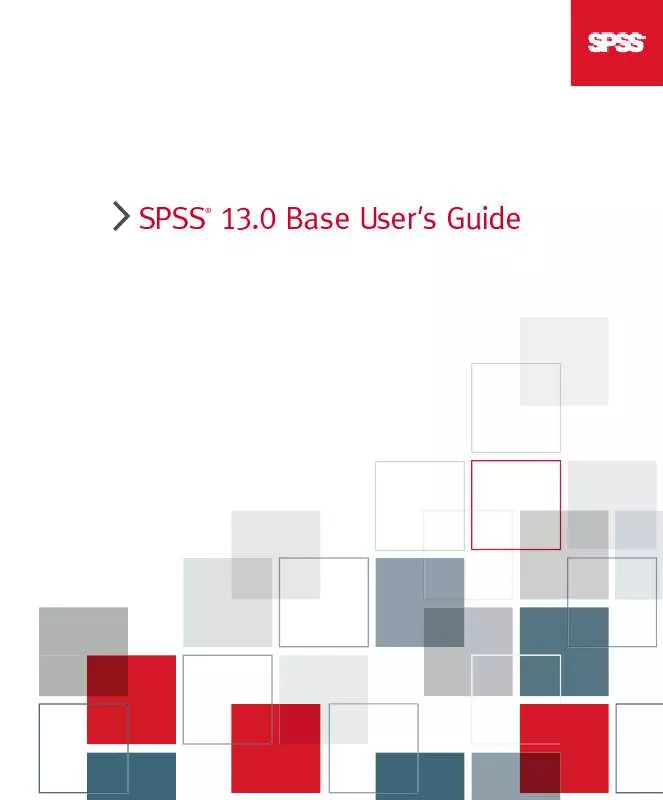
 SPSS SPSS 13 BRIEF GUIDE (2628 ko)
SPSS SPSS 13 BRIEF GUIDE (2628 ko)
