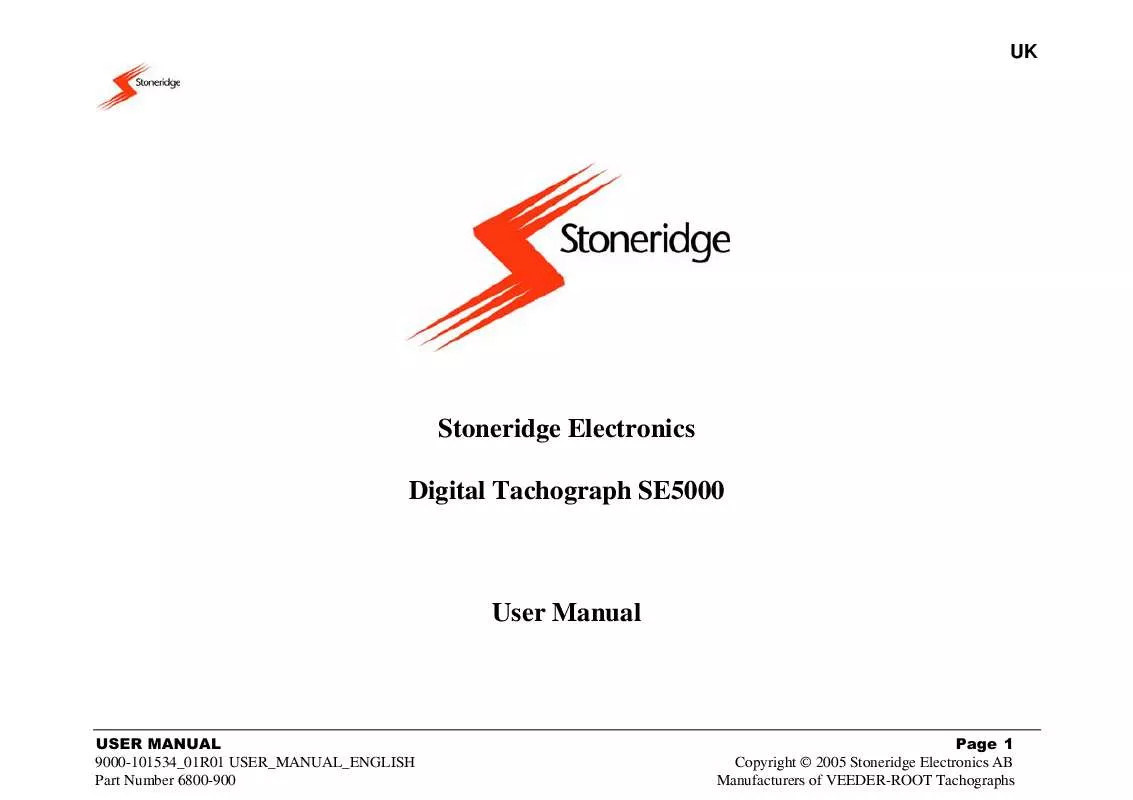User manual STONERIDGE ELECTRONICS SE5000
Lastmanuals offers a socially driven service of sharing, storing and searching manuals related to use of hardware and software : user guide, owner's manual, quick start guide, technical datasheets... DON'T FORGET : ALWAYS READ THE USER GUIDE BEFORE BUYING !!!
If this document matches the user guide, instructions manual or user manual, feature sets, schematics you are looking for, download it now. Lastmanuals provides you a fast and easy access to the user manual STONERIDGE ELECTRONICS SE5000. We hope that this STONERIDGE ELECTRONICS SE5000 user guide will be useful to you.
Lastmanuals help download the user guide STONERIDGE ELECTRONICS SE5000.
Manual abstract: user guide STONERIDGE ELECTRONICS SE5000
Detailed instructions for use are in the User's Guide.
[. . . ] UK
Stoneridge Electronics Digital Tachograph SE5000
User Manual
USER MANUAL 9000-101534_01R01 USER_MANUAL_ENGLISH Part Number 6800-900
Page 1 Copyright © 2005 Stoneridge Electronics AB Manufacturers of VEEDER-ROOT Tachographs
UK
IMPORTANT
INFORMATION
Due to driver and road safety requirements, it is strongly advised that driver interaction with a Digital Tachograph Vehicle Unit (VU) is not carried out whilst a vehicle is in motion (Note: the term `VU' will be used to describe a Digital Tachograph from this point forward). If a driver does not have a valid VU driver smartcard they must not drive a vehicle fitted with the VU described in this manual as it is against EU law. If a card is lost, stolen or faulty, a temporary exemption to drive without a card may be granted by the national enforcement agency of the country in which driving is to be done. Drivers should contact national enforcement agencies directly (as indicated in Appendix 7 - National Enforcement Agencies) for clarification on this matter - drivers are responsible for ensuring that they obey driving laws. [. . . ] Initially press the `enter' button to access the `Main Menu'. The `up' or `down' buttons should be pressed to scroll through the main menu functions until the Settings submenu screen is displayed as shown. Press the `enter' button again to access the Settings submenu and press the `up' or `down' buttons to scroll through the list of settings options as follows:
Settings menu
· · · ·
" Settings Local Time" - this is used to adjust the VU local offset time. " Settings UTC" - this is used to adjust the VU UTC time. " Settings Invert display" - this is used to invert the VU display. " Settings Built-in test" - this is used to check the functionality of the different parts of a VU.
Once the required settings option is displayed on the bottom line, press the `enter' button once more to select the required displayed `settings' option. If the wrong sub-menu is entered, press the `cancel' button to go to the previous menu. 6. 1 UTC Time and Local Time All VUs use Universal Time Coordinated (UTC) as their master reference time. UTC is an incremental count of the number of elapsed st seconds since 1 January 1970, and is approximately equivalent to Greenwich Mean Time. UTC time does not change due to seasonal adjustment. A local time may also be shown on the VU and this can be adjusted in ±30 minute offsets up to a maximum of ±12 hours from the UTC time. It should be noted that all driving event times stored are UTC times - setting a local time on the VU is for display purposes only.
USER MANUAL 9000-101534_01R01 USER_MANUAL_ENGLISH Part Number 6800-900
Page 31 Copyright © 2005 Stoneridge Electronics AB Manufacturers of VEEDER-ROOT Tachographs
UK
6. 1. 1 Adjusting VU UTC Time A user can alter the VU UTC time by a magnitude of ±1 minute per week. It should be noted that a Tachograph Workshop can alter the VUs' UTC time by any amount. If the UTC time becomes inaccurate by a magnitude of greater than 20 minutes, the VU system must be returned to a Tachograph Workshop for recalibration. To modify UTC time, enter the UTC sub-menu via the main menu/settings sub-menu as described in section 6 Settings Menu, i. e. press the `enter' button when the UTC time option is displayed in the settings menu. With the UTC date/time displayed as shown opposite press the `up' or `down' buttons to increment or decrement the UTC time (Note: by ±1 minute per week only if the UTC time has already been changed in the current week then no adjustment will be possible and the display will stay at the `settings menu UTC option' display screen). Press the `enter' button to accept the new UTC time or the `cancel' button to leave the UTC time at its original setting.
UTC 26. 05. 04 10:24
6. 1. 2 Setting VU Local Time To set the local time, enter the `Local Time' sub-menu via the main menu/settings sub-menu as described in section 6 Settings Menu, i. e. press the `enter' button when the `Local Time' Option is displayed in the settings sub-menu. The Local Time sub-menu display will then be similar to that shown opposite. To adjust the local `offset' time, press the `up' or `down' buttons respectively to increment or decrement the local `offset' time (Note: as stated above, increments/decrements are in ±30 minute steps only up to a maximum of ±12 Hours variance from the UTC time). Press the `enter' button to accept the new local `offset' time or the `cancel' button to exit without changing the local time.
Local Time 10:24
6. 2 Inverting the Display The settings menu can also be used to set a positive display (dark characters on a light background) or a negative display (light characters on a dark background). [. . . ] Action to be Taken On Test Failure If the display is unreadable the vehicle must be returned to a Tachograph Workshop for VU investigation. As for the display test.
Invert Display Test
Printer Test
Keypad Test
Check paper cassette and printer and replace if necessary. If the printer still fails the vehicle must be returned to a Tachograph Workshop for VU investigation. If a button fails the fascia should be wiped gently with a damp cloth and mild detergent solution. [. . . ]
DISCLAIMER TO DOWNLOAD THE USER GUIDE STONERIDGE ELECTRONICS SE5000 Lastmanuals offers a socially driven service of sharing, storing and searching manuals related to use of hardware and software : user guide, owner's manual, quick start guide, technical datasheets...manual STONERIDGE ELECTRONICS SE5000