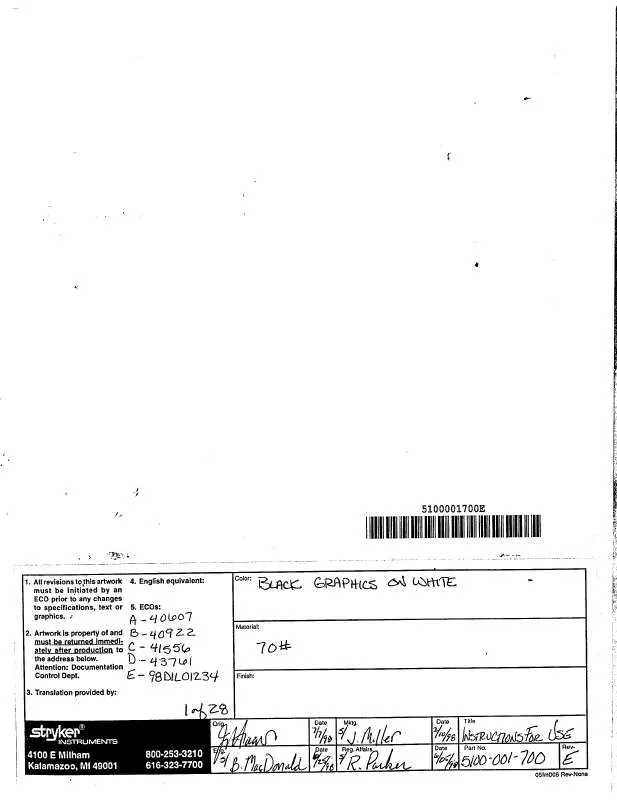User manual STRYKER TPS 5100-2
Lastmanuals offers a socially driven service of sharing, storing and searching manuals related to use of hardware and software : user guide, owner's manual, quick start guide, technical datasheets... DON'T FORGET : ALWAYS READ THE USER GUIDE BEFORE BUYING !!!
If this document matches the user guide, instructions manual or user manual, feature sets, schematics you are looking for, download it now. Lastmanuals provides you a fast and easy access to the user manual STRYKER TPS 5100-2. We hope that this STRYKER TPS 5100-2 user guide will be useful to you.
Lastmanuals help download the user guide STRYKER TPS 5100-2.
Manual abstract: user guide STRYKER TPS 5100-2
Detailed instructions for use are in the User's Guide.
[. . . ] IMPORTANT INFORMATION: File this in your TPS records
Total Performance System Console
REF
5100-1 and 5100-2
Irrigation Console
REF
5100-50 and 5100-52
TPS Console 5100-1, 5100-2, 5100-50, and 5100-52
User's Guide
······················ Includes setup, safety, repair, and warranty information for the Stryker Total Performance System. For answers to questions about other equipment, see the information supplied with that equipment.
4100 E. 1-800-253-3210 European Authorized Rep: 1-616-323-7700 RA/QA Manager Fax 1-800-999-3811 Stryker BP 50040-95946 Roissy CDG France Phone: 33-1-48-17-50-00
1
© 1998, Stryker Corporation
2
Contents
Software License Notice . . . . . . . . . . . . . . . . . . . . . . . . . . . . . . . . . . . . . . . . . . . . . . . . . . . . . . . . . . . . . . . . . . . . . . . . . . . . . . . . . . . . . 3 Where to Find Answers . . . . . . . . . . . . . . . . . . . . . . . . . . . . . . . . . . . . . . . . . . . . . . . . . . . . . . . . . . . . . . . . . . . . . . . . . . . . . . . . . . . . . . [. . . ] Speed settings are individually selected for each mode. Default speed settings and incremental steps are specific to each handpiece.
MODES Operation in high speed mode.
Operation in oscillate mode.
This screen appears when the Endo icon is selected. The HI mode and forward direction icons are selected and Set Speed is set at 6, 000 RPM. TPS1, TPS2 and the footswitch icons indicate that other instruments are plugged into the console.
Operation in low speed mode.
WARNING: Read and understand the Stryker Endoscopy handpiece instructions. If instructions were not supplied with your handpiece, refer to the appropriate Stryker Endoscopy Operating and Maintenance Manual listed below. Handpiece 272-704 275-701 275-705 275-601 290-601 Manual 1000-400-120 1000-400-034 1000-400-034 1000-400-034 1000-400-288
IMPORTANT INFORMATION The hand-controlled Endo Shaver can be controlled by the footswitch or by the handcontrol buttons built into the handpiece.
14
Main Option Screen
Select the OPT icon to access the MAIN OPTION screen. This screen allows direct access to the handpieces attached to the console and to console and user settings.
OPTION 1, 2, and E icons appear only when handpieces are plugged into the corresponding console ports. A handpiece must be plugged in to program its settings.
To go to the HANDPIECE ADJUST screen, touch the option button that corresponds to the desired handpiece. Refer to HANDPIECE ADJUST.
The MAIN OPTION screen also gives DIRECT access to: Refer to SURGEON PREFERENCE.
Refer to CONSOLE ADJUSTMENT.
Refer to SYSTEM INFORMATION.
EXIT: Return to handpiece screen.
15
System Information Screen
Selecting the INFORMATION icon from the MAIN OPTION menu displays the part numbers and revision levels of the configured system components. This information is used as a diagnostic aid only. Return to the MAIN OPTION screen.
16
Handpiece Adjustment Screen
Select a Handpiece Option icon from the MAIN OPTION screen to access this screen. NOTE: For quick access to this screen, touch the handpiece title displayed at the top of any handpiece screen. And return to the handpiece screen by touching the handpiece title displayed on this screen. Depending on the type of handpiece, one or more of the following options will be available. Select BRAKE, ACCEL, TURNS, or WATER then press the arrow icons to change the setting. Brake: At 100%, the handpiece stops abruptly. Deceleration slows as the setting nears zero. Accelerate: At 100%, handpiece speed accelerates quickly. Acceleration slows as the setting approaches zero. Turns: Use to set the number of turns per direction when running a handpiece in the oscillate mode. The minimum setting will set the oscillate function to operate in a TIMEBASED mode where the number of turns are based on the speed of the handpiece. Water: At 100%, irrigation volume is greatest. [. . . ] Also, provide a name and address for shipping the repaired instruments. Return the inoperative unit to: Stryker Instruments Repair Department 4100 E. The repaired unit will be shipped back and the repair invoice will follow under separate cover. Under most conditions, repair turnaround time will be approximately 2-3 weeks. [. . . ]
DISCLAIMER TO DOWNLOAD THE USER GUIDE STRYKER TPS 5100-2 Lastmanuals offers a socially driven service of sharing, storing and searching manuals related to use of hardware and software : user guide, owner's manual, quick start guide, technical datasheets...manual STRYKER TPS 5100-2