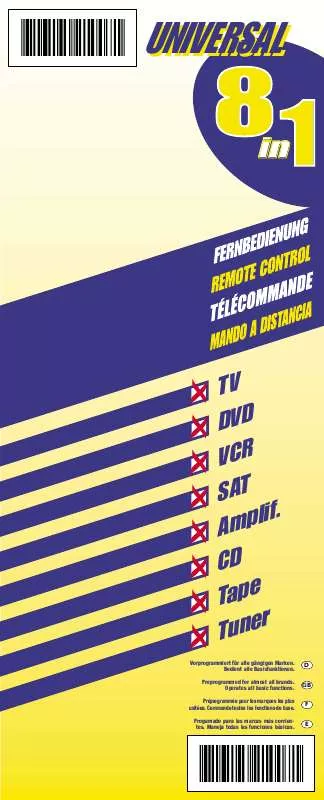Detailed instructions for use are in the User's Guide.
[. . . ] Delete All Commands---------------------------------------------------------------------------------------11
Other Set-up
A. Set up Clock ----------------------------------------------------------------------------------------------- 11 Volume lock ------------------------------------------------------------------------------------------------ 12 Device lock ------------------------------------------------------------------------------------------------- 13 Background Adjust --------------------------------------------------------------------------------------- 14 Contrast Adjust--------------------------------------------------------------------------------------------- 15 All off function----------------------------------------------------------------------------------------------- 15 Show view--------------------------------------------------------------------------------------------------- 15 Macro function---------------------------------------------------------------------------------------------- 15 Delete Macro function------------------------------------------------------------------------------------ 17 Device Alternation----------------------------------------------------------------------------------------- 17
Clear All -----------------------------------------------------------------------------------------------18 Need Help?------------------------------------------------------------------------------------------19 Device Brand Code List
TV VCR CBL/SAT CD DVD TAPE TUNER AUX --------------------------------------------------------------------------------------------------------------------------------------------------------------------------------------------------------------------------------------------------------------------------------------------------------------------------------------------------------------------------------------------------------------------------------------------------------------------------------------------------------------------------------------------------------------------------------------------------------------------------------------------------------------------------------------------------------------------------------------------------------------------------------------------------------------------------------------------
. . . . . . . . . . . . . . . . . . . . . . . . . . . . . . . . . . . . . . . . . . . . . . . . . . . . . . . . . . . . . . . . . . . . . . . . . . . . . . . . . . . . . . . . . . . . . . . . . . . . . . . . . . . . . . . . . . 2
Introduction
Thank you for purchasing the URC20-F15DL universal remote control. [. . . ] Scroll or key to "DELETE DEV" and then press the key) want to delete. The LCD
shows "SELECT DEV" 5. The LCD shows "SURE DELET" , press the
"SUCCESS", then shows "SELECT DEV". Repeat step 4-5 to delete commands for other device key. Press to quit current operation.
TV 11 : 4 5
010
SET 3S
CODE SETUP
LEARNING
Device key LEARN KEY DELETE DEV SELECT DVE
SURE DELET
SUCCESS
SELECTDVE
. . . . . . . . . . . . . . . . . . . . . . . . . . . . . . . . . . . . . . . . . . . . . . . . . . . . . . . . . . . . . . . . . . . . . . . . . . . . . . . . . . . . . . . . . . . . . . . . . . . . . . . . . . . . . . . . . . 10
Remark: sometimes it may take maximum about 3 minutes for delete all commands in one device. So if the commands are not many, suggest you delete commands one by one.
D. Delete All Learnt Commands
If you want to delete all learnt commands in your remote control, please follow the below steps: 1. Press and hold the key for more than 3 seconds, then release it. Scroll or key to "LEARNING", then press the key, LCD shows
"LEARN KEY". Scroll or key to "DELETE ALL" , then press the key.
4. The LCD shows "SURE DELET" , then press the "SUCCESS" to finish the deletion.
key again, LCD shows
TV 11 : 4 5
010
SET 3S
CODE SETUP
LEARNING
LEARN KEY
DELETE ALL
SURE DELET
SUCCESS
TV 11 : 4 5
010
Other Set Up A. finish the set up or press the to select other set up. key to last state, or you can use
. . . . . . . . . . . . . . . . . . . . . . . . . . . . . . . . . . . . . . . . . . . . . . . . . . . . . . . . . . . . . . . . . . . . . . . . . . . . . . . . . . . . . . . . . . . . . . . . . . . . . . . . . . . . . . . . . . 13
TV 11 : 4 5
010
SET 3S
CODE SETUP
CONFIGURE
TIME SETUP
DEV
LOCK
TV OFF
TV
ON
SUCCESS
Remark: You can fix all more than one device code and these device codes can't be changed by neither Auto Search nor Brand Code Set up.
D. Background Light
If the background light is on, the background light will be lighted up for a while after you press any key. 1 Press and hold the key for more than 3 seconds, and then release it. 2 Press the or key to select the "CONFIGURE", and then press the 3 key. or key to select the "LIGHT ", and then press the
Press the key.
4 5
Press the Press the
or
key to change to the "ON" or "OFF" mode.
key to save setting and LCD shows SUCCESS then "LIGHT" exit
to current setup state. You can press any device key to finish set up or press the key to last state, or you can use or to select other set up.
E. Contrast Adjust
If you are not satisfied the LCD screen contrast of your remote control, you can use below steps to change it. 1 2 Press and hold the or Press the key. 3 Press the or key to select the "CONT RAST ", then press the key for more than 3 seconds, then release it. [. . . ] 33
Teinelsa Teknant Teleavia Telecor Telefunken Telefusion Telegazi Telemeister Teleopta Telesonic Telestar Teletech Teleton Televideon Tempest Tennesee Tensai Tenson Tesla Tesmet Tetran Tevion
182, 207 211 037, 046, 112, 127, 140, 204 023 023, 036, 037, 051, 052, 053, 079, 080, 102, 103, 112, 127, 128, 140, 164, 204, 368 023 023 022, 023 226 023 023 010, 023, 089, 114, 130, 170, 309 004, 021, 081, 119, 133, 166, 197 022, 182, 296 023 233 010, 012, 019, 022, 023, 027, 052, 184, 185, 207, 211, 213, 217, 325 182 180, 207 052 182, 197 003, 010, 023, 062, 068, 069, 088, 104, 108, 112, 116, 155, 157, 169, 172, 176, 177, 178, 30 8, 309, 310, 311, 312, 313, 314, 315, 316, 317, 318, 319, 320, 321, 322, 323, 324, 325, 326, 3 27, 328, 329, 330, 331, 332, 333, 334, 335, 336, 337, 338 004, 166 004, 023, 037, 046, 047, 051, 052, 053, 059, 102, 103, 112, 127, 128, 140, 164, 167, 204, 33 1, 369 011, 019, 023, 036, 038, 055, 082, 112, 128, 142, 165, 170, 232 011, 023, 052, 183, 184, 210, 212, 226 004, 296 101, 121, 212 210 018, 028, 083, 165, 205, 245, 270, 279, 281, 370 050, 132 023 023 296 199, 226, 233 166 014, 023, 083, 124, 181, 211, 226 212 021, 022, 023, 044, 050, 052, 181, 184, 190, 195, 197, 198, 209 001, 004, 015, 023, 130, 132, 134, 182, 183, 186, 191, 201, 234, 296 023, 182, 183, 212
Texet Thomson Thorn Tokai Tokyo Tomashi Top Vision Toshiba Towada Trans Continens Transonic Transtec Trevi Trident Triumph Tsoshi Uher Ultravox Unic Line
. . . . . . . . . . . . . . . . . . . . . . . . . . . . . . . . . . . . . . . . . . . . . . . . . . . . . . . . . . . . . . . . . . . . . . . . . . . . . . . . . . . . . . . . . . . . . . . . . . . . . . . . . . . . . . . . . . 34
Unic Radio Uniden United United Satellite Universum Univox Uranya Utax Vanguard Venus Vestel Vexa Victor Video Logic Videologique Videosat Video System Videotechnic Videoton Vidion Visiola Vision Visorex Vistar Vityaz Vortec Voxson Walkie Waltham Watson Watt Radio Wega Wellfund Weltblick Weston Wharfedale White White Westinghouse Windstar Xoceco Xrypton Yamishi Yokan
180, 188, 228 212 023, 089, 170, 326 228 003, 017, 019, 023, 052, 084, 103, 111, 115, 123, 130, 132, 170, 198, 206, 209, 308, 314 023, 038, 188, 191, 195, 207, 234 182, 191, 211 211 186, 212 262 023, 050, 052, 170, 183, 199, 319, 325, 326 010, 023, 170, 212, 231, 309 028, 052, 066 185 004, 012, 296 130 023, 052 296 184, 217 196 004, 180, 296 022, 023, 052, 182 097 049, 188 306, 307 023, 052, 170 001, 020, 023, 044, 050, 052, 109, 189, 197, 208, 209, 234 197 004, 023, 038, 049, 139, 166, 217 022, 023, 052, 170 004, 015, 038, 132, 187, 201, 210, 231, 296 001, 023, 028, 234 233 023, 052, 170, 182 132 023 182 004, 015, 022, 023, 044, 170, 182, 296 101 235, 236, 242, 260 023, 182 023, 101, 184, 212 023
. . . . . . . . . . . . . . . . . . . . . . . . . . . . . . . . . . . . . . . . . . . . . . . . . . . . . . . . . . . . . . . . . . . . . . . . . . . . . . . . . . . . . . . . . . . . . . . . . . . . . . . . . . . . . . . . . . 35
Yoko Yorx Zanussi Zoppas 7el Others VCR Brand Adelsound Adyson Aiwa Akai Akiba Akitan Akura Alba Allorgan Allstar Ambassador Amstrad Anitech Anitsch Ansonic Aristona ASA Asuka Audiosonic Audioton AWA Baird Basic line Baur Bestar Black Panther
003, 004, 010, 012, 023, 052, 166, 170, 183, 198, 212, 224, 296, 308, 309 012, 185, 196 020, 021, 109, 197 197 256 282
VCR 098 099 001, 002, 003, 004, 017, 100, 101, 102, 103, 104, 105, 106, 165, 166 003, 005, 006, 007, 008, 009, 019, 063, 102, 105, 113, 121, 145, 146 041, 099 107 003, 013, 041, 099, 102 004, 014, 015, 016, 017, 019, 041, 099, 101, 103, 104, 105, 107, 108, 109, 110, 111, 113, 165, 166 073, 145, 169 114, 115 019 002, 022, 023, 099, 101, 108, 116, 117 041, 099, 114 091 098 115 025, 026, 086, 106, 115 002, 025, 026, 041, 099, 101, 106, 115, 118 108 019 106, 108, 119, 120 002, 003, 005, 014, 027, 028, 045, 101, 102, 107, 108, 121, 122, 123 004, 014, 019, 041, 099, 103, 108, 165 026, 032 014, 019, 108 108 014 026, 029, 030, 031, 032, 039, 071, 115, 125, 126, 127, 128, 129, 130, 167 099, 103, 104, 105, 106 019, 099 066, 067, 102, 131, 132, 133, 134 103, 104 033, 135 042
Black panther line Blaupunkt Blue sky Bondstec Brandt Brinkmann Brion vega Broksonic
. . . . . . . . . . . . . . . . . . . . . . . . . . . . . . . . . . . . . . . . . . . . . . . . . . . . . . . . . . . . . . . . . . . . . . . . . . . . . . . . . . . . . . . . . . . . . . . . . . . . . . . . . . . . . . . . . . 36
Bush Canon Carena Carrefour Casio Cathay Catron CGE CGM Cimline Clatronic Combitech Condor Crown Cybercom Cybermaxx Cytron Daewoo Dansai Dantax Daytron Decca De graaf Deitron Denko Diamant Domland Dual Dumont Elbe Elcatech Elin Elsay Elta Emerson ESC Etzuko Europhon Fenner Ferguson Fidelity Finlandia Finlux
004, 014, 015, 016, 017, 041, 052, 099, 101, 103, 104, 105, 107, 108, 109, 110, 113, 136, 165, 166 137 103, 115 138 101 108 019 002, 003, 101, 102 089 004, 041, 099, 103, 165 019, 099 017, 105, 166 014, 019, 107, 108 014, 019, 041, 099, 108, 114 165, 166, 167, 168, 169, 170 165, 166, 167, 168, 169, 170 165, 166, 167, 168, 169, 170 014, 019, 034, 040, 079, 103, 105, 108, 138, 170 041, 099, 107, 108 165 014, 108 002, 003, 026, 101, 102, 104, 115, 142, 143 026, 035, 115, 122, 139, 140, 141, 147 108 099 106 103 003, 026, 101, 102, 108, 115, 165, 166, 167, 169, 170 002, 026, 035, 045, 101, 115, 122, 144 062, 108, 118 099 021, 145 099 041, 099, 107, 108 053, 099, 138 014, 019, 108, 145 041, 099 019 019 003, 028, 039, 043, 046, 057, 067, 101, 102, 108, 123, 133, 134, 146 002, 099, 101, 116, 145 026, 035, 045, 101, 115, 122, 139, 140, 147 002, 003, 005, 026, 035, 045, 050, 061, 101, 115, 122, 144, 147
. . . . . . . . . . . . . . . . . . . . . . . . . . . . . . . . . . . . . . . . . . . . . . . . . . . . . . . . . . . . . . . . . . . . . . . . . . . . . . . . . . . . . . . . . . . . . . . . . . . . . . . . . . . . . . . . . . [. . . ]