User manual SYMANTEC ALTIRIS ASSET MANAGEMENT SUITE 7.0 V1.0
Lastmanuals offers a socially driven service of sharing, storing and searching manuals related to use of hardware and software : user guide, owner's manual, quick start guide, technical datasheets... DON'T FORGET : ALWAYS READ THE USER GUIDE BEFORE BUYING !!!
If this document matches the user guide, instructions manual or user manual, feature sets, schematics you are looking for, download it now. Lastmanuals provides you a fast and easy access to the user manual SYMANTEC ALTIRIS ASSET MANAGEMENT SUITE 7.0. We hope that this SYMANTEC ALTIRIS ASSET MANAGEMENT SUITE 7.0 user guide will be useful to you.
Lastmanuals help download the user guide SYMANTEC ALTIRIS ASSET MANAGEMENT SUITE 7.0.
You may also download the following manuals related to this product:
Manual abstract: user guide SYMANTEC ALTIRIS ASSET MANAGEMENT SUITE 7.0V1.0
Detailed instructions for use are in the User's Guide.
[. . . ] Asset Management Suite User Guide
Version 7. 0
Asset Management Suite User Guide
The software described in this book is furnished under a license agreement and may be used only in accordance with the terms of the agreement. Documentation version: 7. 0
Legal Notice
Copyright © 2010 Symantec Corporation. Symantec and the Symantec Logo are trademarks or registered trademarks of Symantec Corporation or its affiliates in the U. S. Other names may be trademarks of their respective owners. [. . . ] The Legacy License Count indicates the number of software license items that still need to be migrated. The migration wizard appears.
6
Follow the on-screen instructions in the migration wizard for each software license item that needs to be migrated. After a software license item is migrated, it appears in the Software License list. The Legacy License Count indicates the number of software license items that still need to be migrated.
Chapter
4
Using configuration items
This chapter includes the following topics:
About configuration items Viewing and creating configuration items Merging two configuration items
About configuration items
Asset Management Suite stores information in its database. All the asset-related information that you want to track must be entered into the database. Asset Management Suite provides a user interface that helps you easily enter information. You enter information into the database as a configuration item, also called a resource entry. Configuration items represent an object or any detail that you want your system to track. Although you can enter any type of information about any item type, Asset Management provides predefined configuration item types. A configuration item is an entry that represents a specific resource or detail in your environment. These items can be assets, locations, invoices, schedules, users, contracts, and so on. The following items are examples of configuration items:
A user named Jon A location named California A computer named GX260 A depreciation schedule named Straight Line An invoice named Invoic0002
20
Using configuration items Viewing and creating configuration items
You can associate a configuration item with other configuration items. For example, you can associate a user named Jon with a location named California and a computer named GX260. Creating these associations between configuration items lets you track items and manage information in your asset management environment. You create configuration items by using a configuration item type. Configuration item types are the templates that define what data is created and stored about a specific configuration item. For example, the configuration item type named Location can contain configuration items named New York, California, and Utah. Each of these location-related configuration items contains the same attribute information, such as address, city, and state. Predefined configuration item types are organized into the following categories:
Contract types: Generic contract, lease schedule, master lease, NDA, service level agreement, warranty Financial types: Accounting code, cost structure, cost type, currency, depreciation schedule Organizational types: Company, cost center, department, location, user Communication equipment: Cell phone, desk phone Computer and peripherals: Computer, monitor, network printer, peripheral, scanner, virtual machine Datacenter types: Computer type, power, rack, services, UPS Generic asset types: Asset, network resource Other assets: Furniture and fixtures, office equipment, site, subnet Software licensing types: Software product, master license agreement, software license, software purchase, virtual license agreement
Note: We recommend that you use the predefined configuration item types because they correspond with predefined reports. But if none meet your needs, you can create your own types.
Viewing and creating configuration items
Configuration items represent the resources and information that you want to track in your asset management environment. You can access configuration items using several different procedures.
Using configuration items Merging two configuration items
21
In the Symantec Management Console, click Home > Service and Asset Management and the desired submenu item. In the left pane, select the type of configuration item you require. [. . . ] Asset Management Suite provides predefined configuration item types for many types of assets. We recommend that you use only the predefined types, but you can create new item types, if required. The following is a list of predefined asset item types grouped into their respective categories.
Communication equipment. Cell phone, desk phone Computers and peripherals. [. . . ]
DISCLAIMER TO DOWNLOAD THE USER GUIDE SYMANTEC ALTIRIS ASSET MANAGEMENT SUITE 7.0 Lastmanuals offers a socially driven service of sharing, storing and searching manuals related to use of hardware and software : user guide, owner's manual, quick start guide, technical datasheets...manual SYMANTEC ALTIRIS ASSET MANAGEMENT SUITE 7.0

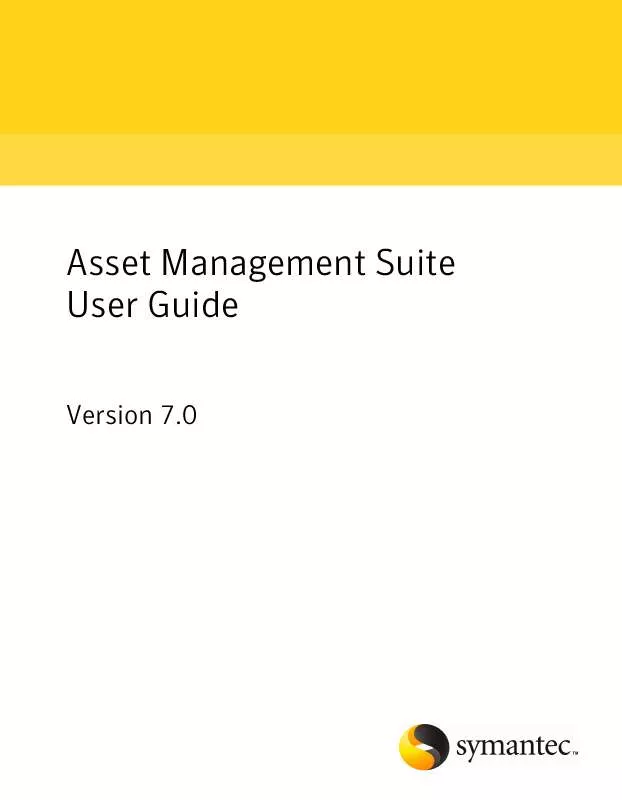
 SYMANTEC ALTIRIS ASSET MANAGEMENT SUITE 7.0 DATASHEET (466 ko)
SYMANTEC ALTIRIS ASSET MANAGEMENT SUITE 7.0 DATASHEET (466 ko)
