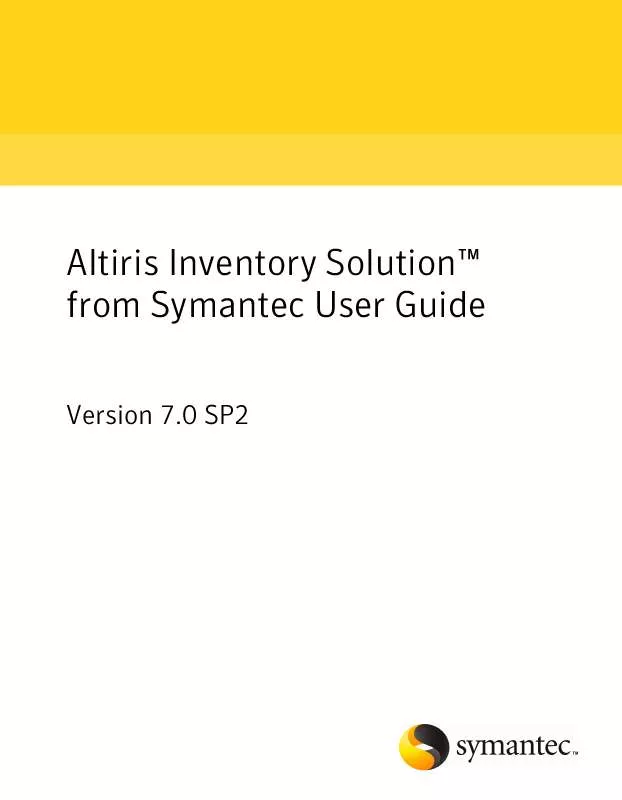User manual SYMANTEC ALTIRIS INVENTORY SOLUTION 7.0 SP2 V1.0
Lastmanuals offers a socially driven service of sharing, storing and searching manuals related to use of hardware and software : user guide, owner's manual, quick start guide, technical datasheets... DON'T FORGET : ALWAYS READ THE USER GUIDE BEFORE BUYING !!!
If this document matches the user guide, instructions manual or user manual, feature sets, schematics you are looking for, download it now. Lastmanuals provides you a fast and easy access to the user manual SYMANTEC ALTIRIS INVENTORY SOLUTION 7.0 SP2. We hope that this SYMANTEC ALTIRIS INVENTORY SOLUTION 7.0 SP2 user guide will be useful to you.
Lastmanuals help download the user guide SYMANTEC ALTIRIS INVENTORY SOLUTION 7.0 SP2.
Manual abstract: user guide SYMANTEC ALTIRIS INVENTORY SOLUTION 7.0 SP2V1.0
Detailed instructions for use are in the User's Guide.
[. . . ] Altiris Inventory SolutionTM from Symantec User Guide
Version 7. 0 SP2
Altiris Inventory SolutionTM from Symantec User Guide
The software described in this book is furnished under a license agreement and may be used only in accordance with the terms of the agreement. Documentation version 7. 0 SP2
Legal Notice
Copyright © 2009 Symantec Corporation. Symantec, the Symantec Logo, Altiris, and any Altiris or Symantec trademarks used in the product are trademarks or registered trademarks of Symantec Corporation or its affiliates in the U. S. Other names may be trademarks of their respective owners. [. . . ] The method that you use affects how the inventory data is reported back to Notification Server. To execute a stand-alone package and gather the inventory correctly, the logged on user must be a local administrator. See "Creating and editing stand-alone inventory packages" on page 60. You can use different methods for accessing stand-alone inventory packages. Table 5-3 Method Options for accessing packages Description
Directly from the If target computers can communicate with the Notification Server Notification Server computer, you can use one of the following options: computer Access the packages from a Notification Server URL (port 80 open for HTTP and port 443 open for HTTPS) Access the packages from a Notification Server share See "Stand-alone inventory package options page " on page 61. When you create the package, the paths for the package are viewable from the Standalone Inventory Packages page. Manually If the target computer cannot access the Notification Server computer using a URL or share, you can manually distribute the package. For example, you can email the package or place it on a different server's share or URL. If you use this method, you must manually copy the inventory data files to the Notification Server computer after running the package. See "Manually reporting stand-alone inventory data" on page 67.
Gathering inventory using stand-alone packages Running stand-alone inventory packages on target computers
65
When you run a stand-alone inventory package, you can use command-line switches to modify default behavior. See "Stand-alone inventory package command-line switches" on page 66. If you had enabled the verbose logging or if any errors occur when running stand-alone inventory, you can view the inventory events in a log. The log is on the local computers and stored at the following locations:
InstallDir\Altiris\Altiris Agent\Logs folder as Agent*. log on managed computers
%ProgramFiles%\Altiris\Altiris Agent\Logs folder as a*. log on unmanaged
computers. You may have the package configured to access the Notification Server computer, but when the package is run, it cannot access the server. If stand-alone inventory fails to post the NSEs to the specified target (a folder or HTTP or HTTPS location), it deletes the NSE, NSI, and BAK files from the Inventory\NSI and Inventory\Outbox folders. The files are deleted so that the next time stand-alone inventory is run, it will re-create the inventory. The NSI and Out box folders are removed if they are empty. This procedure is done to make sure stand-alone inventory reports correct inventory to the Notification Server computer even if users are running stand-alone inventory packages with the /SendChangedInventory command-line switch. Unlike the software inventory on managed computers, the software scan in stand-alone mode does the following functions:
Also reports inventory of Add/Remove programs Does not follow the two-pass logic for reporting the file inventory, so basic as well as detailed file inventory is reported for the files scanned See "About methods for gathering software inventory" on page 36.
Running stand-alone inventory packages on target computers
Using one of the inventory methods explained, run the stand-alone inventory package. If you used the manual method, you must manually copy the inventory data files to the Notification Server computer after running the package. See "Manually reporting stand-alone inventory data" on page 67.
66
Gathering inventory using stand-alone packages Stand-alone inventory package command-line switches
Stand-alone inventory package command-line switches
When you run a stand-alone inventory package, the package uses the options that are selected when the package was created. When you run a package, you can use command-line switches to modify default behavior. [. . . ] Example: If you select HKEY_CURRENT_CONFIG from the Root drop-down list, if you enter DATA in the field, and when you click Add key, KEY_CURRENT_CONFIG/DATA is added to the Include Keys list. Click this option to open the Registry Editor to copy the key name instead of typing it. Either regedit32. exe or regedit. exe opens.
Launch Registry Editor
Report if this key is
Exclude Keys
Launch Registry Editor
Gathering baseline inventory Registry Configuration Editor options
127
Table 9-5 Tab
Remote Computers
Registry Configuration Editor options (continued) Setting Description
Select this tab to specify the remote computers to be included in the scan. To add a computer, specify a computer in Remote Computer by browsing the network, and then click Add. [. . . ]
DISCLAIMER TO DOWNLOAD THE USER GUIDE SYMANTEC ALTIRIS INVENTORY SOLUTION 7.0 SP2 Lastmanuals offers a socially driven service of sharing, storing and searching manuals related to use of hardware and software : user guide, owner's manual, quick start guide, technical datasheets...manual SYMANTEC ALTIRIS INVENTORY SOLUTION 7.0 SP2