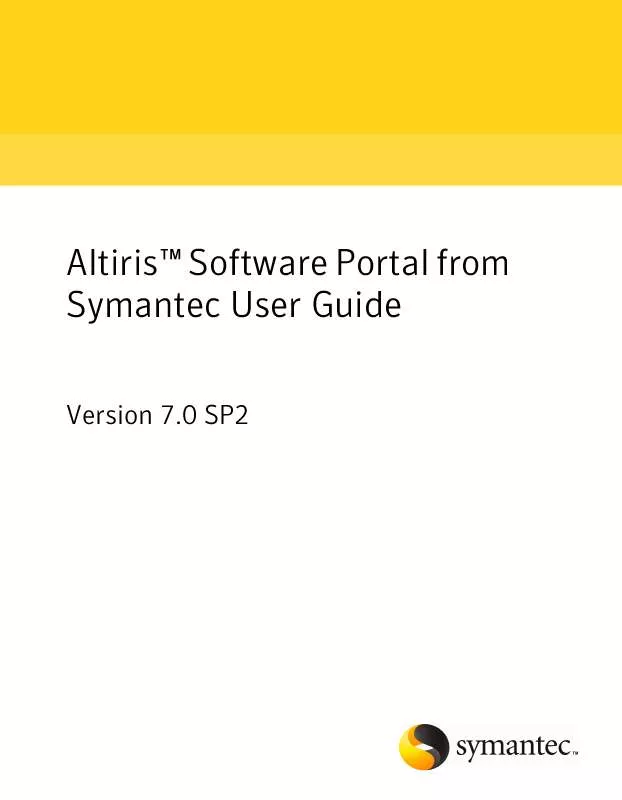User manual SYMANTEC ALTIRIS SOFTWARE PORTAL 7.0 SP2 V1.0
Lastmanuals offers a socially driven service of sharing, storing and searching manuals related to use of hardware and software : user guide, owner's manual, quick start guide, technical datasheets... DON'T FORGET : ALWAYS READ THE USER GUIDE BEFORE BUYING !!!
If this document matches the user guide, instructions manual or user manual, feature sets, schematics you are looking for, download it now. Lastmanuals provides you a fast and easy access to the user manual SYMANTEC ALTIRIS SOFTWARE PORTAL 7.0 SP2. We hope that this SYMANTEC ALTIRIS SOFTWARE PORTAL 7.0 SP2 user guide will be useful to you.
Lastmanuals help download the user guide SYMANTEC ALTIRIS SOFTWARE PORTAL 7.0 SP2.
Manual abstract: user guide SYMANTEC ALTIRIS SOFTWARE PORTAL 7.0 SP2V1.0
Detailed instructions for use are in the User's Guide.
[. . . ] AltirisTM Software Portal from Symantec User Guide
Version 7. 0 SP2
Software Portal User Guide
The software described in this book is furnished under a license agreement and may be used only in accordance with the terms of the agreement. Documentation version 7. 0 SP2, revised 08 March 2010
Legal Notice
Copyright © 2010 Symantec Corporation. Symantec, the Symantec Logo, and Altiris are trademarks or registered trademarks of Symantec Corporation or its affiliates in the U. S. Other names may be trademarks of their respective owners. [. . . ] As a result, the user can take immediate action to provide the required information.
Chapter
3
Setting up your Software Portal
This chapter includes the following topics:
Opening the Software Portal Setting up the Software Portal with your user profile Software Portal: User Profile page Add User dialog box
Opening the Software Portal
The first time you open the Software Portal, the User Profile page appears. See "Software Portal: User Profile page" on page 21. After you have set up your user profile, the Software Portal opens your Home page. See "Software Portal: Home page" on page 24. Note: The Software Portal might not open properly on a computer that runs Windows Server 2003 or 2008. This problem occurs when the computer's browser security settings are set to High, which disables the following Security Settings option: Launching Programs and Files in an IFRAME. Because the Home page in the Software Portal uses the IFRAME element, the page is not rendered properly. To inquire about changing your browser's security settings, contact your organization's system administrator.
20
Setting up your Software Portal Setting up the Software Portal with your user profile
To open the Software Portal
Take one of the following actions:
Double-click the Software Portal shortcut on your Desktop. On the Start menu, click Programs > Altiris > Software Portal Right-click the Symantec Management Agent icon in the notification area and on the agent menu, click Software Portal.
The Software Portal might not be available from all these places on your computer.
Setting up the Software Portal with your user profile
The administrator installs the Software Portal on individual computers and provides information about how you can access it. Before you can request or approve software in the Software Portal, you must configure your user profile. Your user profile contains the information that identifies you in the Software Portal. If you are a manager, you also specify the users whose software requests you can process. You can also specify your preferences for the receipt of email messages about requests. See "About request status notifications" on page 17. To configure your user profile in the Software Portal
1
To open the Software Portal, do one of the following:
Double-click the Software Portal shortcut on your Desktop. On the Start menu, click Programs > Altiris > Software Portal Right-click the Symantec Management Agent icon in the notification area and on the agent menu, click Software Portal.
Note: The Software Portal might not be available from all these places on your computer.
2
Click User Profile. The first time that you access the Software Portal, the User Profile tab appears automatically.
Setting up your Software Portal Software Portal: User Profile page
21
3
On the User Profile tab, enter or edit your user information and specify your preferences for the receipt of email messages about requests. See "Software Portal: User Profile page" on page 21.
4
Click Save Changes.
Software Portal: User Profile page
This page is available to users and managers. Your user profile contains the information that identifies you in the Software Portal. If you are a manager, you also specify the users whose software requests you can process. You can also specify your default preferences for the receipt of email messages about requests. See "Setting up the Software Portal with your user profile" on page 20. [. . . ] To quickly change the status without opening the request, click Change Status and on the Change Status menu, select the status.
5
If you opened the software request, on the Request Details dialog box, do any of the following:
Change the status. Check Assign request to the Software Portal Administrator. This check box is available only when you approve a request for unlisted software. For example, if you cannot provide the software yourself, approve the request and pass it to the administrator. [. . . ]
DISCLAIMER TO DOWNLOAD THE USER GUIDE SYMANTEC ALTIRIS SOFTWARE PORTAL 7.0 SP2 Lastmanuals offers a socially driven service of sharing, storing and searching manuals related to use of hardware and software : user guide, owner's manual, quick start guide, technical datasheets...manual SYMANTEC ALTIRIS SOFTWARE PORTAL 7.0 SP2