User manual SYMANTEC PATCH MANAGEMENT SOLUTION V 7.0 SP2 FOR LINUX
Lastmanuals offers a socially driven service of sharing, storing and searching manuals related to use of hardware and software : user guide, owner's manual, quick start guide, technical datasheets... DON'T FORGET : ALWAYS READ THE USER GUIDE BEFORE BUYING !!!
If this document matches the user guide, instructions manual or user manual, feature sets, schematics you are looking for, download it now. Lastmanuals provides you a fast and easy access to the user manual SYMANTEC PATCH MANAGEMENT SOLUTION V 7.0 SP2. We hope that this SYMANTEC PATCH MANAGEMENT SOLUTION V 7.0 SP2 user guide will be useful to you.
Lastmanuals help download the user guide SYMANTEC PATCH MANAGEMENT SOLUTION V 7.0 SP2.
You may also download the following manuals related to this product:
Manual abstract: user guide SYMANTEC PATCH MANAGEMENT SOLUTION V 7.0 SP2FOR LINUX
Detailed instructions for use are in the User's Guide.
[. . . ] AltirisTM Patch Management Solution for Linux from Symantec User Guide
Version 7. 0 SP2
AltirisTM Patch Management Solution for Linux from Symantec User Guide
The software described in this book is furnished under a license agreement and may be used only in accordance with the terms of the agreement.
Legal Notice
Copyright © 2010 Symantec Corporation. Symantec, the Symantec Logo, Altiris, and any Altiris or Symantec trademarks used in the product are trademarks or registered trademarks of Symantec Corporation or its affiliates in the U. S. Other names may be trademarks of their respective owners. The product described in this document is distributed under licenses restricting its use, copying, distribution, and decompilation/reverse engineering. [. . . ] See "Checking software update packages integrity " on page 35.
Download from staging (Patch Management Solution for Windows only) location Specifies the location to download packages from if you want to download them from a cache in a different location. For this functionality to work, the file structure in that location must be exactly the same as the folder structure under C:\Program Files\Altiris\Patch Management\Packages\Updates.
Patch management vendor settings page
This page lets you set up how you want vendor software updates distributed. See "Configuring vendor settings" on page 26. Some of these settings are used as default values in the Software Update Policy Wizard . All new vendor software updates that are downloaded have these settings by default. If you change the settings, existing Software Update policies and packages are not updated with these defaults. You can force them to update by re-creating packages from the Patch Remediation Center page. See "Distributing software updates " on page 39. See "Patch Remediation Center page " on page 41. Table 5-2 Option
Verify authenticity of downloaded Software Updates
Options on the Software Update Options tab of the vendor policies Description
Checked by default, this option ensures that all software updates are certified.
30
Configuring Patch Management Solution for Linux Patch management vendor settings page
Table 5-2
Options on the Software Update Options tab of the vendor policies (continued) Description
Specifies when to update the target filters for all Software Updates. By default, the filter update is performed every 30 minutes.
Option
Patch Filter Update Interval
Software Update Distribution Options
The table shows the filter that the policy targets. The default target is All Linux Computers with Software Update Plug-in Installed Target.
Table 5-3
Options on the Policy and Package Settings tab of the vendor policies Description
Lets you specify after what time to delete software update packages that are no longer needed. Default: 1 week.
Option
Delete packages after
Allow Package Server distribution This option is checked by default to ensure that package servers process software update packages. For more information on package servers, see the Symantec Management Platform User Guide. Assign package to Lets you select the package distribution method. For more information on assigning packages to package servers, see the Symantec Management Platform User Guide. Use alternate download location on Package Server Use alternate download location on client Lets you specify a different location on a package server to which to download packages. This option is disabled for Linux computers.
Table 5-4 Option
Options on the Programs tab of the vendor policies Description
Terminate after Lets you specify a time after which to terminate a running software update program.
Configuring Patch Management Solution for Linux Default Software Update Plug-in Settings page
31
Table 5-5 Option
Novell account credentials
Options on the Novell Customer Center tab of the vendor policies Description
(Novell policy only) Type the Novell Customer Center credentials. Patch Management Solution for Linux uses these credentials to download software updates catalog from the Novell Web site. Rpm packages for SLES 9 are also downloaded using these credentials. All managed computers on the same Notification Server must use the same Novell Customer Center account.
Table 5-6 Option
Options on the Red Hat Network tab of the vendor policies Description
RHN access credentials (Red Hat policy only) Type the Red Hat Network credentials. Patch Management Solution for Linux uses these credentials to download software updates catalog from the Red Hat Web site. [. . . ] You cannot customize the portal page directly. If you want, you can add patch management Web parts to other configurable portal pages. You can access the home page by clicking Home > Software > Patch Management, and then, under Novell or under Red Hat, click Updates. Table 8-1 Web part
Vulnerabilities
Web parts on the patch management home page Description
Reports on the number of vulnerabilities that need to be addressed. [. . . ]
DISCLAIMER TO DOWNLOAD THE USER GUIDE SYMANTEC PATCH MANAGEMENT SOLUTION V 7.0 SP2 Lastmanuals offers a socially driven service of sharing, storing and searching manuals related to use of hardware and software : user guide, owner's manual, quick start guide, technical datasheets...manual SYMANTEC PATCH MANAGEMENT SOLUTION V 7.0 SP2

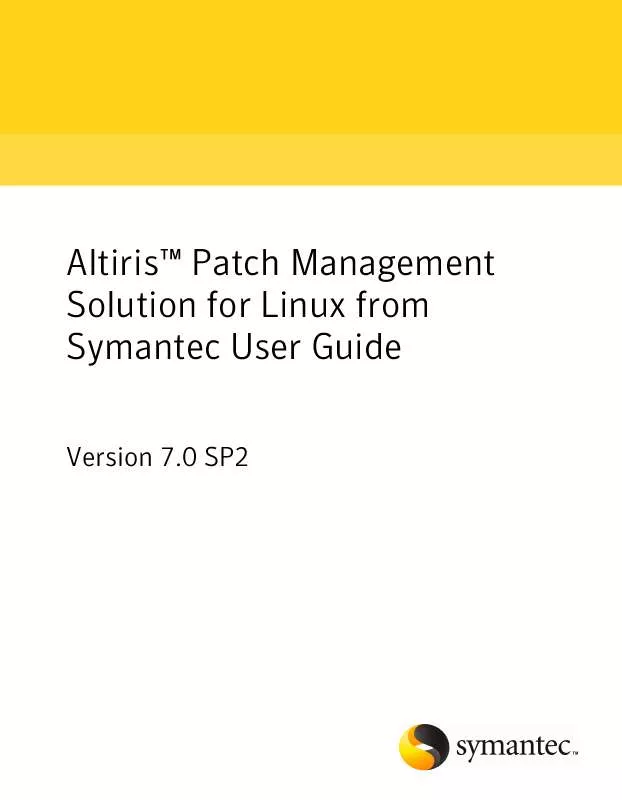
 SYMANTEC PATCH MANAGEMENT SOLUTION V 7.0 SP2 FOR MAC (312 ko)
SYMANTEC PATCH MANAGEMENT SOLUTION V 7.0 SP2 FOR MAC (312 ko)
 SYMANTEC PATCH MANAGEMENT SOLUTION V 7.0 SP2 FOR WINDOWS (669 ko)
SYMANTEC PATCH MANAGEMENT SOLUTION V 7.0 SP2 FOR WINDOWS (669 ko)
