User manual SYMANTEC SERVICEDESK 7.0 MR2 CUSTOMIZATION GUIDE V1.0
Lastmanuals offers a socially driven service of sharing, storing and searching manuals related to use of hardware and software : user guide, owner's manual, quick start guide, technical datasheets... DON'T FORGET : ALWAYS READ THE USER GUIDE BEFORE BUYING !!!
If this document matches the user guide, instructions manual or user manual, feature sets, schematics you are looking for, download it now. Lastmanuals provides you a fast and easy access to the user manual SYMANTEC SERVICEDESK 7.0 MR2. We hope that this SYMANTEC SERVICEDESK 7.0 MR2 user guide will be useful to you.
Lastmanuals help download the user guide SYMANTEC SERVICEDESK 7.0 MR2.
You may also download the following manuals related to this product:
Manual abstract: user guide SYMANTEC SERVICEDESK 7.0 MR2CUSTOMIZATION GUIDE V1.0
Detailed instructions for use are in the User's Guide.
[. . . ] SYMANTEC®
ServiceDesk Customization Guide 7. 0
Symantec ServiceDesk 7
The software described in this book is furnished under a license agreement and may be used only in accordance with the terms of the agreement. Documentation version 3, revised 6 May 2010
Legal Notice
Copyright © 2010 Symantec Corporation. Symantec, the Symantec Logo, and Altiris are trademarks or registered trademarks of Symantec Corporation or its affiliates in the U. S. Other names may be trademarks of their respective owners. [. . . ] Or use a decisioning component to handle which SLA to use.
To enable incidents to time out more than once
1. Open the SD. IncidentManagement project, and navigate to the Set Timeout Date model. Please see Editing the Core ITIL Processes (page 18) if this is the first time opening Incident Management from its package; there is an important, required step regarding unpacking. Copy and paste the "Set Date Far into the Future" End component and place it after the "Has Timed Out Before?" True False Rule component. Connect the true path out of the "Has Timed Out Before?" True False Rule component to the "Add Process Message" component. Connect the "Add Process Message" component to the new End component.
2. 4.
Set Business Hours & Holidays
Business hours and organization holidays can be set at three levels within Symantec Workflow: Globally, using the Business Timespan Editor tool (Start > All Programs > Altiris > Workflow Designer > Tools > Business Timespan Editor) Project-level Component-level, in workflow projects Determine which level(s) need configuration based on your business locations and SLA policy. These levels are for one geographical location. For multiple geographic locations, Symantec recommends getting a consultant's help.
Symantec® ServiceDesk Customization Guide 7. 0
35
On a global level, business hours and holidays can be set via the Business Time Span Editor, which is one of the tools installed with Workflow Solution and ServiceDesk. These global business hour settings are then picked up and used as the default settings by every new workflow and monitoring project that is created. The project level represents the second level of business hour and holiday settings. Although initially drawn from the global settings, the business hours can be modified on project-by-project by basis, if necessary. The project level settings can be found on the project attributes screen under the Publishing tab and labeled "Business Time Span Config. " The ability to incorporate business hours respective to individual projects may be beneficial, for example, if an organization has a department that operates through the weekend while the majority of other departments operate only during the business week. The retail industry would be a prime example of this. Finally, business hours can be further customized at the component level (within workflow projects only). On their own, the business hour settings do not affect the way a workflow project is executed. But when appropriate they may be incorporated at the component level to allow or prevent certain actions from occurring based on established business hours. A very common example is the consideration of weekends and holidays when establishing timeout and escalation rules, and in the Emergency track of the default SLA. Below you see a screenshot taken during configuration of a Dialog Workflow component. The dialog box pictured is used to set up the proper timeout and escalation schedules for this activity.
There are four settings which look to the business hours to ensure proper execution: Allow End Time To Fall Outside Business Hours Skip Weekends
Symantec® ServiceDesk Customization Guide 7. 0
36
Skip Holidays Business Time Span Config Usage Using "Allow End Time To Fall Outside Business Hours" establishes that a process can auto-escalate or timeout between workdays even if the critical time threshold is reached outside of normal business hours (i. e. for most businesses this effectively means that an activity can escalate or timeout overnight). "Skip Weekends" and "Skip Holidays" ensures that only business days are counted in the escalation/timeout process. [. . . ] There are additional software requirements that are outlined in the ServiceDesk Implementation Guide 7. 0.
ServiceDesk 7 Simple
The most basic ServiceDesk 7 installation puts all of the services and processing for ServiceDesk 7 on a single application server. The Notification Server and the SQL Server Database should be on their own servers. This is a great starting point for any ServiceDesk installation, but exceeding the recommended number of concurrent users will quickly overwhelm the application server.
The number of concurrent users in the simple configuration is as follows: Total users in the system (recommended maximum): 60, 000 Total groups in the system (recommended maximum): 30, 000 Concurrent end-users creating incidents: 100 Concurrent technicians working in portal: 40 These numbers are qualified by the following: 1. End-users create incidents affects the server (ITIL core), while technicians logging in and working affects the portal. [. . . ]
DISCLAIMER TO DOWNLOAD THE USER GUIDE SYMANTEC SERVICEDESK 7.0 MR2 Lastmanuals offers a socially driven service of sharing, storing and searching manuals related to use of hardware and software : user guide, owner's manual, quick start guide, technical datasheets...manual SYMANTEC SERVICEDESK 7.0 MR2

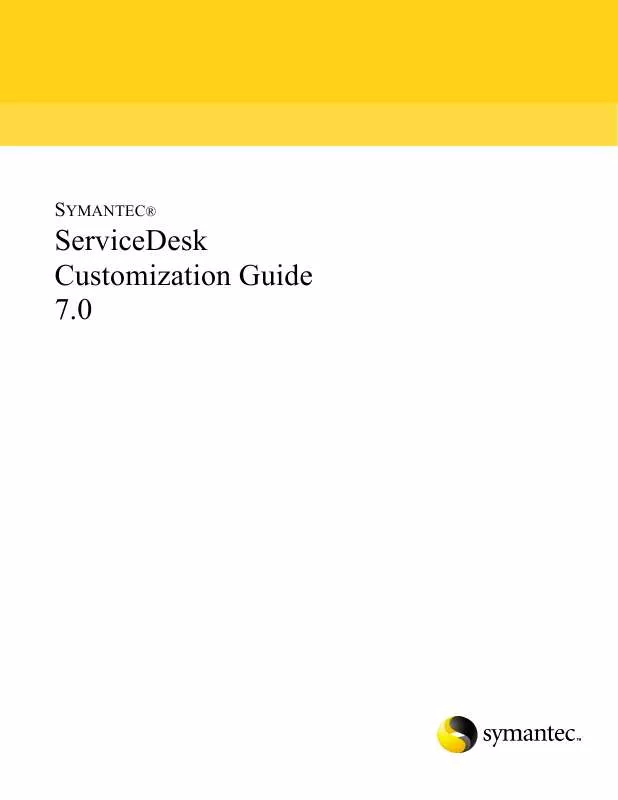
 SYMANTEC SERVICEDESK 7.0 MR2 IMPLEMENTATION GUIDE V1.0 (1720 ko)
SYMANTEC SERVICEDESK 7.0 MR2 IMPLEMENTATION GUIDE V1.0 (1720 ko)
