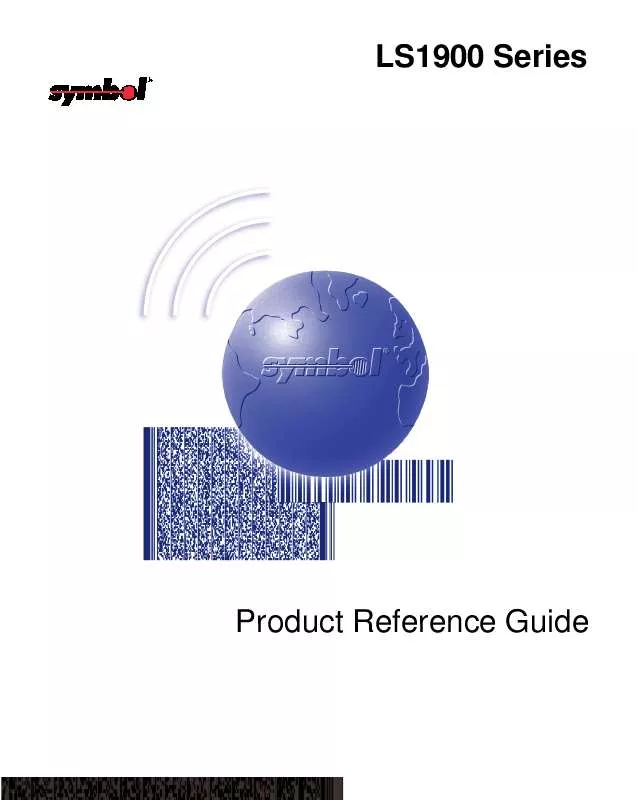User manual SYMBOL LS1900T
Lastmanuals offers a socially driven service of sharing, storing and searching manuals related to use of hardware and software : user guide, owner's manual, quick start guide, technical datasheets... DON'T FORGET : ALWAYS READ THE USER GUIDE BEFORE BUYING !!!
If this document matches the user guide, instructions manual or user manual, feature sets, schematics you are looking for, download it now. Lastmanuals provides you a fast and easy access to the user manual SYMBOL LS1900T. We hope that this SYMBOL LS1900T user guide will be useful to you.
Lastmanuals help download the user guide SYMBOL LS1900T.
Manual abstract: user guide SYMBOL LS1900T
Detailed instructions for use are in the User's Guide.
[. . . ] LS1900 Series
Product Reference Guide
LS1900 Series Product Reference Guide
72-50930-01 Revision A June 2001
© 2001 by Symbol Technologies, Inc. No part of this publication may be reproduced or used in any form, or by any electrical or mechanical means, without permission in writing from Symbol. This includes electronic or mechanical means, such as photocopying, recording, or information storage and retrieval systems. The material in this guide is subject to change without notice. [. . . ] To enable or disable Trioptic Code 39, scan the appropriate bar code below.
Enable Trioptic Code 39
*Disable Trioptic Code 39
Note: Trioptic Code 39 and Code 39 Full ASCII cannot be enabled simultaneously. If you get an error beep when enabling Trioptic Code 39, disable Code 39 Full ASCII and try again.
4-72
Programming the Scanner
Convert Code 39 to Code 32
Scan the appropriate bar code below to enable or disable converting Code 39 to Code 32. Note: Code 39 must be enabled in order for this parameter to function.
Enable Convert Code 39 to Code 32
*Disable Convert Code 39 to Code 32
4-73
LS1900 Series Product Reference Guide
Code 32 Prefix
Scan the appropriate bar code below to enable or disable adding the prefix character "A" to all Code 32 bar codes. Note: Convert Code 39 to Code 32 must be enabled for this parameter to function.
Enable Code 32 Prefix
*Disable Code 32 Prefix
4-74
Programming the Scanner
Set Lengths for Code 39
Lengths for Code 39 may be set for any length, one or two discrete lengths, or lengths within a specific range. The length of a code refers to the number of characters (i. e. , human readable characters), including check digit(s) the code contains. If Code 39 Full ASCII is enabled, Length Within a Range or Any Length are the preferred options. One Discrete Length - This option allows you to decode only those codes containing a selected length. For example, if you select Code 39 One Discrete Length, then scan 1, 4, only Code 39 symbols containing 14 characters are decoded. If you make an error or wish to change your selection, scan CANCEL on page 4-121.
Code 39 - One Discrete Length
Two Discrete Lengths - This option allows you to decode only those codes containing two selected lengths. For example, if you select Code 39 Two Discrete Lengths, then scan 0, 2, 1, 4, only Code 39 symbols containing 2 or 14 characters are decoded. If you make an error or wish to change your selection, scan CANCEL on page 4-121.
Code 39 - Two Discrete Lengths
4-75
LS1900 Series Product Reference Guide
Set Lengths for Code 39 (continued)
Length Within Range - This option allows you to decode a code type within a specified range. For example, to decode Code 39 symbols containing between 4 and 12 characters, first scan Code 39 Length Within Range. Then scan 0, 4, 1, and 2 (single digit numbers must always be preceded by a leading zero). If you make an error or wish to change your selection, scan CANCEL on page 4-121.
Code 39 - Length Within Range
Any Length - Scanning this option allows you to decode Code 39 symbols containing any number of characters.
Code 39 - Any Length
4-76
Programming the Scanner
Code 39 Check Digit Verification
When enabled, this parameter checks the integrity of a Code 39 symbol to ensure it complies with specified algorithms. Only those Code 39 symbols which include a modulo 43 check digit are decoded when this parameter is enabled.
Enable Code 39 Check Digit
*Disable Code 39 Check Digit
4-77
LS1900 Series Product Reference Guide
Transmit Code 39 Check Digit
Scan a bar code below to transmit data with or without the check digit.
Transmit Code 39 Check Digit (Enable)
*Do Not Transmit Code 39 Check Digit
(Disable)
4-78
Programming the Scanner
Enable/Disable Code 39 Full ASCII
To enable or disable Code 39 Full ASCII, scan the appropriate bar code below. When enabled, the ASCII character set assigns a code to letters, punctuation marks, numerals, and most control keystrokes on the keyboard. The first 32 codes are non-printable and are assigned to keyboard control characters such as BACKSPACE and RETURN. The other 96 are called printable codes because all but SPACE and DELETE produce visible characters. Code 39 Full ASCII interprets the bar code special character ($ + % /) preceding a Code 39 character and assigns an ASCII character value to the pair. For example, when Code 39 Full ASCII is enabled and a +B is scanned, it is interpreted as b, %J as ?, and $H emulates the keystroke BACKSPACE. Scanning ABC$M outputs the keystroke equivalent of ABC ENTER. The scanner does not autodiscriminate between Code 39 and Code 39 Full ASCII.
Enable Code 39 Full ASCII
*Disable Code 39 Full ASCII
Note: Trioptic Code 39 and Code 39 Full ASCII cannot be enabled simultaneously. [. . . ] The ratio of symbol height to symbol width. The distance between the outside edges of the quiet zones of the first row and the last row. Length of symbol measured from the beginning of the quiet zone (margin) adjacent to the start character to the end of the quiet zone (margin) adjacent to a stop character. The structural rules and conventions for representing data within a particular bar code type (e. g. [. . . ]
DISCLAIMER TO DOWNLOAD THE USER GUIDE SYMBOL LS1900T Lastmanuals offers a socially driven service of sharing, storing and searching manuals related to use of hardware and software : user guide, owner's manual, quick start guide, technical datasheets...manual SYMBOL LS1900T