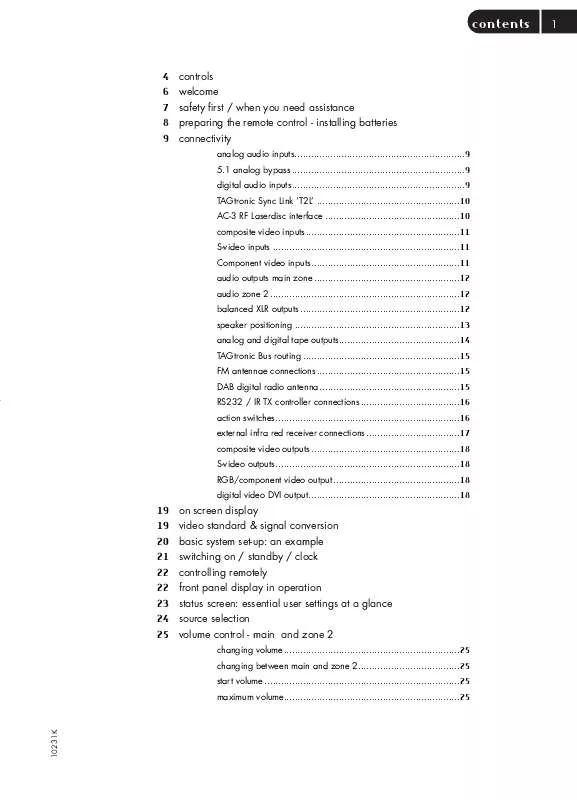User manual TAG MCLAREN AUDIO AV192R
Lastmanuals offers a socially driven service of sharing, storing and searching manuals related to use of hardware and software : user guide, owner's manual, quick start guide, technical datasheets... DON'T FORGET : ALWAYS READ THE USER GUIDE BEFORE BUYING !!!
If this document matches the user guide, instructions manual or user manual, feature sets, schematics you are looking for, download it now. Lastmanuals provides you a fast and easy access to the user manual TAG MCLAREN AUDIO AV192R. We hope that this TAG MCLAREN AUDIO AV192R user guide will be useful to you.
Lastmanuals help download the user guide TAG MCLAREN AUDIO AV192R.
Manual abstract: user guide TAG MCLAREN AUDIO AV192R
Detailed instructions for use are in the User's Guide.
[. . . ] contents
|
1
4 6 7 8 9
controls welcome safety first / when you need assistance preparing the remote control - installing batteries connectivity
analog audio inputs. . . . . . . . . . . . . . . . . . . . . . . . . . . . . . . . . . . . . . . . . . . . . . . . . . . . . . . . . . . . . . 9 5. 1 analog bypass . . . . . . . . . . . . . . . . . . . . . . . . . . . . . . . . . . . . . . . . . . . . . . . . . . . . . . . . . . . . . . . 9 digital audio inputs. . . . . . . . . . . . . . . . . . . . . . . . . . . . . . . . . . . . . . . . . . . . . . . . . . . . . . . . . . . . . . . 9 TAGtronic Sync Link `T2L' . . . . . . . . . . . . . . . . . . . . . . . . . . . . . . . . . . . . . . . . . . . . . . . . . . . . 10 AC-3 RF Laserdisc interface . . . . . . . . . . . . . . . . . . . . . . . . . . . . . . . . . . . . . . . . . . . . . . . . . 10 composite video inputs. . . . . . . . . . . . . . . . . . . . . . . . . . . . . . . . . . . . . . . . . . . . . . . . . . . . . . . . 11 S-video inputs . . . . . . . . . . . . . . . . . . . . . . . . . . . . . . . . . . . . . . . . . . . . . . . . . . . . . . . . . . . . . . . . . . . . 11 Component video inputs. . . . . . . . . . . . . . . . . . . . . . . . . . . . . . . . . . . . . . . . . . . . . . . . . . . . . . 11 audio outputs main zone . . . . . . . . . . . . . . . . . . . . . . . . . . . . . . . . . . . . . . . . . . . . . . . . . . . . . 12 audio zone 2 . . . . . . . . . . . . . . . . . . . . . . . . . . . . . . . . . . . . . . . . . . . . . . . . . . . . . . . . . . . . . . . . . . . . . 12 balanced XLR outputs . . . . . . . . . . . . . . . . . . . . . . . . . . . . . . . . . . . . . . . . . . . . . . . . . . . . . . . . . . 12 speaker positioning . . . . . . . . . . . . . . . . . . . . . . . . . . . . . . . . . . . . . . . . . . . . . . . . . . . . . . . . . . . . 13 analog and digital tape outputs. . . . . . . . . . . . . . . . . . . . . . . . . . . . . . . . . . . . . . . . . . . . 14 TAGtronic Bus routing . . . . . . . . . . . . . . . . . . . . . . . . . . . . . . . . . . . . . . . . . . . . . . . . . . . . . . . . . 15 FM antennae connections . . . . . . . . . . . . . . . . . . . . . . . . . . . . . . . . . . . . . . . . . . . . . . . . . . . . 15 DAB digital radio antenna . . . . . . . . . . . . . . . . . . . . . . . . . . . . . . . . . . . . . . . . . . . . . . . . . . . 15 RS232 / IR TX controller connections . . . . . . . . . . . . . . . . . . . . . . . . . . . . . . . . . . . . 16 action switches. . . . . . . . . . . . . . . . . . . . . . . . . . . . . . . . . . . . . . . . . . . . . . . . . . . . . . . . . . . . . . . . . . . 16 external infra red receiver connections . . . . . . . . . . . . . . . . . . . . . . . . . . . . . . . . . . 17 composite video outputs . . . . . . . . . . . . . . . . . . . . . . . . . . . . . . . . . . . . . . . . . . . . . . . . . . . . . . 18 S-video outputs. . . . . . . . . . . . . . . . . . . . . . . . . . . . . . . . . . . . . . . . . . . . . . . . . . . . . . . . . . . . . . . . . . . 18 RGB/component video output . . . . . . . . . . . . . . . . . . . . . . . . . . . . . . . . . . . . . . . . . . . . . . 18 digital video DVI output. . . . . . . . . . . . . . . . . . . . . . . . . . . . . . . . . . . . . . . . . . . . . . . . . . . . . . . 18
19 19 20 21 22 22 23 24 25
on screen display video standard & signal conversion basic system set-up: an example switching on / standby / clock controlling remotely front panel display in operation status screen: essential user settings at a glance source selection volume control - main and zone 2
changing volume. . . . . . . . . . . . . . . . . . . . . . . . . . . . . . . . . . . . . . . . . . . . . . . . . . . . . . . . . . . . . . . . 25 changing between main and zone 2. . . . . . . . . . . . . . . . . . . . . . . . . . . . . . . . . . . . . 25 start volume . . . . . . . . . . . . . . . . . . . . . . . . . . . . . . . . . . . . . . . . . . . . . . . . . . . . . . . . . . . . . . . . . . . . . . . 25 maximum volume. . . . . . . . . . . . . . . . . . . . . . . . . . . . . . . . . . . . . . . . . . . . . . . . . . . . . . . . . . . . . . . . 25
10231K
2
|
contents
26 27 28 29 31 32 33 mute and partial mute (attenuation) balance (front, rear, left right) surround modes & initial modes THX post processing THX Cinema, THX Ultra2 and THX Music THX Surround EX surround modes
mono, direct, bypass, HDCD . . . . . . . . . . . . . . . . . . . . . . . . . . . . . . . . . . . . . . . . . . . . . . . 33 stereo, Pro Logic. Pro Logic II . . . . . . . . . . . . . . . . . . . . . . . . . . . . . . . . . . . . . . . . . . . . . . . 34 DTS Neo:6, TAG McLaren Surround, party . . . . . . . . . . . . . . . . . . . . . . . . . . . . 35 Dolby Digital, DTS, DTS ES 6. 1 . . . . . . . . . . . . . . . . . . . . . . . . . . . . . . . . . . . . . . . . . . . . 36 DTS 96 / 24, Multi-channel (initial mode). . . . . . . . . . . . . . . . . . . . . . . . . . . . . . 37
38 39 39 40
height channel audio channel indicator: audio status tuning the LFE or subwoofer level cursor assigmenment
balance. . . . . . . . . . . . . . . . . . . . . . . . . . . . . . . . . . . . . . . . . . . . . . . . . . . . . . . . . . . . . . . . . . . . . . . . . . . . . 40 Pro Logic II Music . . . . . . . . . . . . . . . . . . . . . . . . . . . . . . . . . . . . . . . . . . . . . . . . . . . . . . . . . . . . . . . 40 AV192R radio tuning . . . . . . . . . . . . . . . . . . . . . . . . . . . . . . . . . . . . . . . . . . . . . . . . . . . . . . . . . . 40 T32R tuning via TAGtronic Bus . . . . . . . . . . . . . . . . . . . . . . . . . . . . . . . . . . . . . . . . . . . . . 40 quick settings . . . . . . . . . . . . . . . . . . . . . . . . . . . . . . . . . . . . . . . . . . . . . . . . . . . . . . . . . . . . . . . . . . . . 41
42 The AV192R set-up menu : introduction 44 first time set-up wizard 45 Change Set-up
Dolby Digital / DTS night mode . . . . . . . . . . . . . . . . . . . . . . . . . . . . . . . . . . . . . . . . . . . 45 front panel text set-up . . . . . . . . . . . . . . . . . . . . . . . . . . . . . . . . . . . . . . . . . . . . . . . . . . . . . . . . . . 46 front panel brightness. . . . . . . . . . . . . . . . . . . . . . . . . . . . . . . . . . . . . . . . . . . . . . . . . . . . . . . . . . 47 on-screen configuration . . . . . . . . . . . . . . . . . . . . . . . . . . . . . . . . . . . . . . . . . . . . . . . . . . . . . . . 48 radiotext display . . . . . . . . . . . . . . . . . . . . . . . . . . . . . . . . . . . . . . . . . . . . . . . . . . . . . . . . . . . . . . . . 48 video inputs configuration. . . . . . . . . . . . . . . . . . . . . . . . . . . . . . . . . . . . . . . . . . . . . . . . . . . . 49 RGB / HDTV input signal configuration . . . . . . . . . . . . . . . . . . . . . . . . . . . . . . . . . 49 DVI / HDMI inputs. . . . . . . . . . . . . . . . . . . . . . . . . . . . . . . . . . . . . . . . . . . . . . . . . . . . . . . . . . . . . . 50 analog audio inputs configuration . . . . . . . . . . . . . . . . . . . . . . . . . . . . . . . . . . . . . . . . 50 digital audio input configuration. . . . . . . . . . . . . . . . . . . . . . . . . . . . . . . . . . . . . . . . . . . 53 TAGtronic Sync Link configuration . . . . . . . . . . . . . . . . . . . . . . . . . . . . . . . . . . . . . . . . 54 when to use height speaker . . . . . . . . . . . . . . . . . . . . . . . . . . . . . . . . . . . . . . . . . . . . . . . . . 55 5. 1 analog bypass configuration. . . . . . . . . . . . . . . . . . . . . . . . . . . . . . . . . . . . . . . . . . 56 source input key assignments on remote . . . . . . . . . . . . . . . . . . . . . . . . . . . . . . . . 57 loudspeaker definition and calibration . . . . . . . . . . . . . . . . . . . . . . . . . . . . . . . . . . 58 mode dependent speaker trims. . . . . . . . . . . . . . . . . . . . . . . . . . . . . . . . . . . . . . . . . . . . . 60 distance between back speakers . . . . . . . . . . . . . . . . . . . . . . . . . . . . . . . . . . . . . . . . . . 60 subwoofer types . . . . . . . . . . . . . . . . . . . . . . . . . . . . . . . . . . . . . . . . . . . . . . . . . . . . . . . . . . . . . . . . . 61 bass redirection rules . . . . . . . . . . . . . . . . . . . . . . . . . . . . . . . . . . . . . . . . . . . . . . . . . . . . . . . . . . 62 speaker calibration . . . . . . . . . . . . . . . . . . . . . . . . . . . . . . . . . . . . . . . . . . . . . . . . . . . . . . . . . . . . . 63 alternative listening position. . . . . . . . . . . . . . . . . . . . . . . . . . . . . . . . . . . . . . . . . . . . . . . . . 63 5. 1 replay through 7. 1 loudspeakers . . . . . . . . . . . . . . . . . . . . . . . . . . . . . . . . . . . . 64
65 TMREQ TAG McLaren Room EQ
contents
65 output options
main zone / zone 2 configuration . . . . . . . . . . . . . . . . . . . . . . . . . . . . . . . . . . . . . . . . 66 mute configuration . . . . . . . . . . . . . . . . . . . . . . . . . . . . . . . . . . . . . . . . . . . . . . . . . . . . . . . . . . . . . . 66 Dolby Headphone . . . . . . . . . . . . . . . . . . . . . . . . . . . . . . . . . . . . . . . . . . . . . . . . . . . . . . . . . . . . . . 66 Dolby Pro Logic IIx configuration . . . . . . . . . . . . . . . . . . . . . . . . . . . . . . . . . . . . . . . . . . 67 NTSC/ PAL latency offset. . . . . . . . . . . . . . . . . . . . . . . . . . . . . . . . . . . . . . . . . . . . . . . . . . . . . 68 PSM192 video output format . . . . . . . . . . . . . . . . . . . . . . . . . . . . . . . . . . . . . . . . . . . . . . . 68 OSD on composite and S-video. . . . . . . . . . . . . . . . . . . . . . . . . . . . . . . . . . . . . . . . . . . . 68
|
3
69 PSM192 progressive scan module
PSM192: configuration . . . . . . . . . . . . . . . . . . . . . . . . . . . . . . . . . . . . . . . . . . . . . . . . . . . . . . . 69 PSM192: settings . . . . . . . . . . . . . . . . . . . . . . . . . . . . . . . . . . . . . . . . . . . . . . . . . . . . . . . . . . . . . . . 70 PSM192: in AV192R and DVD32 . . . . . . . . . . . . . . . . . . . . . . . . . . . . . . . . . . . . . . . . 71
71 VSM2048 video scaler
VSM2048: video outputs. . . . . . . . . . . . . . . . . . . . . . . . . . . . . . . . . . . . . . . . . . . . . . . . . . . . . 72 VSM2048: configure video inputs . . . . . . . . . . . . . . . . . . . . . . . . . . . . . . . . . . . . . . . . 76 VSM2048: picture in picture. . . . . . . . . . . . . . . . . . . . . . . . . . . . . . . . . . . . . . . . . . . . . . . . 78
79 82 85 86 88 89
FM radio DAB digital radio clock setting action switches: relay and trigger standby / wakeup timer RS232 / IR TX controller | RS232 controller
RS232 settings . . . . . . . . . . . . . . . . . . . . . . . . . . . . . . . . . . . . . . . . . . . . . . . . . . . . . . . . . . . . . . . . . . . 91 IR learning . . . . . . . . . . . . . . . . . . . . . . . . . . . . . . . . . . . . . . . . . . . . . . . . . . . . . . . . . . . . . . . . . . . . . . . . . 93 macros . . . . . . . . . . . . . . . . . . . . . . . . . . . . . . . . . . . . . . . . . . . . . . . . . . . . . . . . . . . . . . . . . . . . . . . . . . . . . . 97 macros: an example . . . . . . . . . . . . . . . . . . . . . . . . . . . . . . . . . . . . . . . . . . . . . . . . . . . . . . . . . . . 98 macro: RS232. . . . . . . . . . . . . . . . . . . . . . . . . . . . . . . . . . . . . . . . . . . . . . . . . . . . . . . . . . . . . . . . . . . . 99 macro: RC 5 / TAGtronic Bus. . . . . . . . . . . . . . . . . . . . . . . . . . . . . . . . . . . . . . . . . . . . . 100 macro: learnt IR / chaining . . . . . . . . . . . . . . . . . . . . . . . . . . . . . . . . . . . . . . . . . . . . . . . . 101 change bus ID . . . . . . . . . . . . . . . . . . . . . . . . . . . . . . . . . . . . . . . . . . . . . . . . . . . . . . . . . . . . . . . . . . 102 31 xxx macros . . . . . . . . . . . . . . . . . . . . . . . . . . . . . . . . . . . . . . . . . . . . . . . . . . . . . . . . . . . . . . . . . 103 cursor key functions. . . . . . . . . . . . . . . . . . . . . . . . . . . . . . . . . . . . . . . . . . . . . . . . . . . . . . . . . . . 104 control via a PC. . . . . . . . . . . . . . . . . . . . . . . . . . . . . . . . . . . . . . . . . . . . . . . . . . . . . . . . . . . . . . . . 105
106 TAGtronic Bus
in and out of standby . . . . . . . . . . . . . . . . . . . . . . . . . . . . . . . . . . . . . . . . . . . . . . . . . . . . . . . . 106 sending remote commands via AV192R . . . . . . . . . . . . . . . . . . . . . . . . . . . . . . 107 synchronising brightness. . . . . . . . . . . . . . . . . . . . . . . . . . . . . . . . . . . . . . . . . . . . . . . . . . . . 107 controlling (multiple) amplifiers . . . . . . . . . . . . . . . . . . . . . . . . . . . . . . . . . . . . . . . . . . . 107 corresponding with DVD32/DVD192 & T32R . . . . . . . . . . . . . . . . . . . . . . . 112
113 hardware and software upgrades
how to enable a new software option . . . . . . . . . . . . . . . . . . . . . . . . . . . . . . . . . 114 programming the remote . . . . . . . . . . . . . . . . . . . . . . . . . . . . . . . . . . . . . . . . . . . . . . . . . . 115 upgrading the AV192R's software . . . . . . . . . . . . . . . . . . . . . . . . . . . . . . . . . . . . . . 119
123 connecting AV192R to DVD32 with PSM192 124 running in, warming up, cleaning and service 125 standards acknowledgements
4
|
controls
1. 10.
controls
1 2 3 4 5 6 7 8 9 10 11
|
5
analog digital video zone 2
surround THX Cinema mute/standby display ok normal
THX Surr. EX DTS-ES DTS 96/24 zone 2/
av processor AV192R
7·1
192
CAM-s
CAM-c
L
CAM
R
RS232
a.
b.
c. [. . . ] the DVD Audio or SACD player.
Input Options > key assignments on remote
|
57
Key Assignment On Remote
The AV192R remote has 11 source selection keys, labelled tv, vcr, sat, tuner, aux, cd, ld, dvd, md, dab and tape1, to which you can in this submenu freely assign the associated audio and video inputs. Selecting Key Assignment On Remote brings up a selection list of all source selection key. Select the one you want to edit and a screen, like to next one, come up:
Each of these source selection keys can carry two audio inputs, audio1 and audio2, as some sources offer different output formats, e. g. a DVD-Audio player offers a digital SPDIF output, when playing CDs and DVD-Video discs, but offers 5. 1 analog when playing DVD-Audio discs. audio1 and audio2 are the physical audio inputs that will be selected when the corresponding source selection key is pressed. If both audio inputs are assigned the source selection key will toggle between them when pressed. Select Not Assigned for audio2 if you only want to assign a single input to an input selection key. Video is the physical video input that will be selected when the corresponding source selection key is pressed. Select Don't Change if you want the AV192R not to change the currently selected video input, e. g when switching to tuner.
58
|
Output / Speaker > loudspeaker definition / calibration
The OUTPUT/SPEAKER OPTIONS menu includes everything to do with outputs, be it audio or video.
loudspeakers
The first menu defines what loudspeaker type you are using at all possible 8 positions; the second part will calibrate them for best performance. Let's start with the Left/Right front loudspeakers.
loudspeaker type
The AV192R need to know which loudspeakers are present in your system and whether they can reproduce deep bass frequencies. In general, large loudspeakers will be able to handle low frequencies and small ones may not be able to. Select Full Range for speakers which can also handle deep bass, select Bass Limited if they cannot. If no speaker is connected select None.
Bass Cutoff
The AV192R will re-direct low frequency signals Bass Limited loudspeakers cannot handle to full range / subwoofer loudspeakers. You need to set the Bass Cutoff filter frequency between 40Hz and 150Hz at which this happens according to the bass handling capabilities of your Bass Limited loudspeakers. Refer to your loudspeaker manual for this information - THX certified speakers are Bass Limited, requiring a Bass Cutoff frequency of 80Hz THX. The Bass Cutoff frequency can be set differently for Left/Right, Centre, Surround and Surround Back loudspeakers, allowing you to unwrap the full potential of each loudspeaker.
Even if your left / right front loudspeakers are set to Full Range, you should set a Bass Cutoff frequency, as this will define how surround modes, such as Direct+Sub split the frequency band between main speakers and subwoofer.
Output/Speaker > loudspeaker definition / calibration
|
59
loudspeaker distance
The AV192R needs to know the distance of your loudspeakers from your ideal seating position. These measurements are used to correct for the time delays (of the sound reaching your ears) caused by the difference in the distance between each loudspeaker and your listening position. Enter the relevant figures by using the numeric key pad (e. g. press 3 then 0 for 3. 0m) or use the G or H keys.
loudspeaker level
The loudspeaker calibration level is very important to achieving a correctly centred sound image, it should be carried out carefully. Use the speaker Calibration menu, described on page 62 for your initial set-up.
Perform above for all loudspeaker in your system. The following descriptions cover items which are different to the LEFT/RIGHT LOUDSPEAKER screen
60
|
Output/Speaker > loudspeaker definition / calibration mode dependent speaker trims
The AV192R allows you to modify the volume level for the Centre, surround and Surround back speakers(1), dependent on the surround processing selected.
The setting for TMS (Pro Logic) will also be used for TMS + Sub (Pro Logic + Sub)
distance between back speakers
There can be none, one or two back speakers, being either Full Range or Bass Limited.
If two back speakers are used, then the AV192R need to know the space they are apart. This will allow the THX Advanced Speaker Array technology to optimise the algorithm when using THX Ultra2 post processing.
You can only use one back speaker output (SURR. [. . . ] If this happens, you should have your AV192R serviced.
Ser vice
There is a fuse in the power socket on the back of your AV192R. To change the fuse, unplug the power cable and pull out the fuse carrier drawer(1). The fuse carrier contains a spare fuse; this is the first one that you see when you open the carrier. There are no other user-serviceable parts inside the AV192R. [. . . ]
DISCLAIMER TO DOWNLOAD THE USER GUIDE TAG MCLAREN AUDIO AV192R Lastmanuals offers a socially driven service of sharing, storing and searching manuals related to use of hardware and software : user guide, owner's manual, quick start guide, technical datasheets...manual TAG MCLAREN AUDIO AV192R