User manual TASCAM FW-1082 APPLICATIONS GUIDE
Lastmanuals offers a socially driven service of sharing, storing and searching manuals related to use of hardware and software : user guide, owner's manual, quick start guide, technical datasheets... DON'T FORGET : ALWAYS READ THE USER GUIDE BEFORE BUYING !!!
If this document matches the user guide, instructions manual or user manual, feature sets, schematics you are looking for, download it now. Lastmanuals provides you a fast and easy access to the user manual TASCAM FW-1082. We hope that this TASCAM FW-1082 user guide will be useful to you.
Lastmanuals help download the user guide TASCAM FW-1082.
You may also download the following manuals related to this product:
Manual abstract: user guide TASCAM FW-1082APPLICATIONS GUIDE
Detailed instructions for use are in the User's Guide.
[. . . ] A S/PDIF connection allows you to connect digital sources for pristine audio quality. The FW-1082 includes a full-featured MIDI interface with two MIDI inputs and two MIDI outputs, so you can conencoders provide exact control over pan, EQ* or aux sends of your workstation software mix. Separate headphone and monitor outputs and controls are also provided. [. . . ] The control surface interface of the FW-1082 is what really turns your computer into a production powerhouse. Computers are designed to function as all things to all people, from office word processing machines to internet email servers. Adding an FW-1082 to your computer turns it into a music-making workstation and gives you a front-end you can be creative with. Use the touchsensitive moving faders to mix your song, and use the bank buttons to access more channels
Applications Guide
T
Microphones
Guitar
Mic Inputs 1-2
Monitors
Monitor Outs
FireWire
Computer (Mac or PC)
eight at a time. And instead of clicking a mouse or memorizing keyboard combinations, you can press solid transport buttons or turn the shuttle wheel to locate anywhere within your song because no one wants to hit command-option-spacebar when the muse is about to strike.
Live Recording
ith the portable FW-1082 and a laptop, you have everything you need to take your studio on the road. Whether you want to sell CDs at your next gig, upload an MP3 of the show to your website or use the recording to audition for a bigger club gig, recording your live show can be the key to bigger and better things for your band. The FW-1082 has four microphone inputs, so you can set your own mics onstage and in the audience. Four additional line ins are perfect for amp direct out jacks, guitar amp modelers or the line outs from a board feed. Insert jacks allow you to patch in a compressor/limiter, so that the recording doesn't distort when things get too loud. There's even a loud headphone amp for monitoring the recording during the show. After the concert, you'll be able to mix rapidly using the touch-sensitive moving faders, dedicated select/solo/mute buttons, and assignable encod-
W
ers for pan, aux sends and EQ control. A dedicated S/PDIF digital output can be connected to a CD burner like our CD-RW750 if you don't have one on your laptop. Work quickly enough and you might be able to sell CDs of that night's show before your audience catches a cab.
Microphones
Stereo Compressor
Mic Inputs 1-4 Insert 1-2
PA Mixer
Line Ins 5-6
Laptop Computer (Mac or PC)
FireWire
Headphones
10/28/04 Page 2 of 4
FW-1082
Music Education
Applications Guide
A
s school band budgets continue to shrivel and parents challenge an educator's every move, many band directors are finding that recording is the answer to many of their problems. Using the FW-1082 audio interface, a teacher can record rehearsals to a computer so that students can listen to the "big picture" when they aren't concentrating on their fingering. Capturing auditions can be a big help when trying to remember how a student did after a full day, and can answer the arguments of parents asking why their kid didn't make first chair. And recording a seasonal concert and selling the CDs to relatives can be a more profitable and appropriate fund-raiser than selling candy. [. . . ] Or, if you need both hands to play, plug into the footswitch.
Monitor Outs
Line Ins 1-8
Synthesizer Synthesizer
MIDI I/O
FireWire
GigaStudio Computer
S/PDIF Digital In
(Mac or PC)
10/28/04 Page 3 of 4
FW-1082
FW-1082 Connections
Applications Guide
(4) Balanced XLR / W" TRS Mic / Line inputs Phantom Power switch (2) W" TRS Analog Inserts (Channels 1 & 2) (4) W" TRS Line Inputs (2) W" TRS Control Room Outputs
W" TRS Headphone Output RCA S/PDIF Digital Input and Output (2) MIDI Inputs (2) MIDI Outputs (2) FireWire connectors (In/Thru) W" Footswitch Input
FW-1082 Control Surface Features
(8) 60mm touch-sensitive moving faders 60mm touch-sensitive moving master fader (8 channels) Illuminated Select, Solo, Mute buttons (8 channels) Record Ready LED (8) Trim control with Signal and Clip LEDs Record Arm button Four assignable Encoders*, assignable to Pan, EQ Frequency, EQ Gain, EQ Q, Aux 1-8 (4) Keys to select High, High-Mid, LowMid and Low EQ bands* (8) Function keys* (Four + Shift key) The following free software is included with the FW-1082: Cubase LE õ 48 audio tracks and 64 MIDI tracks õ 96kHz / 24-bit resolution õ Supports VST FX and instruments õ Sophisticated MIDI track editing õ Loop slice, stretch, groove and tempo analysis õ Upgrade path to Cubase SX Cursor Up, Down, Left, Right Keys* Jog/Shuttle Wheel Bank keys Set / In / Out keys* Locate forward/back keys* Transport Rewind, Fast Forward, Stop, Play, Record keys
* Control Surface compatibility for some features is subject to the DAW program's native driver software. See the TASCAM website for the latest driver software updates and documentation.
GigaStudio 3 LE õ 64-voice polyphony õ 16-channel multitimbral MIDI õ ReWire and VST plug-in support õ Includes MegaPiano piano library õ Compatible with all GigaStudio libraries Nomad Factory Demo Version õ Blue Tubes Bundle, Rock Amp Legends and Liquid Bundle plug-in demo install õ One free delay plug-in permanent install
7733 Telegraph Rd · Montebello, CA · 90640 · phone 323. 726. 0303 · www. tascam. com
© 2004 TEAC Corporation All trademarks are the property of their respective holders. Design and specifications subject to change without notice. [. . . ]
DISCLAIMER TO DOWNLOAD THE USER GUIDE TASCAM FW-1082 Lastmanuals offers a socially driven service of sharing, storing and searching manuals related to use of hardware and software : user guide, owner's manual, quick start guide, technical datasheets...manual TASCAM FW-1082

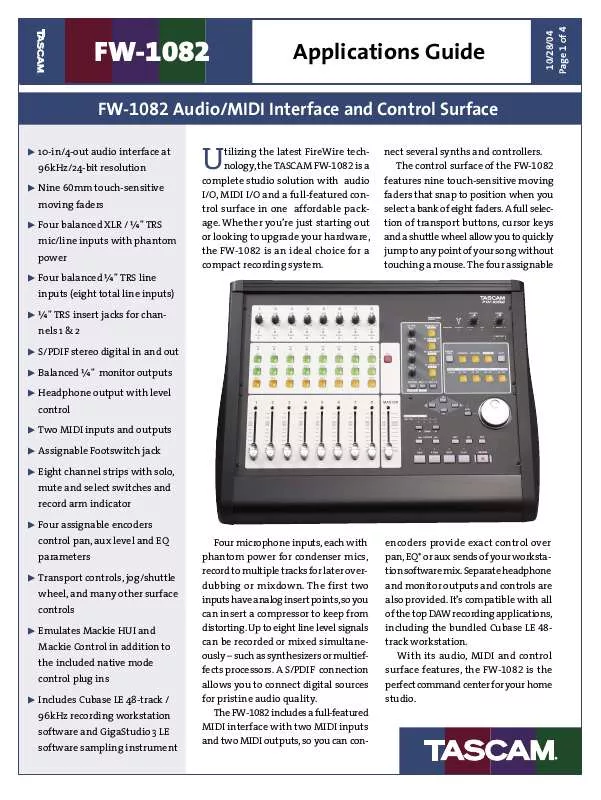
 TASCAM FW-1082 (1970 ko)
TASCAM FW-1082 (1970 ko)
 TASCAM FW-1082 annexe 2 (326 ko)
TASCAM FW-1082 annexe 2 (326 ko)
 TASCAM FW-1082 annexe 3 (108 ko)
TASCAM FW-1082 annexe 3 (108 ko)
 TASCAM FW-1082 annexe 7 (108 ko)
TASCAM FW-1082 annexe 7 (108 ko)
 TASCAM FW-1082 annexe 4 (368 ko)
TASCAM FW-1082 annexe 4 (368 ko)
 TASCAM FW-1082 annexe 6 (326 ko)
TASCAM FW-1082 annexe 6 (326 ko)
 TASCAM FW-1082 DATASHEET (351 ko)
TASCAM FW-1082 DATASHEET (351 ko)
 TASCAM FW-1082 SETUP GUIDE (684 ko)
TASCAM FW-1082 SETUP GUIDE (684 ko)
