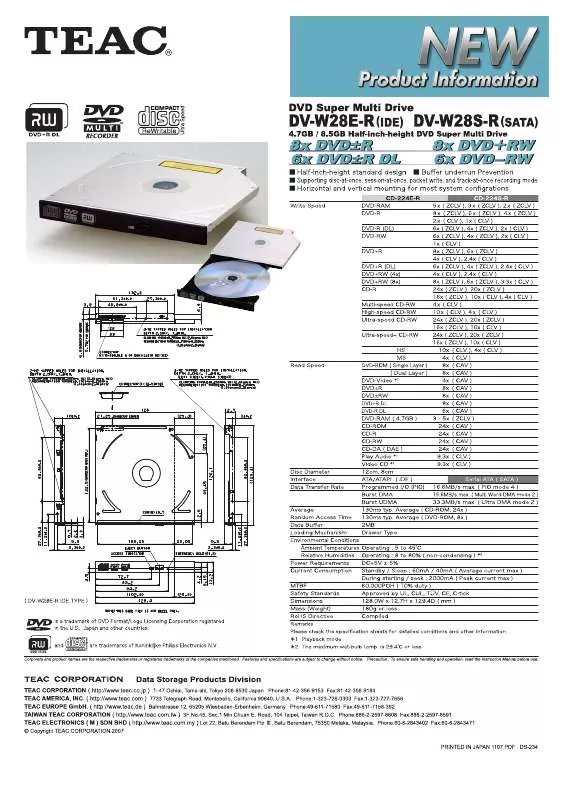Detailed instructions for use are in the User's Guide.
[. . . ] When the drive is vertical mounted an 80mm disc cannot be played.
Caution:
Use of controls or adjustments or performance of procedures other than those specified herein may result in hazardous radiation exposure. If the protective housing of the device listed above is opened without the consideration of the appropriate processing, serious injuries may result caused by the effect of the laser beam. Note: Please use for the installation the fixing holes in the sides or on the bottom of the drive.
Jumpers for IDE Configuration The strap (jumper) is factory-preset as shown below:
Components Quick Installation Guide; Kit version only: 4 mounting screws M3x5mm, 40-pin IDE data cable, audio cable. [. . . ] The kit version can be identified if the product name ends with the letter "K" or "Kit".
System requirements
Digital Audio Output 40-pin IDE Cable Connector Analog Audio Output Power Connector
Your DV-W28S-R supports all major operating systems (with the exception of Windows 3. 1x) and all major hardware platforms. To get the full performance it is recommended to use a system environment which's computing power is equivalent to an IBM compatible PC with a Pentium II CPU with 300MHz clock frequency or more, 64MByte RAM or more and a fixed disk with an access time of 12ms or less.
The DV-W28S-R can be operated in the modes Cable Select (3), Master (1) or Slave (2).
Important: To use the DV-W28S-R, an IDE (ATAPI) controller is required. The necessary drivers are shipped with the corresponding controller card or they are available from the manufacturer of the controller. Please do not install your DV-W28S-R near sources of radiating heat like hard disks.
Important: During setting the mode be sure to switch off respectively disconnect any voltages connected to the drive (see section "Installation and Connection").
1
2
3
Remarks Master: The DV-W28S-R is configured as first IDE drive (basic setting). This configuration can be used only if the DV-W28S-R is connected to the second IDE controller (secondary IDE). If a hard disk is already operated at the secondary IDE controller (configured as master) the jumper setting at the DV-W28S-R has to be changed to slave.
-
-
x
DV-W28S-R
-
X
-
Slave: The DV-W28S-R is configured as second IDE drive. If there is only one hard disk in the PC the optical drive can be operated at the same IDE connection parallel to this hard disk. Important: The data rates of both devices may be decreased.
X
-
-
Cable Select: Master/slave detection is achieved by the controller.
Audio-Cable 40-pin Datakabel Power Cable
Installation and Connection Very important: Switch off your PC and any attached devices and disconnect the power cord(s). It is not sufficient to switch off the power switch!It should not have finger prints or other dirt on it. Especially at high reading velocities dirt may increase the number of reading errors. Very important: Shape CD/DVDs, a kind of CD/DVD which is not shaped like the normal round CD/DVD, are not allowed to be used in this drive. Otherwise rotational forces may cause severe damage to the drive.
If there are any problems if other drives are connected to the same IDE port (especially IDE-Changer, Phase Change Drive, ZIP-Drive, and others), the optical drive has to be connected as master as a single drive.
Installing Drivers and the Writer Software As a general precaution the installation of the hardware has to be carried out as described before. The software installation starts with activating the reading functionality of the drive as this is well known with any conventional CD-ROM drive. If the reading functionality is available the next installation step is to achieve the writing functionality provided of the writer software. More details according the installation of your writer software you will find in its documentation.
Installing Drivers with Windows 95/98/ME/2000/XP According to the Plug-and-Play conventions the optical drive is recognized as a standard CD-ROM drive first. To make this possible the drives hardware installation must have been carried out correctly. After switching on your computer, Windows 95/98/ME /2000/XP will install the necessary driver automatically.
Caution: Do not install any additional drivers with Windows 95/98/ME/2000/XP.
1
Disc Applicable discs DVD; DVD-ROM, DVD-Video (single and dual layer), DVD+/-R, DVD+/-RW (note: DVD-RAM is not supported) CD; CD-ROM (Mode-1), CD-ROM XA, CD-DA (Audio CD), Video CD, Photo CD (single or multi-session), CD-Extra, CD Plus, CD-Text, CD-R, CD-RW DVD+/-R 4. 7GB, DVD+/-RW 4. 7GB CD-R 700MB (type 80), 650MB (type 74), CD-RW 12cm, 8cm DVD+/-R; Disc At Once (un-interrupted), Incremental DVD+/-RW; Sequential Recording: Disc At Once (un-interrupted) and Incremental, Restricted overwrite CD-R/-RW; Disc At Once, Session At Once, Track At Once, Variable Packet Write 8, 200rpm approx. [. . . ] To make this possible the drives hardware installation must have been carried out correctly. After switching on your computer, Windows 95/98/ME /2000/XP will install the necessary driver automatically.
Caution: Do not install any additional drivers with Windows 95/98/ME/2000/XP.
1
Disc Applicable discs DVD; DVD-ROM, DVD-Video (single and dual layer), DVD+/-R, DVD+/-RW (note: DVD-RAM is not supported) CD; CD-ROM (Mode-1), CD-ROM XA, CD-DA (Audio CD), Video CD, Photo CD (single or multi-session), CD-Extra, CD Plus, CD-Text, CD-R, CD-RW DVD+/-R 4. 7GB, DVD+/-RW 4. 7GB CD-R 700MB (type 80), 650MB (type 74), CD-RW 12cm, 8cm DVD+/-R; Disc At Once (un-interrupted), Incremental DVD+/-RW; Sequential Recording: Disc At Once (un-interrupted) and Incremental, Restricted overwrite CD-R/-RW; Disc At Once, Session At Once, Track At Once, Variable Packet Write 8, 200rpm approx. (40x CAV)
Writable discs Disc diameter Write methods
Disc rotation speed 2 Rotation speed (read mode) 5. 2x - 12x (CAV) 3. 5x - 8x (CAV) 2. 5x - 6x (CAV) 16x - 40x (CAV) 13x - 32x (CAV) 3 Rotation speed (write mode) 8x (Zone-CLV) 4x (CLV) 4x (CLV) 2x (CLV) 18x - 40x (Partial CAV)
DVD-ROM (single layer) DVD-ROM (dual layer) DVD-R, DVD+R, DVD-RW, DVD+RW CD-ROM, CD-R, CD-DA (DAE) CD-RW
DVD+R (8x media) DVD-R (4x media) DVD+RW (4x media) DVD-RW (2x media) CD-R
10x - 24x (Partial CAV) CD-RW (Ultra speed media Under some circumstances, the maximum write speed may not be achieved due to external factors (e. g. [. . . ]