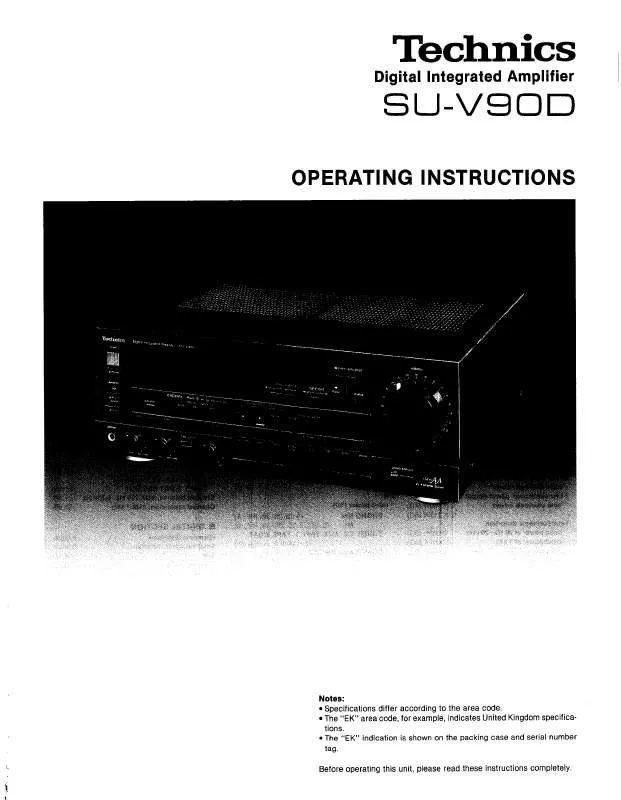Detailed instructions for use are in the User's Guide.
[. . . ] To disconnect the AC power cord, grasp the plug itself; never pull the cord. · One blade of the plug is wider than the other for the purpose of safety and will fit into the wall outlet only one way. If you are unable to insert the plug fully into the outlet, contact your dealer. · AC power cord must be changed only at the qualified service shop.
Owner's Record
This symbol is intended to alert the user to the presence of uninsulated "dangerous voltage" within the product's enclosure that may be of sufficient magnitude to constitute a risk of electric shock to persons. [. . . ] This mode creates 5 sets of virtual speakers surrounding the listener at a 30° angle of elevation.
L
C
LS
RS
LS LS RS
RS
1)
"VIRTUAL" sound field: Sound field with virtual speakers.
34
Sound field
VIRTUAL ENHANCED A1) (Virtual Enhanced Surround A)
Effect
Uses 3D sound imaging to create 3 sets of virtual rear speakers from the sound of the front speakers without using actual rear speakers.
Notes
L C R
LS
RS
VIRTUAL ENHANCED B1) (Virtual Enhanced Surround B)
Uses 3D sound imaging to create 1 set of virtual rear speakers from the sound of the front speakers without using actual rear speakers.
L
C
R
LS
RS
LS LS RS
RS
SMALL HALL
Reproduces the acoustics of a small rectangular concert hall. Reproduces the acoustics of a large rectangular concert hall. Reproduces the acoustics of an opera house. Reproduces the acoustics of a jazz club. Reproduces the acoustics of a discotheque/dance club. Reproduces the acoustics of a stone church. Reproduces the acoustics of a 300-seat live house. Reproduces the acoustics of a 1000-seat concert hall. Reproduces the feeling of a large open-air stadium.
Enjoying Surround Sound
Ideal for soft acoustic sounds.
LARGE HALL
OPERA HOUSE JAZZ CLUB DISCO/CLUB CHURCH LIVE HOUSE ARENA STADIUM
Ideal for musicals and opera.
Great for rock or pop music.
Great for sporting events or electric (amplified) music. Be sure to set the game machine to stereo mode when using game software with stereo sound capabilities.
GAME
Obtains maximum audio impact from video game software.
1)
"VIRTUAL" sound field: Sound field with virtual speakers.
Notes
· The effects provided by the virtual speakers may cause increased noise in the playback signal. · When listening to sound fields that employ the virtual speakers, you will not be able to hear any sound coming directly from the rear speakers.
Use the buttons on the front panel to operate the following modes
AUTO FORMAT DECODING (Press the A. F. D. The boxes around the letters vary to show how the receiver downmixes the source sound (based on the speakers settings). When using music sound modes like LARGE HALL or SMALL HALL the receiver adds reverberation based on the source sound. The following table shows how the indicators light when using AUTO FORMAT DECODING mode. Although the table below shows almost all of the configurations available from multi channel surround signals, the ones marked " " are the most common.
Recording Format (Front/Rear) Source Sound and Output Channel Display Input Channel Display All speakers present Rear speakers absent
a DIGITAL
C
Center speaker absent
a DIGITAL
C
Rear/center speakers absent
a DIGITAL
C
DOLBY DIGITAL [1/0] 1/0 dts [1/0] DOLBY DIGITAL [2/0] 2/0* dts [2/0] DOLBY DIGITAL [3/0] 3/0 dts [3/0] DOLBY DIGITAL [2/1] 2/1 dts [2/1] DOLBY DIGITAL [3/1] 3/1 dts [3/1] DOLBY DIGITAL [2/2] 2/2 dts [2/2] DOLBY DIGITAL [3/2] 3/2 dts [3/2] 2/0** DOLBY DIGITAL [2/0] DOLBY PROLOGIC PCM XX kHz***
* Signals with Dolby surround encoded flag OFF ** Signals with Dolby surround encoded flag ON *** Sampling frequency is displayed
a DIGITAL
C
C DTS L R DTS L
C DTS R L
C DTS R L
C
R
Enjoying Surround Sound
L DTS
R DTS
L
R DTS
L
R DTS
L
R
a DIGITAL
L
C
R
a DIGITAL
L
C
R
a DIGITAL
L
C
R
a DIGITAL
L
C
R
L DTS
C
R DTS
L
C
R DTS
L
C
R DTS
L
C
R
a DIGITAL
L S L
R
a DIGITAL
L S
R
a DIGITAL
L S
R
a DIGITAL
L S
R
R S DTS R
L S L C S C S
R DTS R
L S L C S C S
R DTS R
L S L C S C S
R
DTS
a DIGITAL
L
C S C S
a DIGITAL
a DIGITAL
a DIGITAL
R
L DTS
R DTS R RS R RS
L
R DTS R RS R RS
L
R DTS R RS R RS
L
R
a DIGITAL
L LS L LS
a DIGITAL
L LS L LS
a DIGITAL
L LS L LS
a DIGITAL
L LS L LS
R RS R RS
DTS
DTS
DTS
DTS
a DIGITAL
LCR LS RS LCR RS LS L C S R
a DIGITAL
LCR LS RS LCR RS LS L C S R
a DIGITAL
LCR LS RS LCR RS LS L C S R
a DIGITAL
LCR LS RS LCR RS LS L C S R
DTS
DTS
DTS
DTS
PRO LOGIC
PRO LOGIC
PRO LOGIC
PRO LOGIC
L PRO LOGIC
C S
R PRO LOGIC
L
C S
R PRO LOGIC
L
C S
R PRO LOGIC
L
C S
R
L
R
L
R
L
R
L
R
Notes
· The receiver performs Pro Logic decoding and the display conforms to 2/0** when using the following movie sound modes with 2/0* or STEREO PCM format signals. DIMENSION, VIRTUAL ENHANCED A, or VIRTUAL ENHANCED B) · When using music sound modes like LARGE HALL or SMALL HALL with standard audio formats, like PCM, the receiver creates rear signals from the front L and R signals. In this case, sound is output from the rear speakers, but output channel indicators for the rear speakers do not light.
37
Customizing Sound Fields
By adjusting the surround parameters and the equalization of the front, rear and center speakers, you can customize the sound fields to suit your particular listening situation. Once you customize a sound field, the changes are stored in the memory indefinitely (unless the receiver is unplugged for about two weeks). You can change a customized sound field any time by making new adjustments to the parameters. See the table on page 41 for the parameters available in each sound field. Wall type (WALL) Initial setting : midpoint When sound is reflected off soft material, such as a curtain, the high frequency elements are reduced. A hard wall is highly reflective and does not significantly effect the frequency response of the reflected sound. [. . . ] 2) Measured under the following conditions:
Amplifier section
POWER OUTPUT Models of area code U, CA Rated Power Output at Stereo Mode (8 ohms 20 Hz 20 kHz, THD 0. 09 %) STR-DB940: 110 W + 110 W SU-V90D: 100 W + 100 W (4 ohms 20 Hz 20 kHz, THD 0. 09 %) STR-DB940: 100 W + 100 W SU-V90D: 90 W + 90 W Reference Power Output (8 ohms 20 Hz 20 kHz, THD 0. 09 %) STR-DB940: FRONT1): 110 W + 110 W CENTER1): 110 W REAR1): 110 W + 110 W SU-V90D: FRONT1): 100 W + 100 W CENTER1): 100 W REAR1): 100 W + 100 W
Area code
Power requirements
AU 240 V AC, 50 Hz CN, SP, CED 230 V AC, 50 Hz 3) Measured under the following conditions:
Area code
CN
Power requirements
220 V AC, 50 Hz
Additional Information
58
Frequency response PHONO: RIAA equalization curve ±0. 5 dB CD, TAPE, MD/DAT, MD/TAPE, DVD/ LD, TV/SAT, VIDEO 1, 2, and VIDEO 3: 10 Hz 100 kHz +0. 5/3 dB (with sound field, equalizer, and bass boost bypassed) Inputs (Analog) PHONO: Sensitivity: 2. 5 mV Impedance: 50 kilohms S/N4): 86 dB (A, 2. 5 mV5)) 5. 1CH INPUT, CD, TAPE, MD/DAT, MD/TAPE, DVD/ LD, TV/SAT, VIDEO 1, 2, and VIDEO 3: Sensitivity: 150 mV Impedance: 50 kilohms S/N4): 96 dB (A, 150 mV5))
4) INPUT SHORT 5) Weighted network, input level
Outputs
TAPE, MD/DAT, MD/ TAPE (REC OUT); VIDEO 1, 2 (AUDIO OUT): Voltage: 150 mV, Impedance: 1 kilohms FRONT L/R, CENTER, REAR L/R, SUB WOOFER: Voltage: 2 V Impedance: 1 kilohms PHONES: Accepts low- and high-impedance headphones +6 dB at 70 Hz
FM tuner section
Tuning range 87. 5 - 108. 0 MHz Antenna terminals 75 ohms, unbalanced Sensitivity Mono: 18. 3 dBf, 2. 2 µV/75 ohms Stereo: 38. 3 dBf, 22. 5 µV/75 ohms
Usable sensitivity 11. 2 dBf, 1 µV/75 ohms S/N Mono: 76 dB Stereo: 70 dB
BASS BOOST
Sampling Frequency 48 kHz EQ BASS: 100 Hz~1. 0 kHz (21 steps) MID: 500 Hz~5. 0 kHz (21 steps) TREBLE: 1. 0 kHz~10 kHz (21 steps) Gain levels: ±10 dB, 1 dB step
Harmonic distortion at 1 kHz Mono: 0. 3% Stereo: 0. 5% Separation 45 dB at 1 kHz
Frequency response 30 Hz 15 kHz +0. 5/2 dB Selectivity 60 dB at 400 kHz Additional Information
Inputs (Digital) DVD/LD IN(Coaxial): Sensitivity: Impedance: 75 ohms S/N: 100 dB (A, 20 kHz LPF) DVD/LD IN, TV/SAT IN, MD/DAT IN (Optical): Sensitivity: Impedance: S/N: 100 dB (A, 20 kHz LPF)
59
Specifications
AM tuner section
Tuning range Models of area code U, CA With 10-kHz tuning scale: 530 1710 kHz5) With 9-kHz tuning scale: 531 1710 kHz5) Models of area code AU, CN, SP, CED With 9-kHz tuning scale: 531 1602 kHz Antenna Loop antenna
General
System Tuner section: PLL quartz-locked digital synthesizer system Preamplifier section: Low-noise NF type equalizer Power amplifier section: Pure-complementary SEPP
AC outlets Models of area code U, CA 2 switched, total 120 W/1A Models of area code AU, SP, CED 1 switched, total 100 W Models of area code CN 2 switched, total 100 W Dimensions 430 × 161 × 401 mm (17 × 7 7/8 × 19 5/8 in. ) including projecting parts and controls
Usable sensitivity 50 dB/m (at 1, 000 kHz or 999 kHz) S/N 54 dB (at 50 mV/m)
Harmonic distortion 0. 5 % (50 mV/m, 400 kHz) Selectivity At 9 kHz: 35 dB At 10 kHz: 40 dB
Power requirements Models of area code U, CA 120 V AC, 60 Hz Models of area code CED 230 V AC, 50/60 Hz Models of area code CN, SP 220 230 V AC, 50/60 Hz Models of area code AU 240 V AC, 50 Hz Power consumption Models of area code U STR-DB940: 290 W SU-V90D: 280 W Models of area code CA STR-DB940: 400 VA SU-V90D: 390 VA Models of area code CED STR-DB940: 290 W SU-V90D: 280 W Models of area code CN, SP, AU STR-DB940: 290 W
Mass (Approx. ) 13. 2 kg (29 lb 2 oz) Supplied accessories See page 4. For details on the area code of the component you are using, see page 3. Design and specifications are subject to change without notice.
Additional Information
5) You can change the AM tuning scale to 9 kHz y 10 kHz. After tuning in any AM station, turn off the receiver. [. . . ]