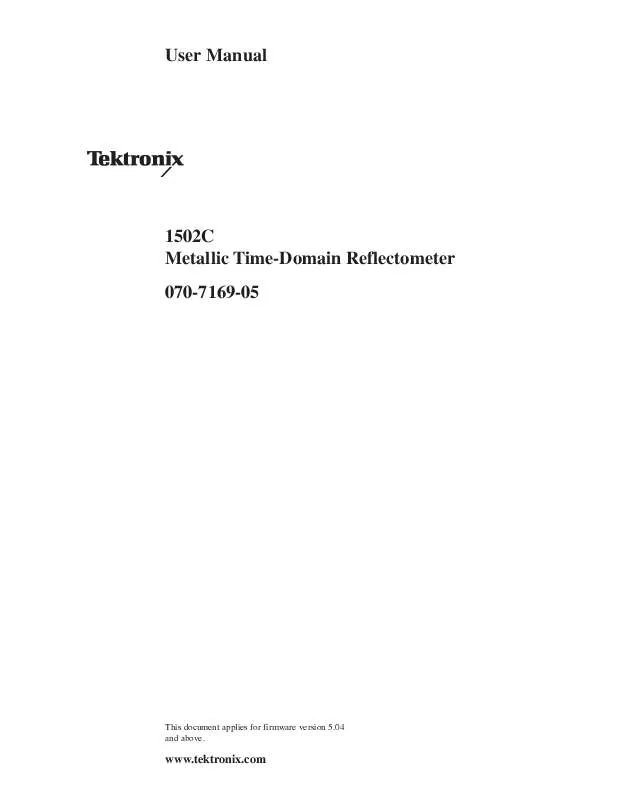User manual TEKTRONIX 1502C
Lastmanuals offers a socially driven service of sharing, storing and searching manuals related to use of hardware and software : user guide, owner's manual, quick start guide, technical datasheets... DON'T FORGET : ALWAYS READ THE USER GUIDE BEFORE BUYING !!!
If this document matches the user guide, instructions manual or user manual, feature sets, schematics you are looking for, download it now. Lastmanuals provides you a fast and easy access to the user manual TEKTRONIX 1502C. We hope that this TEKTRONIX 1502C user guide will be useful to you.
Lastmanuals help download the user guide TEKTRONIX 1502C.
Manual abstract: user guide TEKTRONIX 1502C
Detailed instructions for use are in the User's Guide.
[. . . ] User Manual
1502C Metallic Time-Domain Reflectometer 070-7169-05
This document applies for firmware version 5. 04 and above.
www. tektronix. com
Copyright © Tektronix, Inc. and foreign patents, issued and pending. Information in this publication supercedes that in all previously published material. Specifications and price change privileges reserved. [. . . ] The rising reflected pulse on the right displays the echo coming back. Turn the POSITION control clockwise until the cursor rests on the rising edge of the reflected pulse.
n o
ac
O N
3. 000 ft
Reflected Pulse
O F F
O F F O F F
Incident Pulse
Figure 22: Cursor of Rising Edge of Reflected Pulse The upper right corner should read 3. 000 ft. This is the classic signature of an open cable, a point of higher impedance. This will increase the height of the pulse. For accurate measurements, the pulse should occupy most of the display. Note that the LCD shows the VERT SCALE setting in mr. For now, set this control to 354 mr/div.
1502C MTDR User Manual
23
Operator Tutorial
ac
O N
3. 000 ft
Open
O F F
O F F O F F
Figure 23: Waveform with VERT SCALE Increased Showing an Open 5. The n POSITION control moves the waveform up and down the display.
o
Adjust this for best viewing. Short the end of the cable with an electrical clip or other suitable device. That is the classic signature of a short, a point of lower impedance.
ac
O N
3. 000 ft
O F F
Short
O F F O F F
Figure 24: Waveform with Short The distance window still reads 3. 000 ft. If the short is not directly across the conductors of the BNC (e. g. , needle nose pliers) the downward edge of the waveform might be slightly past the cursor, indicating the length of the shorting device (e. g. , jumper wire). With a little practice, you will be able to identify many kinds of cable faults.
24
1502C MTDR User Manual
Operator Tutorial
The Waveform Up Close
It helps to know what makes up a pulse. Here is the waveform anatomy using the 3-foot test cable as an example: POSITION control counterclockwise until the distance window 1. The cursor will be on the far left side of the display and the reflected pulse will be near center. Set the 1502C front-panel controls: CABLE NOISE FILTER VERT SCALE DIST/DIV Vp 3-ft test cable, no short 1 avg 500 mr 1 ft (0. 25 m) . 66
n o
3. The first (left) step is the incident pulse, as sent from the pulse generator (see Figure 25). The second step is the reflected pulse, as it bounces back from the end of the cable. The reflected pulse and the time between pulses provides the information needed for calculating the distance between faults or the end of the cable.
ac
O N
2. 000 ft
Reflected Pulse Incident Pulse
O F F
O F F O F F
Figure 25: 3-foot Cable with Cursor at Far Left POSITION control so the cursor is at the beginning of the rise 4. Note the distance window reads approximately 0. 520 ft. This is the distance from the front panel BNC connector to the pulse generator circuit board inside the instrument (where the test pulse in generated).
n o
1502C MTDR User Manual
25
Operator Tutorial
ac
O N
0. 520 ft
O F F
O F F O F F
Figure 26: 3-foot Cable with Cursor at Incident Pulse 5. Adjust the VERT SCALE control to approximately 25 mr. Adjust the n POSITION control to keep the middle portion of the pulse on the display.
o
The bumps following the incident pulse are the aberrations from the internal circuitry and reflections between the open end of the cable and the front panel.
ac
O N
0. 520 ft
O F F
Front-panel Connector
O F F O F F
Figure 27: 3-foot Cable with Cursor at Incident Pulse, Vertical Scale at 25 dB
26
1502C MTDR User Manual
Operator Tutorial
A Longer Cable
Longer cables might not fit in the display. [. . . ] If the efficiency is too low, the waveforms will be smoothed or rounded. If the efficiency is too high (above 100%), the circuit will actually move beyond the new voltage level in a phenomenon known as overshoot, which becomes an unwanted source of noise in the waveform. Series Loss Conductors all have some DC resistance to the flow of electrical energy through them. The amount of resistance per unit length is usually nearly constant for a cable. [. . . ]
DISCLAIMER TO DOWNLOAD THE USER GUIDE TEKTRONIX 1502C Lastmanuals offers a socially driven service of sharing, storing and searching manuals related to use of hardware and software : user guide, owner's manual, quick start guide, technical datasheets...manual TEKTRONIX 1502C