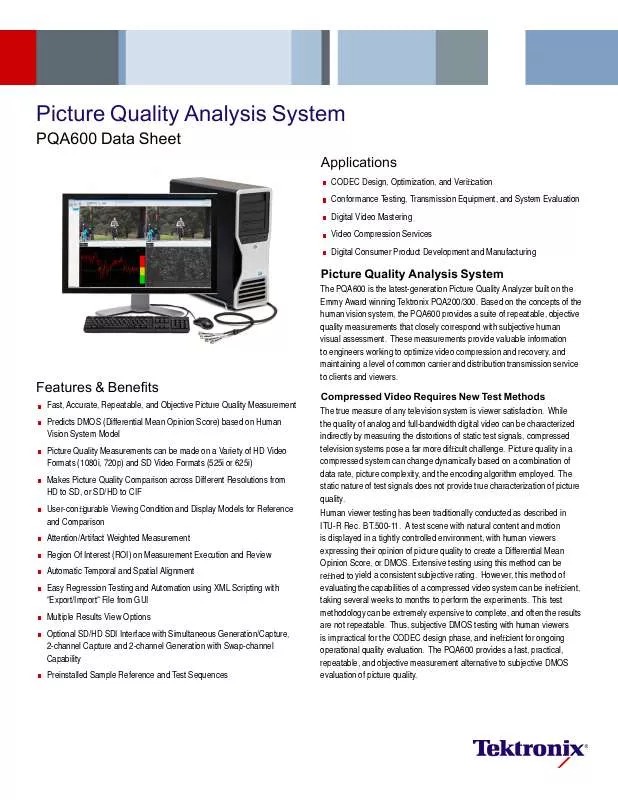User manual TEKTRONIX PQA600 DATASHEET
Lastmanuals offers a socially driven service of sharing, storing and searching manuals related to use of hardware and software : user guide, owner's manual, quick start guide, technical datasheets... DON'T FORGET : ALWAYS READ THE USER GUIDE BEFORE BUYING !!!
If this document matches the user guide, instructions manual or user manual, feature sets, schematics you are looking for, download it now. Lastmanuals provides you a fast and easy access to the user manual TEKTRONIX PQA600. We hope that this TEKTRONIX PQA600 user guide will be useful to you.
Lastmanuals help download the user guide TEKTRONIX PQA600.
Manual abstract: user guide TEKTRONIX PQA600DATASHEET
Detailed instructions for use are in the User's Guide.
[. . . ] This test methodology can be extremely expensive to complete, and often the results are not repeatable. Thus, subjective DMOS testing with human viewers is impractical for the CODEC design phase, and inefficient for ongoing operational quality evaluation. The PQA600 provides a fast, practical, repeatable, and objective measurement alternative to subjective DMOS evaluation of picture quality.
Data Sheet
User Interface of PQA600. Showing reference, test sequences, with difference map and statistical graph.
Picture Quality Analysis System
System Evaluation The PQA600 can be used for installation, verification, and troubleshooting of each block of the video system because it is video technology agnostic: any visible differences between video input and output from processing components in the system chain can be quantified and assessed for video quality degradation. [. . . ] Whiter regions
in this Perceptual Contrast Difference map indicate greater perceptual contrast differences between the reference and test images. In creating the Perceptual Contrast Difference map, the PQA600 uses a human vision system model to determine the differences a viewer would perceive when watching the video. The Predicted DMOS measurement uses the Perceptual Contrast Difference Map (H) to measure picture quality. This DMOS measurement would correctly recognize the viewers perceive the jogger as less degraded than the trees in the background. The PSNR measurement uses the difference map (G) and would incorrectly include differences that viewers do not see.
4
www. tektronix. com
Picture Quality Analysis System -- PQA600
Attention Map Example: The jogger is highlighted
Attention Model The PQA600 also incorporates an Attention Model that predicts focus of attention. This model considers:
Motion of Objects Skin Coloration (to identify people) Location Contrast Shape Size Viewer Distraction due to Noticeable Quality Artifacts These attention parameters can be customized to give greater or less importance to each characteristic. This allows each measurement using an attention model to be user-configurable. The model is especially useful to evaluate the video process tuned to the specific application. For example, if the content is sports programming, the viewer is expected to have higher attention in limited regional areas of the scene. Highlighted areas within the attention image map will show the areas of the image drawing the eye's attention.
Artifact Detection Settings
For example, artifact detection can help answer questions such as: "Will the DMOS be improved with more de-blocking filtering?" or, "Should less prefiltering be used?" If edge-blocking weighted DMOS is much greater than blurring-weighted DMOS, the edge-blocking is the dominant artifact, and perhaps more de-blocking filtering should be considered. In some applications, it may be known that added edges, such as ringing and mosquito noise, are more objectionable than the other artifacts. These weightings can be customized by the user and configured for the application to reflect this viewer preference, thus improving DMOS prediction. Likewise, PSNR can be measured with these artifact weightings to determine how much of the error contributing to the PSNR measurement comes from each artifact. The Attention Model and Artifact Detection can also be used in conjunction with any combination of picture quality measurements. This allows, for example, evaluation of how much of a particular noticeable artifact will be seen where a viewer is most likely to look.
Artifact Detection Artifact Detection reports a variety of different changes to the edges of the image:
Loss of Edges or Blurring Addition of Edges or Ringing/Mosquito Noise Rotation of Edges to Vertical and Horizontal or Edge Blockiness Loss of Edges within an Image Block or DC Blockiness They work as weighting parameters for subjective and objective measurements with any combination. The results of these different measurement combinations can help to improve picture quality through the system.
www. tektronix. com
5
Data Sheet
Edit Measure Dialog
Configure Measure Dialog
Comprehensive Picture Quality Analysis The PQA600 provides Full Reference (FR) picture quality measurements that compare the luminance signal of reference and test videos. It also offers some No Reference (NR) measurements on the luminance signal of the test video only. Reduced Reference (RR) measurements can be made manually from differences in No Reference measurements. In Summary display, the user can see the multiple measurement graphs with a barchart along with the reference video, test video, and difference map during video playback. Summary measures of standard parameters and perceptual summation metrics for each frame and overall video sequence are provided. In Six-tiled display, the user can display the 2 measurement results side by side. Each consists of a reference video, test video, and difference map to compare to each other.
Automatic Temporal/Spatial Alignment The PQA600 supports automatic temporal and spatial alignment, as well as manual alignment. [. . . ] Up to 2560×1600 60 Hz 2-CH Input, 2-CH Output with BNC to mini-BNC SDI cable (174-5466-xx)
Physical Characteristics
Benchtop Configuration Dimensions mm in.
A0 A1 A2 A3 A4 A5 A6 A10 A11 A99
North America Universal EURO United Kingdom Australia 240 V North America Switzerland Japan China India No Power Cord or AC Adapter
Height Width Depth
Weight
565. 4 215. 9 538. 5
kg
22. 26 8. 5 22. 3
lb.
Language Options
Option Description
Net
24. 9
55
L0 L5 L7
English Manual Japanese Manual Simplified Chinese Manual
www. tektronix. com
15
Data Sheet
Contact Tektronix:
ASEAN / Australasia (65) 6356 3900 Austria* 00800 2255 4835 Balkans, Israel, South Africa and other ISE Countries +41 52 675 3777
Service
Option Description
Belgium* 00800 2255 4835 Brazil +55 (11) 3759 7600 Canada 1 800 833 9200 Central East Europe, Ukraine, and the Baltics +41 52 675 3777 Central Europe & Greece +41 52 675 3777 Denmark +45 80 88 1401 Finland +41 52 675 3777 France* 00800 2255 4835
CA1 C3 IF R3
A single calibration event or coverage Calibration Service 3 Years Upgrade Installation Service Repair Service 3 Years (including warranty)
Post-sale Upgrade
Option Description
Germany* 00800 2255 4835 Hong Kong 400 820 5835 India 000 800 650 1835 Italy* 00800 2255 4835 Japan 81 (3) 6714 3010 Luxembourg +41 52 675 3777 Mexico, Central/South America & Caribbean (52) 55 53 35 10 85 Middle East, Asia, and North Africa +41 52 675 3777 The Netherlands* 00800 2255 4835
PQA6UP SDI
Field Upgrade Kit for PQA600 SD/HD SDI Interface for Field Installation
Additional Information
Please contact your local Service Manager for information regarding our products and services, or contact us at: www. tektronix. com/serviceandsupportcontactus
Product(s) are manufactured in ISO registered facilities.
Norway 800 16098 People's Republic of China 400 820 5835
Product(s) complies with IEEE Standard 488. 1-1987, RS-232-C, and with Tektronix Standard Codes and Formats.
Poland +41 52 675 3777 Portugal 80 08 12370 Republic of Korea 001 800 8255 2835 Russia & CIS +7 (495) 7484900 South Africa +41 52 675 3777 Spain* 00800 2255 4835 Sweden* 00800 2255 4835 Switzerland* 00800 2255 4835 Taiwan 886 (2) 2722 9622 United Kingdom & Ireland* 00800 2255 4835 USA 1 800 833 9200 * If the European phone number above is not accessible, please call: +41 52 675 3777
Updated 21 April 2010
For Further Information. Tektronix maintains a comprehensive, constantly expanding collection of application notes, technical briefs and other resources to help engineers working on the cutting edge of technology. Please visit www. tektronix. com
Copyright © Tektronix, Inc. and foreign patents, issued and pending. [. . . ]
DISCLAIMER TO DOWNLOAD THE USER GUIDE TEKTRONIX PQA600 Lastmanuals offers a socially driven service of sharing, storing and searching manuals related to use of hardware and software : user guide, owner's manual, quick start guide, technical datasheets...manual TEKTRONIX PQA600