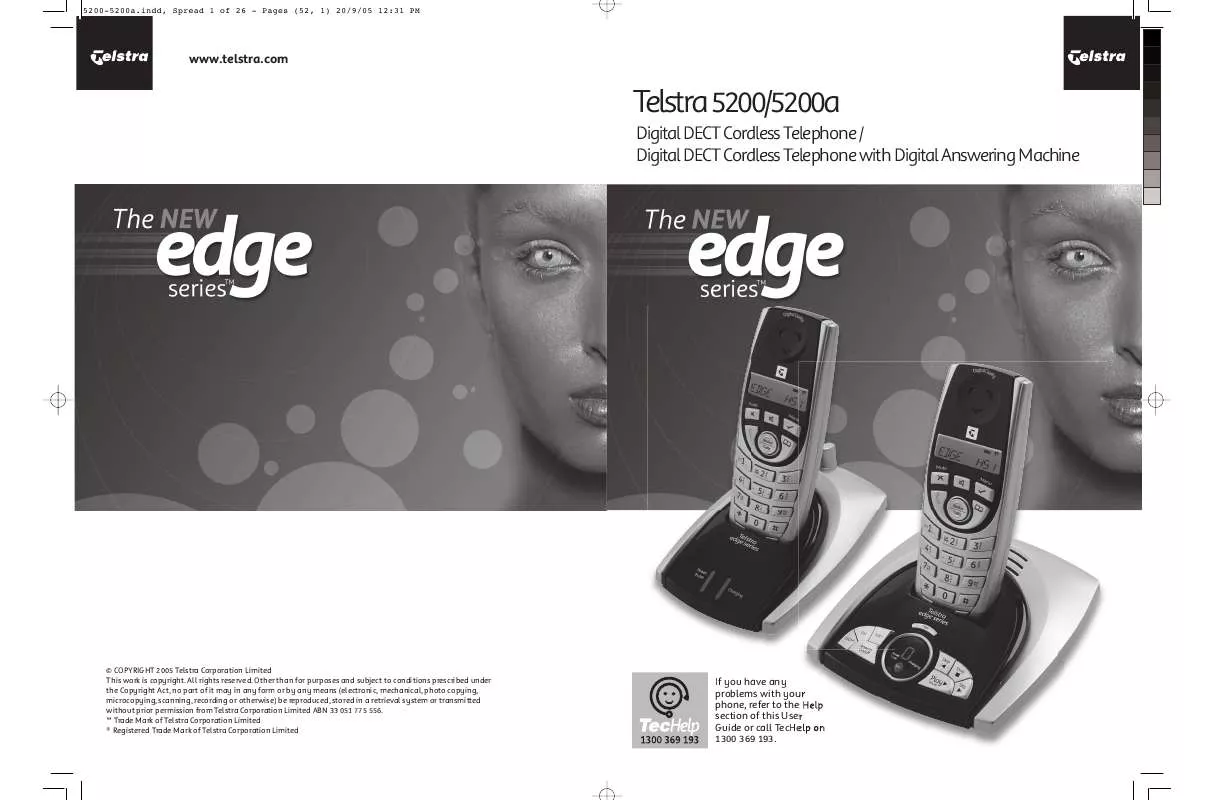User manual TELSTRA 5200
Lastmanuals offers a socially driven service of sharing, storing and searching manuals related to use of hardware and software : user guide, owner's manual, quick start guide, technical datasheets... DON'T FORGET : ALWAYS READ THE USER GUIDE BEFORE BUYING !!!
If this document matches the user guide, instructions manual or user manual, feature sets, schematics you are looking for, download it now. Lastmanuals provides you a fast and easy access to the user manual TELSTRA 5200. We hope that this TELSTRA 5200 user guide will be useful to you.
Lastmanuals help download the user guide TELSTRA 5200.
Manual abstract: user guide TELSTRA 5200
Detailed instructions for use are in the User's Guide.
[. . . ] 5200-5200a. indd, Spread 1 of 26 - Pages (52, 1) 20/9/05 12:31 PM
www. telstra. com
Telstra 5200/5200a
Digital DECT Cordless Telephone / Digital DECT Cordless Telephone with Digital Answering Machine
© COPYRIGHT 2005 Telstra Corporation Limited This work is copyright. Other than for purposes and subject to conditions prescribed under the Copyright Act, no part of it may in any form or by any means (electronic, mechanical, photo copying, microcopying, scanning, recording or otherwise) be reproduced, stored in a retrieval system or transmitted without prior permission from Telstra Corporation Limited ABN 33 051 775 556. TM Trade Mark of Telstra Corporation Limited ® Registered Trade Mark of Telstra Corporation Limited
If you have any problems with your phone, refer to the Help section of this User Guide or call TecHelp on 1300 369 193.
5200-5200a. indd, Spread 2 of 26 - Pages (2, 51) 20/9/05 12:31 PM
1
Product warranty & Customer service
IMPORTANT Please retain this booklet with your sales receipt as proof of the date of purchase
Customer Service If you require assistance in operating this product please call the TecHelp Information Line 1300 369 193 or contact us by e-mail at: tcpsupport@ingrammicro. com If you are trying to access a Telstra Network Service and require assistance specifically related to the network service or would like to subscribe to the service, contact Telstra on 132200 for residential or 132000 for business. Product Warranty Subject to the conditions below, Telstra guarantees this product against any defect in materials or workmanship under conditions of normal use for 13 months from date of purchase. [. . . ] If you make a mistake or want to delete text press . To read through your message if it is too long to fit on one screen, scroll or .
Unavail
The number is unavailable. May indicate that the call is from overseas or from a caller whose carrier does not participate in Calling Number Display.
To write and send a text message
If sending to another fixed line customer remember to include the area code e. g. 70101234 you must enter 0370101234.
1. Press use to select SMS, and then press . Key in your text message, referring to the character map if necessary. Enter the number you want using the keypad, including the Area Code. Then use or to display the name/number you Press want, and press to select the number. The display shows Sending, , , followed by Message sent.
Deleting individual telephone numbers from the callers list
1. Press the button and the last phone number received will be shown in the display. Select the number from the Callers list that you want to delete using the and buttons. The number will now be deleted from the callers list.
Private
The caller has withheld (blocked) their number or the call is from a Silent Line or unlisted number. Quick access From the standby screen, you can quickly access the Calls list by pressing .
5200-5200a. indd, Spread 16 of 26 - Pages (16, 37) 20/9/05 12:32 PM
15
Using the phone
Deleting the entire Calls list
1. Press the button and the last phone number received in the Callers list will be shown on the display. Press and hold the button until the display shows DELETE ALL?To confirm press .
Text Messaging (SMS)
Telstra customers can now use the 5200/5200a to send and receive text messages. *
36
To register for Telstra's text messaging service
Registration is automatically done when you send your first text message from your Telstra 5200/5200a telephone. When registration occurs, the system will send you a text message welcoming you to the service and confirming your registration.
* For most Telstra and Telstra reseller customers for messages between compatible services. Charges apply.
Secrecy (Mute)
During a call, you can talk to someone nearby without your caller hearing you. Press again to return to your caller.
Calling Line Identification and text messaging
In accordance with worldwide standards for text messaging, all messages including reply messages will display the telephone number of the sender. If you have a Silent Line or have blocked Calling Line Identification and attempt to send a text message, your message will be rejected. To enable a Silent Line or a blocked Calling Line Identification service to send text messages, customers can call into the Telstra SMS Service Centre on 0198 339 999 and use the prompts to turn off Silent Line or Calling Line Identification blocking for text messaging ONLY.
Note For information on how to use your Telstra text messaging service, call 0198 339 999 and follow the voice prompts.
Keypad lock
The is displayed while the keypad is locked.
You can lock the keypad to prevent accidental dialing while carrying the handset around. until the screen shows the Keypad locked symbol. [. . . ] As well as recording incoming messages, you can record memos for other users. You can operate your Telstra 5200a from: the base unit; remotely from most tone dialling telephones. Your Telstra 5200a comes with two pre-recorded outgoing messages, Answer and Record or Answer Only, but if you wish you can record your own. You will need to set the day and time (if you have not already done so) so that you will know when each message was received, see page 6.
Using your answering machine (Telstra 5200a only)
To switch the answering machine ON/OFF
Your Telstra 5200a is set to ON and Answer and Record when first powered up. [. . . ]
DISCLAIMER TO DOWNLOAD THE USER GUIDE TELSTRA 5200 Lastmanuals offers a socially driven service of sharing, storing and searching manuals related to use of hardware and software : user guide, owner's manual, quick start guide, technical datasheets...manual TELSTRA 5200