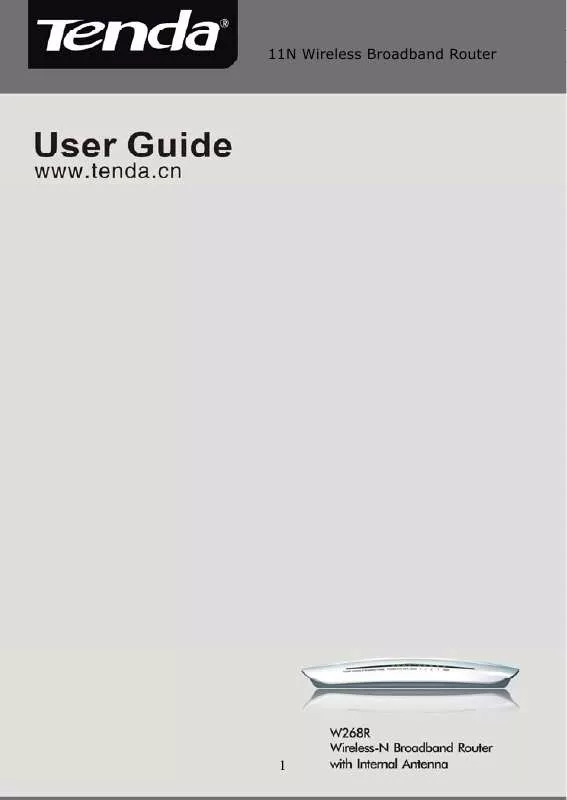User manual TENDA W368R
Lastmanuals offers a socially driven service of sharing, storing and searching manuals related to use of hardware and software : user guide, owner's manual, quick start guide, technical datasheets... DON'T FORGET : ALWAYS READ THE USER GUIDE BEFORE BUYING !!!
If this document matches the user guide, instructions manual or user manual, feature sets, schematics you are looking for, download it now. Lastmanuals provides you a fast and easy access to the user manual TENDA W368R. We hope that this TENDA W368R user guide will be useful to you.
Lastmanuals help download the user guide TENDA W368R.
Manual abstract: user guide TENDA W368R
Detailed instructions for use are in the User's Guide.
[. . . ] 11N Wireless Broadband Router
1
11N Wireless Broadband Router
Copyright Statement
is the registered trademark of Shenzhen Tenda Technology Co. , Ltd. All the products and product names or mentioned registered including herein are of the their and trademarks as trademarks its
respective holders. Copyright of the whole product integration, accessories software, belongs to Shenzhen Tenda Technology Co. , Ltd. Without the permission of Shenzhen Tenda Technology Co. , Ltd, any individual or party is not allowed to copy, plagiarize, imitate or translate it into other languages. [. . . ] And if there are changes, Tenda is not responsible for informing in advance. If you want to know more about our product information, please visit our website at www. tenda. cn.
11N Wireless Broadband Router
Contents
Chapter 1: Introduction . . . . . . . . . . . . . . . . . . . . . . . . . . . . . . . . . . . . . . . . . . . . . . . 1 1. 1 Product Features . . . . . . . . . . . . . . . . . . . . . . . . . . . . . . . . . . . . . . . . . . . . . . 2 1. 2 1. 3 Package Contents . . . . . . . . . . . . . . . . . . . . . . . . . . . . . . . . . . . . . . . . . . . . . 4 LED Indicator and Port Description . . . . . . . . . . . . . . . . . . . . . . 4
Chapter 2 Hardware Installation. . . . . . . . . . . . . . . . . . . . . . . . . . . . . . . . . . . . 7 2. 1 How to Install the Router. . . . . . . . . . . . . . . . . . . . . . . . . . . . . . . . . . . . . 7 2. 2 Network Application Plan . . . . . . . . . . . . . . . . . . . . . . . . . . . . . . . . . . . . . 9 Chapter 3 How to Login to the Router . . . . . . . . . . . . . . . . . . . . . . . . . . 10 3. 1 How to Set the Network Configurations . . . . . . . . . . . . . . . 10 3. 2 Login to the Router. . . . . . . . . . . . . . . . . . . . . . . . . . . . . . . . . . . . . . . . . . . 12 Chapter 4: Quick Setup Guide . . . . . . . . . . . . . . . . . . . . . . . . . . . . . . . . . . . . 14 4. 1 Setup Wizard. . . . . . . . . . . . . . . . . . . . . . . . . . . . . . . . . . . . . . . . . . . . . . . . . . . 14 Chapter 5: Advanced Settings . . . . . . . . . . . . . . . . . . . . . . . . . . . . . . . . . . . . 20 5. 1 LAN Settings. . . . . . . . . . . . . . . . . . . . . . . . . . . . . . . . . . . . . . . . . . . . . . . . . . 20 5. 2 WAN Settings . . . . . . . . . . . . . . . . . . . . . . . . . . . . . . . . . . . . . . . . . . . . . . . . . . 21 5. 3 MAC Address Clone . . . . . . . . . . . . . . . . . . . . . . . . . . . . . . . . . . . . . . . . . . 26 5. 4 DNS Settings . . . . . . . . . . . . . . . . . . . . . . . . . . . . . . . . . . . . . . . . . . . . . . . . . . . 27 Chapter 6: Wireless Setting. . . . . . . . . . . . . . . . . . . . . . . . . . . . . . . . . . . . . . . . 28 6. 1 Basic Settings. . . . . . . . . . . . . . . . . . . . . . . . . . . . . . . . . . . . . . . . . . . . . . . . . . 28
11N Wireless Broadband Router 6. 2 Wireless Security Setting. . . . . . . . . . . . . . . . . . . . . . . . . . . . . . . . . . . 30 6. 3 Advanced Settings. . . . . . . . . . . . . . . . . . . . . . . . . . . . . . . . . . . . . . . . . . . . [. . . ] If it still does not work, please contact us.
68
11N Wireless Broadband Router 2 Forget the login password and can not enter the setting page. Press the "RESET" button for 7 seconds to restore the Router to default settings. 3 The computer connected with the Router shows IP address conflict. Check if there are other DHCP servers in the LAN. [. . . ]
DISCLAIMER TO DOWNLOAD THE USER GUIDE TENDA W368R Lastmanuals offers a socially driven service of sharing, storing and searching manuals related to use of hardware and software : user guide, owner's manual, quick start guide, technical datasheets...manual TENDA W368R