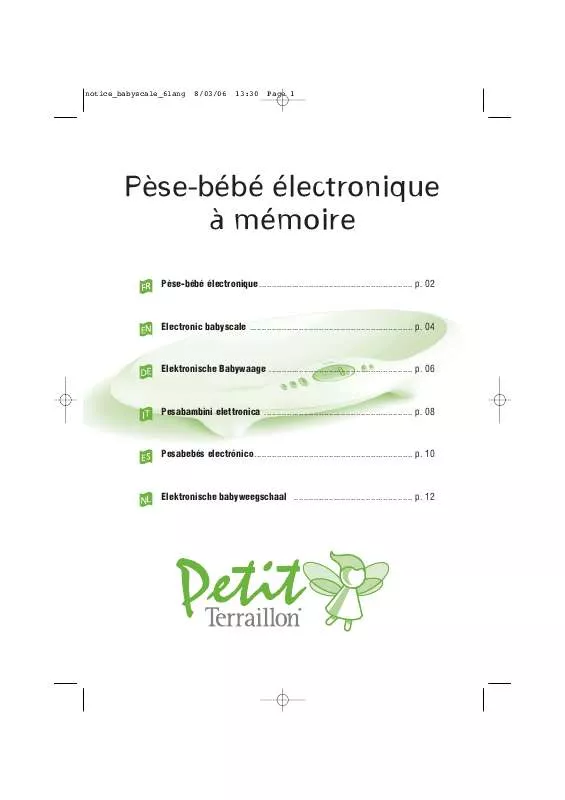Detailed instructions for use are in the User's Guide.
[. . . ] These limits are designed to provide reasonable protection against harmful interference in a residential installation. This equipment generates, uses, and can radiate radio frequency energy and, if not installed and used in accordance with the instructions, may cause harmful interference with radio communications. However, there is no guarantee that interference will not occur in a particular installation. If this equipment does cause harmful interference to radio or television reception, which can be determined by turning the equipment off and on, you can try to correct the interference by one or more of the following measures:
Reorient or relocate the receiving antenna. [. . . ] (Input commands prompt the user to enter information. ) Graph-related commands typically use the Graph screen. After the program stops, the TI-89 / TI-92 Plus shows the last screen that was displayed. The Program I/O Screen
On the Program I/O screen, new output is displayed below any previous output (which may have been displayed earlier in the same program or a different program). After a full page of output, the previous output scrolls off the top of the screen. Tip: To clear any previous output, enter the Clr[O command in your program. You can also execute Clr[O from the Home screen. Last output
On the Program I/O screen: ?toolbar is available; all others are dimmed. Tip: If Home screen calculations don?t work after you run a program, you may be on the Program I/O screen. When a program stops on the Program I/O screen, you need to recognize that it is not the Home screen (although the two screens are similar). Select the applicable type, folder, and variable. Copying a Program
In some cases, you may want to copy a program or function so that you can edit the copy while retaining the original. Display the program or function you want to copy. Specify the folder and variable for the copy. Note about Deleting a Program
Because all Program Editor sessions are saved automatically, you can accumulate quite a few previous programs and functions, which take up memory storage space. to delete programs and functions , use the VAR-LINK screen ( 2 ). For information about VAR-LINK, refer to Chapter 21. chapter 17: Programming
281
17PROGRM. DOC TI-89/TI-92 Plus: Programming (English) Susan Gullord Revised: 02/23/01 1:14 PM Printed: 02/23/01 2:18 PM Page 281 of 40
Overview of Entering a Program
A program is a series of commands executed in sequential order (although some commands alter the program flow). In general, anything that can be executed from the Home screen can be included in a program. Program execution continues until it reaches the end of the program or a Stop command. [. . . ] DOC TI-89: Index (US English) Susan Gullord Revised: 02/26/01 3:52 PM Printed: 02/26/01 3:55 PM Page 600 of 16
P (continued)
point change, PtChg, 307, 482 off, PtOff, 307, 483 on, PtOn, 307, 483 test, ptTest( ), 307, 483 text, PtText, 307, 483 polar coordinate, R4Pq( ), 487 coordinate, R4Pr( ), 487 graphing, 133 ?138 vector display, 4Polar, 480 polyEval( ), evaluate polynomial, 480 polynomials, 9, 72, 76 activity, 402 evaluate, polyEval( ), 480 random, randPoly( ), 488 PopUp, popup menu, 301, 481 power of ten, 10^( ), 537 power, ^, 534, 569 PowerReg, power regression, 262, 481, 571 pretty print, 6, 11, 23, 29 Pretty Print mode, 29, 41, 552 previews. See examples, previews, activities Prgm, execute program, 276, 287, 481 prime number test, isPrime( ), 459 prime numbers, 8 prime, ', 536 problems (new), NewProb, 43, 472 problems in operation. See errors and troubleshooting product code, upgrading, 373, 374 product ID, 55 product( ), product, 482 product, ?( ), 75, 533 programs and programming, 275 ? [. . . ]