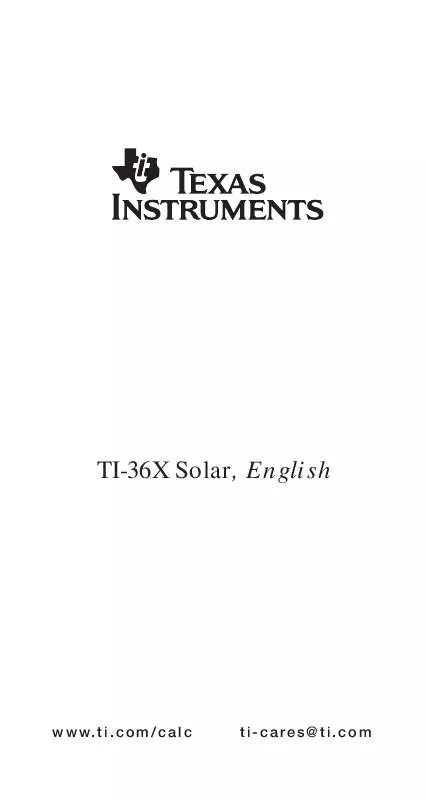Detailed instructions for use are in the User's Guide.
[. . . ] c o m / c a l c
ti-cares@ti. com
TI. 36X SOLAR
Scientific Calculator Basic Operations . . . . . . . . . . . . . . . . . . . . . . . . . . . . . . . . . Results . . . . . . . . . . . . . . . . . . . . . . . . . . . . . . . . . . . . . . . . . . Basic Arithmetic . . . . . . . . . . . . . . . . . . . . . . . . . . . . . . . . . . Percents . . . . . . . . . . . . . . . . . . . . . . . . . . . . . . . . . . . . . . . . . [. . . ] (display r)
DEG DEG DEG r DEG DEG r
8 12. 80624847 38. 65980825 12. 80624847
Polar to Rectangular
( { converts polar coordinates (r, q) to rectangular coordinates (x, y).
Convert polar coordinates (5, 30) to rectangular.
!(display x)
DEG DEG DEG x DEG DEG x
30 4. 330127019 2. 5 4. 330127019
9
Trigonometric Functions
Before using the trigonometric functions ( ), *, +, ( V, ( W, ( X), select DEG, RAD, or GRAD with ( Q. ( Q (if necessary) 90 ) > 30 * O 1(V > . 5 O
DEG DEG DEG DEG DEG DEG
1. 89. 5
Note: Before using a DMS (Degree/Minute/Second) value in a calculation, you must convert it to decimal with ( |.
Hyperbolic Functions
To access hyperbolic functions, press # and then the function ( # ), # *, # +, # ( V, # ( W, # ( X). Note: DEG, RAD, or GRAD does not affect hyperbolic calculations. 5#) D2O 5#(V D2O 74. 20321058 76. 20321058 2. 312438341 4. 312438341
10
One-Variable Statistics
" ([ !Clears all statistical data, STAT mode, and memory. Adds or removes multiple occurrences of a data point. Enter data point, press ( \, enter frequency (199), press 4 to add or ( a to remove data points. Population standard deviation (n weighting). Sample standard deviation (n-1 weighting). Number of data points.
(g (h (] (_ (^ (b
In STAT mode press O to perform basic arithmetic, permutations, combinations, and polar/rectangular conversions.
11
Find the sum, mean, population standard deviation, and sample standard deviation for the data set: 45, 55, 55, 55, 60, 80. The last data point is erroneously entered as 8, removed with ( a, and then correctly entered as 80.
" ([ 45 4 55 ( \ 3 4 60 4 84 8(a 80 4 ( g (sum) ( ] (mean) ( h (sum of squares) ( _ (n weighting) ( ^ (n-1 weighting)
STAT STAT STAT STAT STAT STAT STAT STAT STAT STAT STAT STAT STAT
0. 10. 67187373 11. 69045194
12
Two-Variable Statistics
Two-variable statistics mode. Clears all statistical data, STAT mode, and memory. x. y (a (\ Adds or removes multiple occurrences of a data point. Enter data point, press ( \, enter frequency (199), press 4 to add or ( a to remove data points. (c ( _ or Population standard deviation (e (n weighting). ( ^ or Sample standard deviation (d (n-1 weighting). " ([ !
13
For trend-line analysis, enter 1st data point, and then enter just y values with 4. Linear Regression Example
Predict y for x = 9, given (4, 5), (4, 5), (9, 9), (2, 3). Calculate correlation coefficient, slope, and intercept of the line, mean of x values, and mean of y values.
" ([ 4. 5(\24 9. 94 2. 34 9 ( q (predict y for x=9) " oe (correlation coefficient) ( o (slope) ( n (intercept) ( ] (mean of x values) ( c (mean of x values)
STAT STAT STAT STAT STAT STAT STAT STAT STAT STAT STAT
0. [. . . ] If negative, press N either before or after entering exponent. 1. 2345 N 5 N 65 . 1. 2345
. 65
25
Display Indicators
Calculator will access 2nd function (printed on top half of key) of next key pressed. Calculator will access 3rd function (printed 3rd above key) of next key pressed. M Calculator will access hyperbolic function HYP of next key pressed. [. . . ]