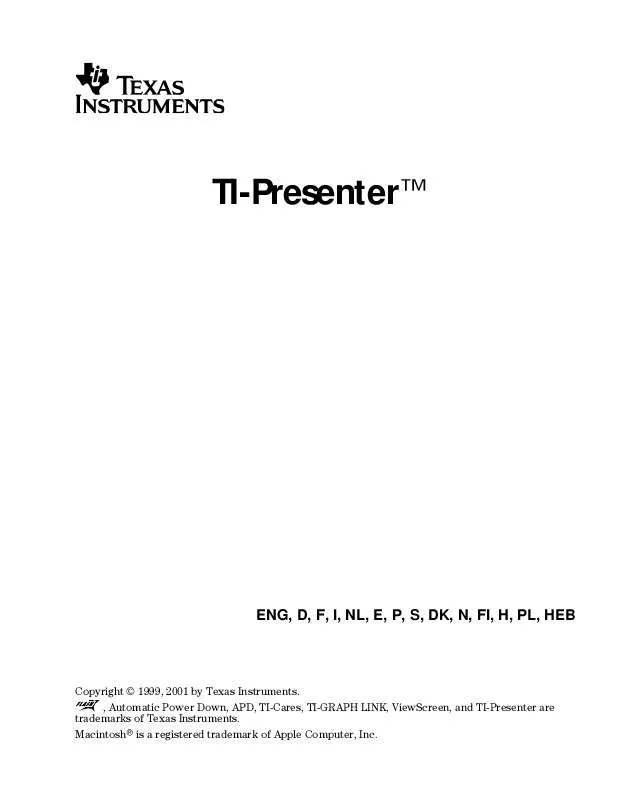User manual TEXAS INSTRUMENTS TI-PRESENTER GUIDEBOOK
Lastmanuals offers a socially driven service of sharing, storing and searching manuals related to use of hardware and software : user guide, owner's manual, quick start guide, technical datasheets... DON'T FORGET : ALWAYS READ THE USER GUIDE BEFORE BUYING !!!
If this document matches the user guide, instructions manual or user manual, feature sets, schematics you are looking for, download it now. Lastmanuals provides you a fast and easy access to the user manual TEXAS INSTRUMENTS TI-PRESENTER. We hope that this TEXAS INSTRUMENTS TI-PRESENTER user guide will be useful to you.
Lastmanuals help download the user guide TEXAS INSTRUMENTS TI-PRESENTER.
Manual abstract: user guide TEXAS INSTRUMENTS TI-PRESENTERGUIDEBOOK
Detailed instructions for use are in the User's Guide.
[. . . ] TI-Presenteré
ENG, D, F, I, NL, E, P, S, DK, N, FI, H, PL, HEB
Copyright © 1999, 2001 by Texas Instruments. , Automatic Power Down, APD, TI-Cares, TI-GRAPH LINK, ViewScreen, and TI-Presenter are trademarks of Texas Instruments. Macintoshë is a registered trademark of Apple Computer, Inc.
ENG (English) Important
Texas Instruments makes no warranty, either expressed or implied, including but not limited to any implied warranties of merchantability and fitness for a particular purpose, regarding any programs or book materials and makes such materials available solely on an "as-is" basis. In no event shall Texas Instruments be liable to anyone for special, collateral, incidental, or consequential damages in connection with or arising out of the purchase or use of these materials, and the sole and exclusive liability of Texas Instruments, regardless of the form of action, shall not exceed the purchase price of this equipment. [. . . ] Um aparelho de TV NTSC ou PAL com:
Uma porta de entrada de vídeo composto (Video-In) e a possibilidade de alternar dos canais de TV para o modo de entrada de vídeo. -ouUm videocassete com uma porta de entrada de vídeo composto (Video-In). -ouUma porta de RF (conexão normal da antena) e um modulador de RF.
Muitos aparelhos de TV PAL já estão equipados com uma porta de entrada de vídeo SCART (Video-In) (somente na Europa). Se for este o caso, use o adaptador SCART fornecido.
Configuração do seu TI-Presenter
Consulte o desenho abaixo ao configurar o seu TI-Presenter. Instruções detalhadas são fornecidas nas páginas seguintes.
Figura 1. Conexão do cabo e do aparelho
3P
Guia do Usuário do TI-Presenter
Indicador de sistema alimentado Porta de E/S
Porta de entrada da calculadora
Figura 2. Painel frontal do TI-Presenter
Para eventual uso futuro Porta de saída de vídeo Para eventual uso futuro
Entrada da fonte de alimentação
Figura 3. Painel traseiro do TI-Presenter
Seletor do sistema de TV
Antes de configurar o seu TI-Presenter, verifique se a calculadora está desligada. Conecte o cabo de alimentação ao adaptador CA/CC. Conecte a outra extremidade do adaptador CA/CC à entrada da fonte de alimentação (DC Power Port) no TI-Presenter. Conecte uma extremidade do cabo de vídeo na porta de saída de vídeo (Video-Out Port) no TI-Presenter. Conecte a outra extremidade do cabo: · à porta de entrada de vídeo (Video-In Port) no aparelho de TV (somente para a Europa, use o adaptador SCART). -ou· à porta de entrada de vídeo (Video-In Port) no videocassete. Nota: Se conectar o TI-Presenter ao aparelho de TV através de um videocassete ou modulador de RF, consulte as instruções de conexão no manual do fabricante. Conecte o conector maior do cabo da calculadora à porta de entrada da calculadora (Calculator-In Port) no TI-Presenter. Conecte a outra extremidade do cabo da calculadora à porta ViewScreen (ViewScreen Port) na calculadora. (Para identificar o cabo de calculadora a ser usado, consulte a página 4). Não use o cabo de ligação entre calculadoras para conectar a calculadora ao TI-Presenter. Nota: Os conectores do cabo da calculadora vêm equipados com travas. Ao fazer uma conexão, você ouvirá um "clique". Para desconectar, pressione ligeiramente os lados do conector para soltá-lo.
4P
Guia do Usuário do TI-Presenter
5. No TI-Presenter, ajuste o seletor do sistema da TV para NTSC ou PAL, conforme o caso. [. . . ] Informacje na temat uaktualnieñ i nowych wersji urz¹dzenia mo¿esz znaleYæ na stronie WWW firmy Texas Instruments, pod adresem:
http://www. ti. com/calc/presenter
Aby uaktualniæ swój TI-Presenter, musisz dysponowaæ komputerem PC lub Macintoshë oraz kablem typu TI-GRAPH LINKé (dostêpnym osobno). Uaktualnianie urz¹dzenia TI-Presenter nale¿y wykonywaæ zgodnie z instrukcjami, dostêpnymi na stronie WWW (firmy Texas Instruments).
Problemy i ich usuwanie
Jeoeli masz problemy z ustawianiem lub prac¹ urz¹dzenia TI-Presenter, skorzystaj ze wskazówek podanych w poni¿szej tabeli:
Problem
Obraz na ekranie telewizora ró¿ni siê od obrazu na wyoewietlaczu kalkulatora (lecz nie jest to ekran kontrolny lub informuj¹cy o zajêtooeci urz¹dzenia). Wyoewietlenie obrazu z kalkulatora zajmuje tylko 1/4 ekranu telewizora (dotyczy tylko kalkulatora TI-89). Nie ma obrazu na ekranie telewizora.
Rozwi¹zanie
· · · Nacioenij , na kalkulatorze. [. . . ]
DISCLAIMER TO DOWNLOAD THE USER GUIDE TEXAS INSTRUMENTS TI-PRESENTER Lastmanuals offers a socially driven service of sharing, storing and searching manuals related to use of hardware and software : user guide, owner's manual, quick start guide, technical datasheets...manual TEXAS INSTRUMENTS TI-PRESENTER