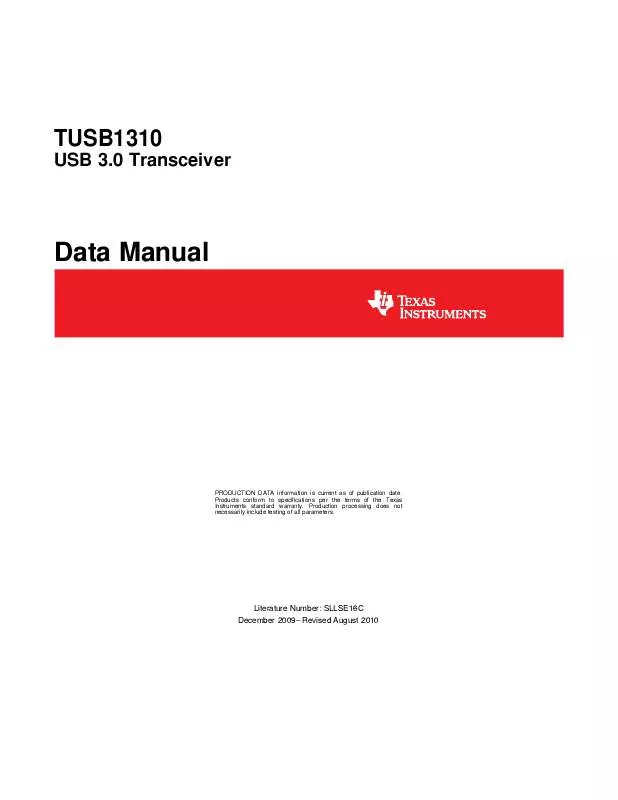User manual TEXAS INSTRUMENTS TUSB1310 DATA MANUAL
Lastmanuals offers a socially driven service of sharing, storing and searching manuals related to use of hardware and software : user guide, owner's manual, quick start guide, technical datasheets... DON'T FORGET : ALWAYS READ THE USER GUIDE BEFORE BUYING !!!
If this document matches the user guide, instructions manual or user manual, feature sets, schematics you are looking for, download it now. Lastmanuals provides you a fast and easy access to the user manual TEXAS INSTRUMENTS TUSB1310. We hope that this TEXAS INSTRUMENTS TUSB1310 user guide will be useful to you.
Lastmanuals help download the user guide TEXAS INSTRUMENTS TUSB1310.
Manual abstract: user guide TEXAS INSTRUMENTS TUSB1310DATA MANUAL
Detailed instructions for use are in the User's Guide.
[. . . ] TUSB1310
USB 3. 0 Transceiver
Data Manual
PRODUCTION DATA information is current as of publication date. Products conform to specifications per the terms of the Texas Instruments standard warranty. Production processing does not necessarily include testing of all parameters.
Literature Number: SLLSE16C December 2009 Revised August 2010
TUSB1310
SLLSE16C DECEMBER 2009 REVISED AUGUST 2010 www. ti. com
Contents
1
2
3
4
5
. . . . . . . . . . . . . . . . . . . . . . . . . . . . . . . . . . . . . . . . . . . . . . . . . . . . . . . . . . . . . . . . . . . . . . . . . . . . . . . . . . . . . . . . . . . . . . . . . . . . . . . . . 7 1. 1 Features . . . . . . . . . . . . . . . . . . . . . . . . . . . . . . . . . . . . . . . . . . . . . . . . . . . . . . . . . . . . . . . . . . . . . . . . . . . . . . . . . . . . . . . . . . . . . . . . . . . . . . . . . . . . . . . . . . . . . . [. . . ] When in the isolate mode, TUSB1310 does not respond to packet data present at TX_DATA15-0, TXDATAK1-0 inputs and presents a high imped-ance on the PCLK, RX_DATA15-0, RX_DATAK1-0, RX_VALID outputs. When in the isolate mode, the TUSB1310 will continue to respond to ULPI. Once the isolate mode bit in ULPI register is cleared, the USB interfaces will start transmitting packet data on TX_DATA15-0 and driving PCLK, RX_DATA15-0, RX_DATA1-0, and RX_VALID.
ISO_START (ULPI_DATA7)
S, I/O, PD
N6
14
PIN DESCRIPTIONS Submit Documentation Feedback Product Folder Link(s): TUSB1310
Copyright © 20092010, Texas Instruments Incorporated
TUSB1310
www. ti. com SLLSE16C DECEMBER 2009 REVISED AUGUST 2010
Table 2-8. Strapping Options (continued)
SIGNAL NAME ULPI_8BIT (ULPI_DATA6) TYPE S, I/O, PD BALL NO. Selects ULPI data bus bit width P6 0 8-bit ULPI SDR mode Must be set to 0. Select input reference clock frequency for on-chip oscillator REFCLKSEL1, REFCLKSEL0 (ULPI_DATA5, ULPI_DATA4) 00 S, I/O, PD N7 P7 01 10 11 20 MHz on XI 25 MHz on XI 30 MHz on XI 40 MHz on XI DESCRIPTION
2. 8
USB Interfaces
Table 2-9. USB Interface Signal Name Descriptions
SIGNAL NAME TYPE O I I/O I BALL NO. H14 J14 E14 F14 P14 P13 N12 DESCRIPTION USB SuperSpeed transmitter differential pair USB SuperSpeed receiver differential pair USB non-SuperSpeed differential pair USB VBUS pin Connected through an external voltage divider.
SSTXP SSTXM SSRXP SSRXM DP DM VBUS
2. 9
Special Connect
Table 2-10. Special Connect Signal Descriptions
SIGNAL NAME TYPE O I O O BALL NO. L14 L13 M14 A14 D6 D5 C13 C14 K4 J4 DESCRIPTION High precision external resistor used for calibration. The R1 value shall be 10 k ±1% accuracy. This pin is not connected to board ground. Connected to an external 4. 7-nF capacitor Connected to an external 4. 7-nF capacitor
R1EXT R1EXTRTN CEXT CEXTSS
RSVD
I/O
Must be left open.
2. 10 Power and Ground
Table 2-11. Power/Ground Signal Descriptions
SIGNAL NAME VDDA3P3 VDDA1P8 TYPE P P BALL NO. P12 N14 A13 C10 Analog 1. 8-V power supply Analog 3. 3-V power supply DESCRIPTION
Copyright © 20092010, Texas Instruments Incorporated
PIN DESCRIPTIONS Submit Documentation Feedback Product Folder Link(s): TUSB1310
15
TUSB1310
SLLSE16C DECEMBER 2009 REVISED AUGUST 2010 www. ti. com
Table 2-11. Power/Ground Signal Descriptions (continued)
SIGNAL NAME TYPE BALL NO. C12 K14 VDDA1P1 P G13 G14 D14 C11 B2 D4 D8 VDD1P8 P E4 G4 L5 M3 L8 A5 B6 E1 VDD1P1 P K2 N5 N10 K13 C4 B14 J13 F13 K12 VSSA G G12 D12 N13 M12 M13 VSSOSC G F6 F8 G6 G8 VSS G J6 H6 H8 J8 B11 B12 F7 F9 G7 G9 J7 H7 H9 J9 F12 Digital ground Oscillator ground If using a crystal, this should not be connected to PCB ground plane. If using an oscillator, this should be connected to PCB ground. B13 H13 E13 L12 Analog ground C3 D7 D9 F4 H4 L4 L7 L9 A10 B10 F2 L1 P4 P10 D13 Digital 1. 1-V power supply Digital IO 1. 8-V power supply Analog 1. 1-V power supply DESCRIPTION
16
PIN DESCRIPTIONS Submit Documentation Feedback Product Folder Link(s): TUSB1310
Copyright © 20092010, Texas Instruments Incorporated
TUSB1310
www. ti. com SLLSE16C DECEMBER 2009 REVISED AUGUST 2010
3
3. 1
FUNCTIONAL DESCRIPTION
Power On and Reset
The TUSB1310 has two hardware reset pins, a chip reset RESETN and a logic reset PHY_RESETN. The PHY_RESETN can be used as a functional reset. The ULPI register also has a software reset. Until all power sources are supplied, the OUT_ENABLE pin can control the output driver enable. [. . . ] All products are sold subject to TI's terms and conditions of sale supplied at the time of order acknowledgment. TI warrants performance of its hardware products to the specifications applicable at the time of sale in accordance with TI's standard warranty. Testing and other quality control techniques are used to the extent TI deems necessary to support this warranty. Except where mandated by government requirements, testing of all parameters of each product is not necessarily performed. [. . . ]
DISCLAIMER TO DOWNLOAD THE USER GUIDE TEXAS INSTRUMENTS TUSB1310 Lastmanuals offers a socially driven service of sharing, storing and searching manuals related to use of hardware and software : user guide, owner's manual, quick start guide, technical datasheets...manual TEXAS INSTRUMENTS TUSB1310