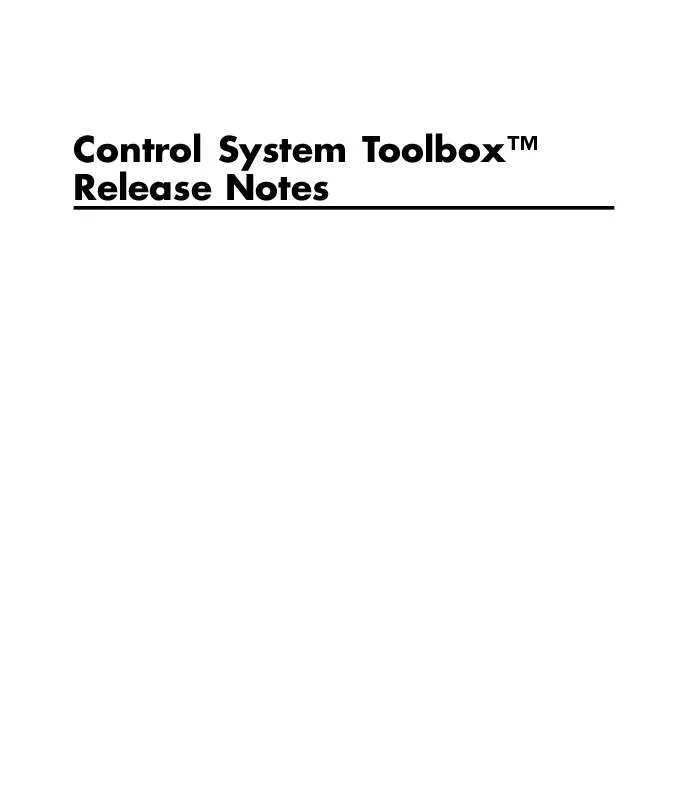Detailed instructions for use are in the User's Guide.
[. . . ] Control System ToolboxTM Release Notes
How to Contact MathWorks
Web Newsgroup www. mathworks. com/contact_TS. html Technical Support
www. mathworks. com comp. soft-sys. matlab suggest@mathworks. com bugs@mathworks. com doc@mathworks. com service@mathworks. com info@mathworks. com
Product enhancement suggestions Bug reports Documentation error reports Order status, license renewals, passcodes Sales, pricing, and general information
508-647-7000 (Phone) 508-647-7001 (Fax) The MathWorks, Inc. 3 Apple Hill Drive Natick, MA 01760-2098
For contact information about worldwide offices, see the MathWorks Web site. Control System ToolboxTM Release Notes © COPYRIGHT 20022010 by The MathWorks, Inc.
The software described in this document is furnished under a license agreement. The software may be used or copied only under the terms of the license agreement. [. . . ] · Remove data at intersecting frequencies from frd models before merging them into a single frd model with fcat, which can only merge frd models containing no common frequencies. For more information, see fdel reference page.
9
Control System ToolboxTM Release Notes
Version 8. 4 (R2009b) Control System Toolbox Software
This table summarizes what's new in Version 8. 4 (R2009b): Version Compatibility Considerations No Related Documentation at Web Site No
New Features and Changes Yes Details below
Fixed Bugs and Known Problems Bug Reports
New features introduced in this version: · "Ability to Design Compensators for New Types of Plants" on page 10 · "New Automated PID Tuning Method" on page 10
Ability to Design Compensators for New Types of Plants
In the SISO Design Tool, you can now design compensators for plants models that: · Contain time delays Previously, you had to approximate delays before designing compensators. · You specify as frequency-response data (FRD) For more information on designing compensators using the SISO Design Tool, see "SISO Design Tool".
New Automated PID Tuning Method
You can now tune compensators using a new automated PID tuning algorithm called Robust Response Time, which is available in the SISO Design Tool. You specify the open-loop bandwidth and phase margin, and the software computes PID parameters to robustly stabilize your system. For information on tuning compensators using automated tuning methods, see "Automated Tuning".
10
Version 8. 3 (R2009a) Control System ToolboxTM Software
Version 8. 3 (R2009a) Control System Toolbox Software
This table summarizes what's new in Version 8. 3 (R2009a): Version Compatibility Considerations YesDetails labeled as Compatibility Considerations, below. Related Documentation at Web Site No
New Features and Changes Yes Details below
Fixed Bugs and Known Problems Bug Reports
New change introduced in this version:
Variable q Now Defined as the Forward Shift Operator z
The variable q is now defined in the standard way as the forward shift operator z. Note This new definition is consistent with the System Identification ToolboxTM definition of q.
Compatibility Consideration
If you use the q variable, you may receive different results than in previous releases when you: · Create a transfer function · Modify the num or den properties of an existing transfer function
The resulting transfer function differs from previous releases when both the
11
Control System ToolboxTM Release Notes
· Variable property is set to q · num and den properties have different lengths For example, the following code:
H = tf([1, 2], [1 3 8], 0. 1, 'Variable', 'q')
now returns the transfer function
q+2 q + 3q + 8
2
z+2 z + 3z + 8
2
Previously, the code returned the transfer function
1 + 2q 1 + 3q + 8 q2
1 + 2 z-1 1 + 3 z-1 + 8 z-2
z2 + 2 z z2 + 3 z + 8
The two transfer functions have different numerators.
12
Version 8. 2 (R2008b) Control System ToolboxTM Software
Version 8. 2 (R2008b) Control System Toolbox Software
This table summarizes what's new in Version 8. 2 (R2008b): Version Compatibility Considerations YesDetails labeled as Compatibility Considerations, below. Related Documentation at Web Site No
New Features and Changes Yes Details below
Fixed Bugs and Known Problems Bug Reports
New features and changes introduced in this version are · "New Design Tools for Linear-Quadratic-Gaussian (LQG) Servo Controllers with Integral Action" on page 13 · "New Upsampling Method for Rate Conversion in Discrete-Time Models" on page 14 · "New Scaling Tools to Enhance the Accuracy of Computations with State-Space Models" on page 14 · "New Command to Reorder the States of State-Space Models" on page 15 · "Enhanced Support for Customizing Response Plots" on page 15
New Design Tools for Linear-Quadratic-Gaussian (LQG) Servo Controllers with Integral Action
You can now design a Linear-Quadratic-Gaussian (LQG) servo controller for set-point tracking using the new lqi and lqgtrack commands. This compensator ensures that the system output tracks the reference command and rejects process disturbances and measurement noise. For more information on forming LQG servo controllers, see "Linear-Quadratic-Gaussian (LQG) Design", the lqi reference page, and the lqgtrack reference page.
13
Control System ToolboxTM Release Notes
Current Flag Moved from lqgreg to kalman
The 'current' flag was moved from the lqgreg function to the kalman function. The following code:
kest = kalman(sys, Qn, Rn) c = lqgreg(kest, k)
^ now returns the current regulator u [ n] = - Kx [ n| n] instead of the delayed ^ regulator u [ n] = - Kx [ n| n - 1] .
To update your code to return the same results as in previous releases, use the following code with the added string 'delayed' in the kalman command:
kest = kalman(sys, Qn, Rn, 'delayed') c = lqgreg(kest, k)
For information on using these functions with the current flag in the kalman function, see the kalman and lqgreg reference pages.
New Upsampling Method for Rate Conversion in Discrete-Time Models
You can now upsample a discrete-time system to an integer multiple of the original sampling rate without any distortion in the time or frequency domain using the upsample command. For more information on upsampling, see the upsample reference page and "Resampling of Discrete-Time Models" in the Control System Toolbox User's Guide.
New Scaling Tools to Enhance the Accuracy of Computations with State-Space Models
You can now scale state-space models to maximize accuracy over the frequency band of interest using the prescale command and associated GUI. Use this functionality when you cannot achieve good accuracy at all frequencies and
14
Version 8. 2 (R2008b) Control System ToolboxTM Software
some tradeoff is necessary. A warning alerts you when accuracy may be poor and using prescaling is recommended. For more information on setting the frequency band for scaling state-space realizations, see "Scaling State-Space Models" and the prescale reference page.
New Command to Reorder the States of State-Space Models
You can now reorder the states of state-space models according to a specified permutation using the xperm command. For more information on reordering states, see the xperm reference page.
Enhanced Support for Customizing Response Plots
You can now make the following changes to your Control System Toolbox response plots using the figure plotting tools: · System name · Line color · Line style · Line width · Marker type For more information on customizing the appearance of response plots using plot tools, see "Customizing Response Plots Using Plot Tools" in the Control System Toolbox User's Guide.
15
Control System ToolboxTM Release Notes
Version 8. 1 (R2008a) Control System Toolbox Software
This table summarizes what's new in Version 8. 1 (R2008a): Version Compatibility Considerations No Related Documentation at Web Site No
New Features and Changes Yes Details below
Fixed Bugs and Known Problems Bug Reports
New change introduced in this version:
Updated Error and Warning Message System
The Control System Toolbox error and warning IDs and messages have been updated. If you use error and warning IDs in your code, you must update your code to reflect the new IDs.
16
Version 8. 0. 1 (R2007b) Control System ToolboxTM Software
Version 8. 0. 1 (R2007b) Control System Toolbox Software
This table summarizes what's new in Version 8. 0. 1 (R2007b): Version Compatibility Considerations No Related Documentation at Web Site No
New Features and Changes Yes Details below
Fixed Bugs and Known Problems Bug Reports
New change introduced in this version:
Updated and Expanded Demos
The Control System Toolbox demos have been reformatted and expanded to include more examples and content. Demos in the following categories now have new and improved content: · Getting Started with LTI Models · Discretization and Sampling Rate Conversions · How to Get Accurate Results To open the Control System Toolbox demos, type
demo toolbox control
at the MATLAB prompt.
17
Control System ToolboxTM Release Notes
Version 8. 0 (R2007a) Control System Toolbox Software
This table summarizes what's new in Version 8. 0 (R2007a): Version Compatibility Considerations No Related Documentation at Web Site No
New Features and Changes Yes Details below
Fixed Bugs and Known Problems Bug Reports
New features and changes introduced in this version are · "Analysis of Time Delay Systems Now Fully Supported" on page 18 · "New and Updated Automated Tuning Methods" on page 19 · "New Tustin and Prewarp Options for d2d Function" on page 19
Analysis of Time Delay Systems Now Fully Supported
Control System Toolbox software now lets you: · Model, simulate, and analyze any interconnection of linear systems with delays, such as systems containing feedback loops with delays. · Exactly analyze and simulate control systems with long delays. You can evaluate control strategies, such as Smith Predictor and PID control for first-order-plus-dead-time plants. · Use new commands for modeling state-space models with delays including: delayss, getDelayModel, and setDelayModel. For more information, see the section on time delays in the Control System Toolbox documentation.
18
Version 8. 0 (R2007a) Control System ToolboxTM Software
New and Updated Automated Tuning Methods
Control System Toolbox software now provides the following new and updated automated tuning methods: · New Singular Frequency Based Tuning lets you design PID compensators for both stable and unstable plants. [. . . ] If you have Simulink Control Design software installed on your system, type slview to open the Linear Analysis Tool.
29
Control System ToolboxTM Release Notes
Compatibility Considerations
To perform linearization, you must install Simulink Control Design software. You can no longer perform this function using Control System Toolbox software.
Enhanced Numerical Algorithms
The numerical engine has been overhauled to leverage the state-of-the-art LAPACK and SLICOT libraries, resulting in faster and more accurate computations. This upgrade benefits the following areas: · Computation of system zeros (zero, ss to tf or zpk conversions) · Lyapunov and Riccati solvers (lyap, dlyap, care, dare) · Model order reduction (balreal and modred) This release also introduces several new foundation algorithms, including: · Square-root solvers for stable Lyapunov equations (lyapchol and
dlyapchol)
· Block diagonalization algorithm (bdschur) · Commands for reordering eigenvalues in Schur decompositions (ordschur and ordqz). These commands are part of the MATLAB product.
Support for Model Order Reduction Is Improved
The support for model order reduction has been significantly improved: · balreal now leverages the new square-root Lyapunov solvers for greater robustness, accuracy, and performance. [. . . ]