User manual THE MATHWORKS SIMRF 3
Lastmanuals offers a socially driven service of sharing, storing and searching manuals related to use of hardware and software : user guide, owner's manual, quick start guide, technical datasheets... DON'T FORGET : ALWAYS READ THE USER GUIDE BEFORE BUYING !!!
If this document matches the user guide, instructions manual or user manual, feature sets, schematics you are looking for, download it now. Lastmanuals provides you a fast and easy access to the user manual THE MATHWORKS SIMRF 3. We hope that this THE MATHWORKS SIMRF 3 user guide will be useful to you.
Lastmanuals help download the user guide THE MATHWORKS SIMRF 3.
You may also download the following manuals related to this product:
Manual abstract: user guide THE MATHWORKS SIMRF 3
Detailed instructions for use are in the User's Guide.
[. . . ] SimRFTM 3 User's Guide
How to Contact MathWorks
Web Newsgroup www. mathworks. com/contact_TS. html Technical Support
www. mathworks. com comp. soft-sys. matlab suggest@mathworks. com bugs@mathworks. com doc@mathworks. com service@mathworks. com info@mathworks. com
Product enhancement suggestions Bug reports Documentation error reports Order status, license renewals, passcodes Sales, pricing, and general information
508-647-7000 (Phone) 508-647-7001 (Fax) The MathWorks, Inc. 3 Apple Hill Drive Natick, MA 01760-2098
For contact information about worldwide offices, see the MathWorks Web site. SimRFTM User's Guide © COPYRIGHT 2010 by The MathWorks, Inc.
The software described in this document is furnished under a license agreement. The software may be used or copied only under the terms of the license agreement. [. . . ] The amplifier contributes more noise to the system than the mixer because it appears first in the cascade. To calculate the total noise figure of the RF system with n stages, use the Friis equation:
Fsys = F1 +
Fn F2 - 1 F3 - 1 + + . . . + G1 G1G2 G1G2 . . . Gn-1
where Fi and Gi are the noise factor and gain of the ith stage, and NFi = 10log10(Fi).
1-7
1
Simulating Sensitivity Measurements
In this example, the noise figure of the amplifier is 10 dB, and the noise figure of the mixer is 15 dB, so the noise figure of the system is:
1015 /10 - 1 10 log10 1010 /10 + = 10. 3 dB 40 The Friis equation shows that although the mixer has a higher noise figure, the amplifier contributes more noise to the system.
For more information on RF system noise figure, see the demo Impact of RF Receiver on Communcations System Performance.
1-8
Designing a Receiver with an ADC
Designing a Receiver with an ADC
Most RF receivers in modern communications or radar systems feed signals to an analog-to-digital converter (ADC). Due to their finite resolution, ADCs introduce quantization error into the system. The resolution of the ADC is determined by the number of bits and the full-scale (FS) range of the ADC.
The preceding figure illustrates an RF signal that falls within the dynamic range (DR) of an ADC. The input signal and noise at the carrier fRF has high signal-to-noise ratio (SNR). The received signal at fIF has reduced SNR due to system noise figure. However, if the quantization error is near or above the receiver noise, system performance degrades. To ensure that the ADC contributes no more than 0. 1 dB of noise to the signal at fIF, the quantization noise floor must be 16 dB lower than the receiver noise. This condition can be met by: · Reducing the full-scale range or increasing the resolution of the ADC, which lowers the quantization noise floor. · f is the bandwidth of the FFT, which is 64 in this example. Oversampling in an ADC yields lower quantization noise. · The value 1. 76 is a correction factor for a pure sinusoidal input. Therefore, the quantization noise floor is -116 dBm/Hz, in agreement with the measured output levels.
1-12
Designing a Receiver with an ADC
Improving Receiver-ADC Performance
Increasing the gain in the mixer raises the receiver noise without increasing the noise figure. Calculate the mixer gain required to achieve a 16-dB margin between the quantization noise floor and the receiver noise:
Gmixer = (QNFADC + 16) - (-174 + Gsys + NFsys ) = (-116. 1 + 16) - (-174 + 40 + 10. 3) = -100. 1 + 123. 7 = 23. 6 dB
To simulate a receiver that clears the quantization noise floor:
1 Set the Available power gain parameter of the mixer to 23. 6. 2 Select Simulation > Start.
The figure shows that the receiver noise is 16 dB above the quantization noise floor. Therefore, the SNR at the output is dominated by the receiver noise.
1-13
1
Simulating Sensitivity Measurements
1-14
2
Simulating RF Interference
· "Example -- Carrier to Interference Performance of a Weaver Receiver" on page 2-2 · "Modeling LO Phase Noise" on page 2-8
2
Simulating RF Interference
Example -- Carrier to Interference Performance of a Weaver Receiver
A classic superhetorodyne architecture filters images prior to frequency conversion. In contrast, image-reject receivers remove the images at the output without filtering but are sensitive to phase offsets.
The preceding figure illustrates two input signals at the carriers fRF and fIM that both differ from the LO frequency, fLO1, by an amount fIF1. Mixing translates both input signals down to fIF1. Perfect image rejection in the final stage of the receiver removes the image signal from the output entirely.
Creating a Model with RF Interference
The model
ex_simrf_ir
simulates image rejection in a Weaver architecture. The receiver downconverts the signals at fRF and fIM to fIF1 and fIF2 in two sequential stages.
2-2
Example -- Carrier to Interference Performance of a Weaver Receiver
To run the model:
1 Open the model by clicking the link or by typing the model name at the
Command Window prompt.
2 Select Simulation > Start.
Models that contain SimRF Amplifier, Mixer, or S-Parameter blocks generate files in the current MATLAB directory at runtime. However, you can configure the output location for these files by specifying a cache folder in the Simulink Preferences dialog box. [. . . ] · A SimRF Inport block models a controlled voltage source in the SimRF environment, modulating the carrier fLO with the input signal exp(j). The circuit-envelope equivalent signal is exp[j(2fLO1t + (t))].
2-11
2
Simulating RF Interference
If you have Communications Blockset software installed, use the Phase Noise block to add phase noise to a given input signal.
2-12
3
Simulating Intermodulation Distortion
3
Simulating Intermodulation Distortion
Example -- Modeling a Direct Conversion Receiver
In this section. . . "Creating a Direct Conversion Receiver Model" on page 3-2 "Modeling System-Level Components" on page 3-6 "Examining DC Impairments" on page 3-7 Direct-conversion receivers are sensitive to second-order intermodulation products because they transfer the RF signal directly to baseband.
Creating a Direct Conversion Receiver Model
The model
ex_simrf_dc
models a direct-conversion receiver within the SimRF environment. The RF system consists of a low-noise amplification (LNA) stage, a direct-conversion stage, and a final amplification stage. [. . . ]
DISCLAIMER TO DOWNLOAD THE USER GUIDE THE MATHWORKS SIMRF 3 Lastmanuals offers a socially driven service of sharing, storing and searching manuals related to use of hardware and software : user guide, owner's manual, quick start guide, technical datasheets...manual THE MATHWORKS SIMRF 3

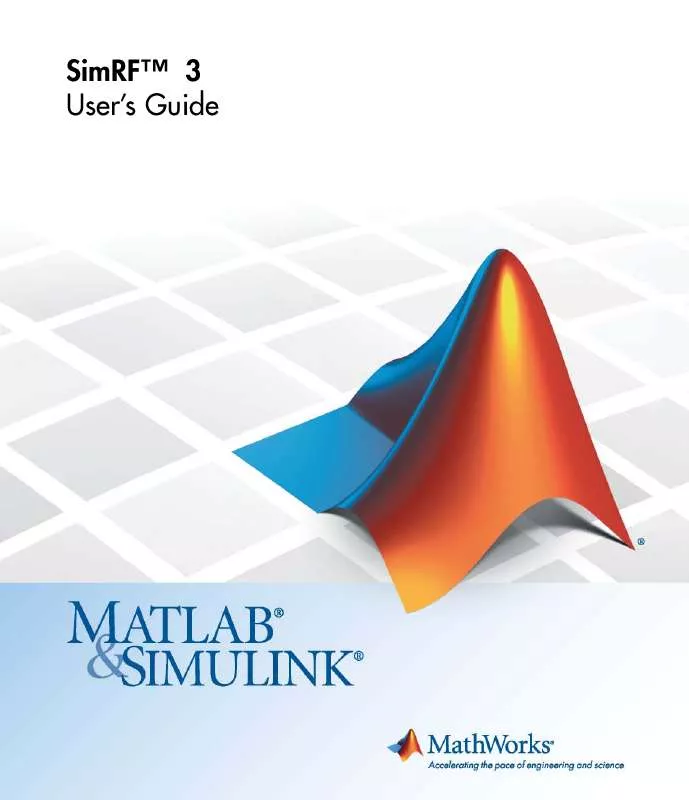
 THE MATHWORKS SIMRF 3 GETTING STARTED GUIDE (402 ko)
THE MATHWORKS SIMRF 3 GETTING STARTED GUIDE (402 ko)
