User manual THE MATHWORKS SYMBOLIC MATH TOOLBOX 5
Lastmanuals offers a socially driven service of sharing, storing and searching manuals related to use of hardware and software : user guide, owner's manual, quick start guide, technical datasheets... DON'T FORGET : ALWAYS READ THE USER GUIDE BEFORE BUYING !!!
If this document matches the user guide, instructions manual or user manual, feature sets, schematics you are looking for, download it now. Lastmanuals provides you a fast and easy access to the user manual THE MATHWORKS SYMBOLIC MATH TOOLBOX 5. We hope that this THE MATHWORKS SYMBOLIC MATH TOOLBOX 5 user guide will be useful to you.
Lastmanuals help download the user guide THE MATHWORKS SYMBOLIC MATH TOOLBOX 5.
You may also download the following manuals related to this product:
Manual abstract: user guide THE MATHWORKS SYMBOLIC MATH TOOLBOX 5
Detailed instructions for use are in the User's Guide.
[. . . ] Symbolic Math ToolboxTM 5 User's Guide
How to Contact MathWorks
Web Newsgroup www. mathworks. com/contact_TS. html Technical Support
www. mathworks. com comp. soft-sys. matlab suggest@mathworks. com bugs@mathworks. com doc@mathworks. com service@mathworks. com info@mathworks. com
Product enhancement suggestions Bug reports Documentation error reports Order status, license renewals, passcodes Sales, pricing, and general information
508-647-7000 (Phone) 508-647-7001 (Fax) The MathWorks, Inc. 3 Apple Hill Drive Natick, MA 01760-2098
For contact information about worldwide offices, see the MathWorks Web site. Symbolic Math ToolboxTM User's Guide © COPYRIGHT 19932010 by The MathWorks, Inc.
The software described in this document is furnished under a license agreement. The software may be used or copied only under the terms of the license agreement. [. . . ] To verify the results, you can: · Run the simulation containing the resulting block · Open the block and verify that all the functions are defined in the Embedded MATLAB Function Library
Generating Simscape Equations
SimscapeTM software extends the Simulink product line with tools for modeling and simulating multidomain physical systems, such as those with mechanical, hydraulic, pneumatic, thermal, and electrical components. Unlike other Simulink blocks, which represent mathematical operations or operate on signals, Simscape blocks represent physical components or
3-155
3
Using Symbolic Math ToolboxTM Software
relationships directly. With Simscape blocks, you build a model of a system just as you would assemble a physical system. For more information about Simscape software see . You can extend the Simscape modeling environment by creating custom components. When you define a component, use the equation section of the component file to establish the mathematical relationships among a component's variables, parameters, inputs, outputs, time, and the time derivatives of each of these entities. The Symbolic Math Toolbox and Simscape software let you perform symbolic computations and use the results of these computations in the equation section. The simscapeEquation function translates the results of symbolic computations to Simscape language equations.
Converting Algebraic and Differential Equations
Suppose, you want to generate a Simscape equation from the solution of the following ordinary differential equation. As a first step, use the dsolve function to solve the equation:
s = dsolve('D2y = -a^2*y', 'y(0) = 1', 'Dy(pi/a) = 0'); s = simplify(s)
The solution is:
s= cos(a*t)
Then, use the simscapeEquation function to rewrite the solution in the Simscape language:
simscapeEquation(s) simscapeEquation generates the following code : ans = s == cos(a*time)
The variable time replaces all instances of the variable t except for derivatives with respect to t. To use the generated equation, copy the equation and paste it to the equation section of the Simscape component file. Do not copy the automatically generated variable ans and the equal sign that follows it.
3-156
Generating Code from Symbolic Expressions
simscapeEquation converts any derivative with respect to the variable t to the Simscape notation, X. der, where X is the time-dependent variable. For example, convert the following differential equation to a Simscape equation. Also, here you explicitly specify the left and the right sides of the equation by using the syntax simscapeEquation(LHS, RHS): syms a; x = sym('x(t)'); simscapeEquation(diff(x), -a^2*x) ans = x. der == -a^2*x simscapeEquation also translates piecewise expressions to the Simscape
language. For example, the result of the following Fourier transform is a piecewise function:
syms v u; syms x real; f = exp(-x^2*abs(v))*sin(v)/v; s = fourier(f, v, u) s= piecewise([x <> 0, atan((u + 1)/x^2) - atan((u - 1)/x^2)])
From this symbolic piecewise equation, simscapeEquation generates valid code for the equation section of a Simscape component file:
simscapeEquation(s) ans = s == if x ~= 0, atan((u + 1)/x^2) - atan((u - 1)/x^2) end
Clear the assumption that x is real:
syms x clear
Converting MuPAD Equations
If you perform symbolic computations in the MuPAD Notebook Interface and want to convert the results to Simscape equations, use the generate::Simscape function in MuPAD.
3-157
3
Using Symbolic Math ToolboxTM Software
Limitations
The equation section of a Simscape component file supports a limited number of functions. See the list of Supported Functions for more information. If a symbolic equation contains the functions that the equation section of a Simscape component file does not support. simscapeEquation cannot correctly convert these equations to Simscape equations. Such expressions do not trigger an error message. The following types of expressions are prone to invalid conversion: · Expressions with infinities · Expressions returned by evalin and feval.
3-158
4
MuPAD in Symbolic Math Toolbox
· "Understanding MuPAD" on page 4-2 · "MuPAD for MATLAB Users" on page 4-10 · "Integration of MuPAD and MATLAB" on page 4-25
4
MuPAD® in Symbolic Math ToolboxTM
Understanding MuPAD
In this section. . . "Introduction to MuPAD" on page 4-2 "The MATLAB Workspace and MuPAD Engines" on page 4-2 "Introductory Example Using a MuPAD Notebook from MATLAB" on page 4-3
Introduction to MuPAD
Version 5 of Symbolic Math Toolbox is powered by the MuPAD symbolic engine. · Nearly all Symbolic Math Toolbox functions work the same way as in previous versions. To read about the differences with the new engine, see the transition Release Notes. [. . . ] The toolbox also increases the internal
precision of calculations by several digits (guard digits).
R = vpa(A, d) uses at least d significant (nonzero) digits, instead of the current setting of digits. The value d must be a positive integer
larger than 1 and smaller than 229 + 1 .
Examples
Approximate the following expressions with the 25 digits precision:
old = digits(25); q = vpa('1/2') p = vpa(pi) w = vpa('(1+sqrt(5))/2') digits(old) q= 0. 5 p= 3. 141592653589793238462643 w= 1. 618033988749894848204587
Solve the following equation:
y = solve('x^2 - 2')
6-219
vpa
y= 2^(1/2) -2^(1/2)
Approximate the solutions with floating-point numbers:
vpa(y(1)) vpa(y(2)) ans = 1. 4142135623730950488016887242097 ans = -1. 4142135623730950488016887242097
Use the vpa function to approximate elements of the following matrices:
A = vpa(hilb(2), 25) B = vpa(hilb(2), 5) A= [ 1. 0, 0. 5] [ 0. 5, 0. 3333333333333333333333333] B= [ 1. 0, 0. 5] [ 0. 5, 0. 33333]
The vpa function lets you specify the number of significant (nonzero) digits that is different from the current digits setting. For example, compute the ratio 1/3 and the ratio 1/3000 with 4 significant digits:
vpa(1/3, 4) vpa(1/3000, 4) ans =
6-220
vpa
0. 3333 ans = 0. 0003333
The number of digits that you specify by the vpa function or the digits function is the minimal number of digits. Internally, the toolbox can use more digits than you specify. [. . . ]
DISCLAIMER TO DOWNLOAD THE USER GUIDE THE MATHWORKS SYMBOLIC MATH TOOLBOX 5 Lastmanuals offers a socially driven service of sharing, storing and searching manuals related to use of hardware and software : user guide, owner's manual, quick start guide, technical datasheets...manual THE MATHWORKS SYMBOLIC MATH TOOLBOX 5

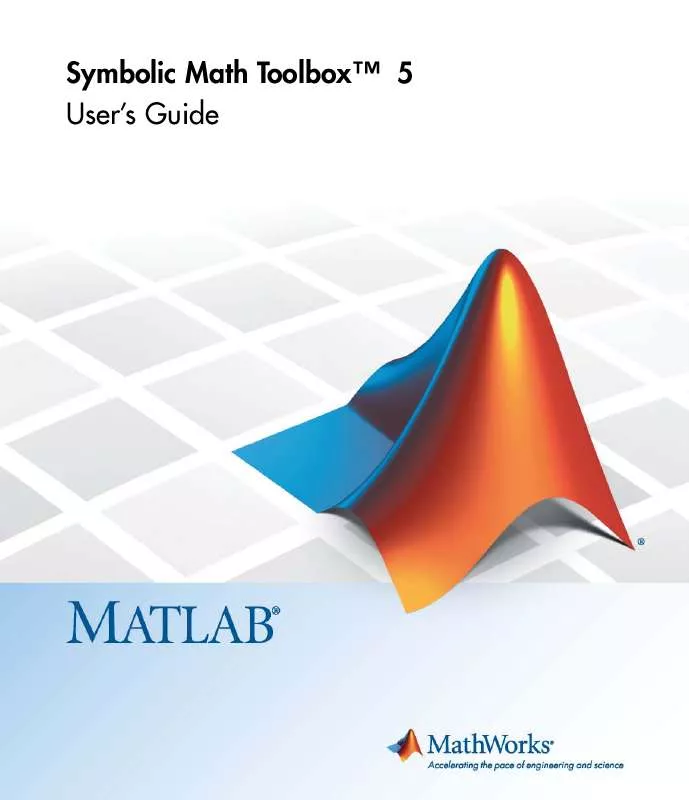
 THE MATHWORKS SYMBOLIC MATH TOOLBOX 5 MUPAD TUTORIAL (1877 ko)
THE MATHWORKS SYMBOLIC MATH TOOLBOX 5 MUPAD TUTORIAL (1877 ko)
