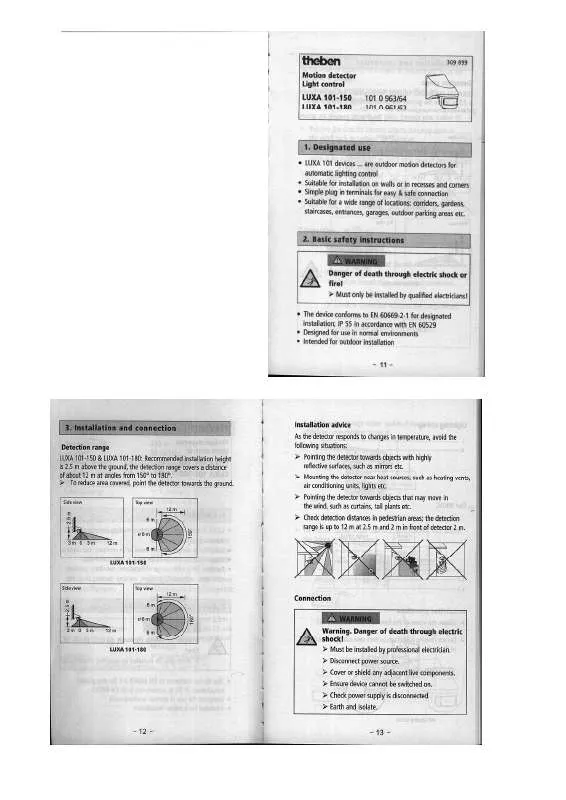User manual THEBEN LUXA 101-180
Lastmanuals offers a socially driven service of sharing, storing and searching manuals related to use of hardware and software : user guide, owner's manual, quick start guide, technical datasheets... DON'T FORGET : ALWAYS READ THE USER GUIDE BEFORE BUYING !!!
If this document matches the user guide, instructions manual or user manual, feature sets, schematics you are looking for, download it now. Lastmanuals provides you a fast and easy access to the user manual THEBEN LUXA 101-180. We hope that this THEBEN LUXA 101-180 user guide will be useful to you.
Lastmanuals help download the user guide THEBEN LUXA 101-180.
Manual abstract: user guide THEBEN LUXA 101-180
Detailed instructions for use are in the User's Guide.
[. . . ] 2 Safety instructions . . . . . . . . . . . . . . . . . . . . . . . . . . . . . . . . . . . . . . . . . . . . . . . . . . . . . . . . . . . . . . . . . . . . . . . . . . . . . . . . . . . . . . . . . . . . . . . . . . . . . . . . . . . . . . . . . . . . . . . . . 2 Disposal of the product. . . . . . . . . . . . . . . . . . . . . . . . . . . . . . . . . . . . . . . . . . . . . . . . . . . . . . . . . . . . . . . . . . . . . . . . . . . . . . . . . . . . . . . . . . . . . . . . . . . . . . . . . . . . . . . . 2 Overview . . . . . . . . . . . . . . . . . . . . . . . . . . . . . . . . . . . . . . . . . . . . . . . . . . . . . . . . . . . . . . . . . . . . . . . . . . . . . . . . . . . . . . . . . . . . . . . . . . . . . . . . . . . . . . . . . . . . . . . . . . . . . . . 3 Hardware Components. . . . . . . . . . . . . . . . . . . . . . . . . . . . . . . . . . . . . . . . . . . . . . . . . . . . . . . . . . . . . . . . . . . . . . . . . . . . . . . . . . . . . . . . . . . . . . . . . . . . . . . . . . . . . . . . 3
snom 300 . . . . . . . . . . . . . . . . . . . . . . . . . . . . . . . . . . . . . . . . . . . . . . . . . . . . . . . . . . . . . . . . . . . . . . . . . . . . . . . . . . . . . . . . . . . . . . . . . . . . . . . . . . . . . . . . . . . . . . . . . . . . . . . . . . . . . . . . . . . . . . . . . . . . . 3 snom 320 . . . . . . . . . . . . . . . . . . . . . . . . . . . . . . . . . . . . . . . . . . . . . . . . . . . . . . . . . . . . . . . . . . . . . . . . . . . . . . . . . . . . . . . . . . . . . . . . . . . . . . . . . . . . . . . . . . . . . . . . . . . . . . . . . . . . . . . . . . . . . . . . . . . . . 3 snom 360 . . . . . . . . . . . . . . . . . . . . . . . . . . . . . . . . . . . . . . . . . . . . . . . . . . . . . . . . . . . . . . . . . . . . . . . . . . . . . . . . . . . . . . . . . . . . . . . . . . . . . . . . . . . . . . . . . . . . . . . . . . . . . . . . . . . . . . . . . . . . . . . . . . . . . [. . . ] Usage: When a user places an outgoing call using such an appearance, all members belonging to that particular SLA group are notified of this usage and are blocked from using this line appearance until the line goes back to idle state or when the call is placed on hold. Similarly all members of the SLA group are notified of an incoming call and the call can be picked up on a line appearance associated with the SLA extension. SLA members can monitor the status of the bridged line via the LED adjacent to the free function "Shared Line" key: · · LED "on" indicates the line is in use LED "off" indicates an idle status. For further information 21 consult our online knowledge database.
© snom technology AG 2007
Phone Configuration · 4 1
English
snom 3x0 VoIP Phones
User Manual
English
Extension (formerly "Destination")
Dependencies: · ·
Context: <SIP Identity> Number: <monitored extension>
Description: This key function allows you to monitor the status (idle, ringing, or busy) of other extensions (SIP accounts) within your VoIP telephony environment and to pick up unanswered calls to those extensions. Additionally the "Speed Dial" and "Manual Call Forwarding" functionality is provided by this key function. Usage: ·
Extension Monitoring & Call Pickup: See the detailed description on page 89
Note: Your VoIP PBX must support this function (RFC 4235 compliant)
· ·
Speed Dial Key: Press an "Extension" key during idle state to dial the extension
specified under "Number".
Manual Call Forwarding: Press an "Extension" key to forward an incoming call to the extension specified under "Number" without answering it first.
Park Orbit
Note: Your VoIP PBX must support this feature; a valid park orbit extension (SIP account) is required. Dependencies: · ·
Context: <SIP Identity> Number: <park orbit extension (SIP account)>
Description: This key function allows you to park a call on one phone and continue the conversation from any other phone. Usage: ·
Call Parking: Press a "Park Orbit" key to park an active call in the "park orbit"
specified under "Number". The adjacent LED starts blinking on your phone (and on any other phones using the free function "Park Orbit" key).
·
Parked Call Pickup: Press a "Park Orbit" key to pick up the parked call on any
phone using this key function (adjacent LED is blinking). If several calls have been parked in the same "park orbit", the first or last call parked (depends on your VoIP PBX) can be picked.
4 2 · Phone Configuration
© snom technology AG 2007
English
snom 3x0 VoIP Phones
User Manual
English
Voice Recorder
Note: Your VoIP PBX must support this feature; a valid voice recording extension (SIP account) is required. Dependencies: · ·
Context: <SIP Identity> Number: <voice recorder extension (SIP account)>
Description: This key function allows you to record a conversation during an active call as well as short memos or minutes of a meeting when the phone is idle. Action: Enable User Mode via Web or Phone User Interface snom 300 Setup snom 320 Advanced QoS/Security or not supported not supported Enter the settings menu and navigate through the menu (see page 22): 10 Maintenance Press Result: User Mode has been enabled. 1 User Mode snom 360 snom LUXA 101-180 Administrator mode: <OFF>
Save by clicking on Save
4 6 · Phone Configuration
© snom technology AG 2007
English
snom 3x0 VoIP Phones
User Manual
English
Administrator Mode
Administrator mode grants unlimited access to the phone configuration on both web and phone user interface. Action: Enable administrator mode via web user interface or phone user interface snom 300 Setup snom 320 Advanced snom 360 Enter Administrator Password or not supported not supported Enter the settings menu and navigate through the menu (see page 22): 9 Maintenance 1 Administrator Mode Press
-- Admin Mode Pwd --
Admin Mode Pwd time
snom LUXA 101-180
Save by clicking Save
Enter the administrator password and press Result: Administrator Mode has been enabled.
Firmware Update
The phone is delivered with pre-installed software (firmware) which allows operating your phone flawlessly. If you require updating the phone's firmware you can aquire a new version at snom's website: http://snom. com/firmware. html or http://wiki. snom. com/Firmware Note: Only advanced users should conduct a firmware update. If your phone operates in a locally hosted VoIP PBX environment ask your system administrator.
Versions
Several major firmware versions have been released for snom phones: snom 300 snom 320 Release 3 Release 4 Release 5 Release 6 Release 7 Release 6 Release 7 snom 360 Release 3 Release 4 Release 5 Release 6 Release 7 Release 7 snom LUXA 101-180
© snom technology AG 2007
Phone Configuration · 4 7
English
snom 3x0 VoIP Phones
User Manual
English
Methods
Firmware updates can be conducted using the following methods: Only for advanced users or system administrators: 1. 2.
Manual TFTP update: Exceptional situations or downgrade, see page 12 Manual update/downgrade: Most convenient when updating/downgrading within
the same major release level, e. g. 6. X: from version 6. 2. 3 to 6. 5. 10, etc.
Note: We do not recommend manual updates between different major release levels, e. g. 3.
Automatic update: This method updates your phone firmware to the current
official release.
Manual update or downgrade
Note: This method requires an internet connection. The manual update is conducted via the phone's web user interface.
Version Check
Action: Check the firmware version currently installed on your phone snom 300 snom 320 snom 360 snom LUXA 101-180 Status System Information System Information Firmware-Version: snom 300-SIP X. Y. Z snom 320-SIP X. Y. Z snom 360-SIP X. Y. Z snom LUXA 101-180-SIP X. Y. Z or Enter the settings menu and navigate through the menu (see page 22): Information Version Press
Version: s300-SIP X. Y. Z Information IPAdr MAC Version
Press
Help
Version Press
S4
-------- About -------- snom 360-SIP-X. Y. Z IP Adr: X. X. X. X MAC: 0004132XXXXX
Info
snom LUXA 101-180-SIP-X. Y. Z IP Adr: 192. 168. 0. 10 MAC: 0004132XXXXX
time
Version: snom 320-SIP X. Y. Z
Result: The firmware version currently installed on your phone is displayed.
Version Comparison
4 8 · Phone Configuration © snom technology AG 2007
English
snom 3x0 VoIP Phones
User Manual
English
Compare the major release level of the latest available firmware version published on snom's firmware download website 23 with the firmware version installed on your phone. If they differ you are strongly advised not to conduct a manual update!Example: Latest available firmware version for snom 360 is 6. 5. 10 · · Snom 360 (1): Installed: snom 360-SIP 4. 5 Snom 360 (2): Installed: snom 360-SIP 6. 2. 2 use automatic update
manual update can be used
Firmware Update
Action: Conduct a manual firmware update snom 300 snom 320 snom 360 snom LUXA 101-180 Navigate to snom's firmware download website Copy the link (URL) of the appropriate firmware version X. Y. Z by right-clicking on the "File" Symbol Version Type File Size X. Y. Z applications . bin <File Size> MB Setup Access the phone's web user interface Software Update Manual Software Update Setup and paste the link into the "Firmware" field. [. . . ] Shows helpful information about the phone. Denies an incoming call and put the caller in the deny list. Enables Call Completion feature while making a call. (CCNR/CCSB) Logs off all SIP lines on the phone. [. . . ]
DISCLAIMER TO DOWNLOAD THE USER GUIDE THEBEN LUXA 101-180 Lastmanuals offers a socially driven service of sharing, storing and searching manuals related to use of hardware and software : user guide, owner's manual, quick start guide, technical datasheets...manual THEBEN LUXA 101-180