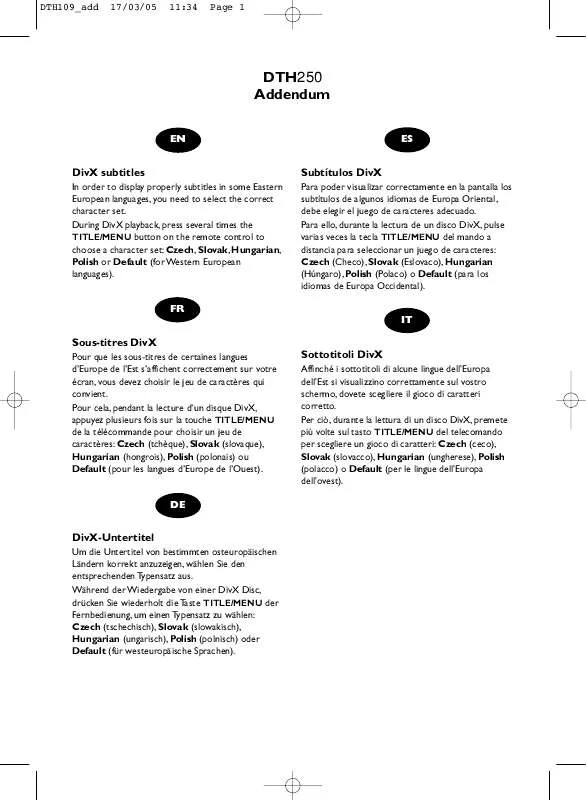User manual THOMSON DTH 250E ADDENDUM
Lastmanuals offers a socially driven service of sharing, storing and searching manuals related to use of hardware and software : user guide, owner's manual, quick start guide, technical datasheets... DON'T FORGET : ALWAYS READ THE USER GUIDE BEFORE BUYING !!!
If this document matches the user guide, instructions manual or user manual, feature sets, schematics you are looking for, download it now. Lastmanuals provides you a fast and easy access to the user manual THOMSON DTH 250E. We hope that this THOMSON DTH 250E user guide will be useful to you.
Lastmanuals help download the user guide THOMSON DTH 250E.
Manual abstract: user guide THOMSON DTH 250EADDENDUM
Detailed instructions for use are in the User's Guide.
[. . . ] However, depending on the condition of the CD-writer, computer and the disc used, you may find that not all discs will play successfully. When playing a CD-R disc, it is completely normal for the unit to take up to 20 seconds to recognise the disc before starting to play. If the disc is not recognised after a period of 20 seconds, remove the disc, and then insert it again. · Irrespective of the actual recording capacity of the CD-R, do not use its full capacity. · CD-Rs should be preferably used instead of CD-RWs (rewritable CDs) as, in certain cases, CD-RW playback may be faulty. [. . . ] DVD-R, DVD-RW, DVD+R, DVD+RW Most DVD-R and DVD+R (one recording only), DVD-RW and DVD+RW discs (rewritable). Depending on the DVD writer and discs used. Recordings using DVD-R and DVD-RW discs must be made in Video DVD mode. Recordings using DVD+RW discs must be made in accordance with the specifications for DVD+RW discs with a 4. 7 GB capacity. VCD - Video Compact Disc CD on which you can record up to 74 min. of VHS-quality video associated with still images, audio tracks and interactive menus. SVCD - Super Video Compact Disc Most SVCDs comply with the IEC62107 standard. SVCDs can be used to record up to 70 minutes of digital sound and images in accordance with MPEG-2 standards for video and MPEG-1 standards for audio. 4
Component output (Y, Pr, Pb / Y, Cr, Cb) YPrPb sockets deliver an optimum image quality due to the separation of the video signal into three separate components (comparable with RGB separation in a Scart-Peritel cable).
Note: the video signal available from these 3 sockets depends on the choice made in the Video Out menu.
Technical data
Power requirements:AC 230V, 50 Hz Power consumption: 15W Operating temperature: 5°C to 35°C (41°F to 95°F) Operating humidity: 5 % to 90 % (no condensation)
In order to obtain the best possible image quality, always use very high quality cables for the connections. Your dealer can provide Y, Pr, Pb cables that are sold together and come in the standard colour codes (red, green and blue) used for these types of sockets and cables.
Note: do not forget to also connect the audio cables, because Component cables only transmit images, and not sound.
DVD+Rewritable
THOMSON Multimedia Sales Europe 46, quai A. Le Gallo 92648 Boulogne Cedex FRANCE 322 019 464 RCS NANTERRE http://www. thomson-europe. com 3590517A ©Copyright THOMSON 2005
Inserting batteries in the remote control Insert two LR06 or AA batteries in the remote control.
· Do not mix different types of batteries or new and old batteries. · In order to avoid any risk of explosion, observe the polarities indicated inside the battery compartment. Video Out Choose the type of video signal that the TV or monitor connected to the back of your player will accept. RGB : this gives the best quality picture output from the TV AUDIO VIDEO OUT SCART socket. YUV Interlace : used when a YCrCb monitor is connected to the 3 component video sockets. : used when a YPrPb monitor is connected to the 3 component video sockets.
Note : the composite (CVBS) video signal output from the TV AUDIO VIDEO OUT SCART socket remains available whatever selection has been made.
4. Use the
Basic Playback Operations
Regional coding
Your DVD player has been designed to process regional management information that is stored on DVD discs. DVD discs that have different regional codes to that of your player cannot be played. The regional code for your player is 2 (Europe, the Middle East, South Africa, Japan). ALL means all regions. When you buy a disc check that it bears the correct logo.
, , and buttons to select Start and press OK to start playback. Tracks are played in the order of the playback list. Playback stops once all tracks have been played.
Displaying JPEG files or playing mp3 or WMA or DivX files
Before inserting a disc, check that it is compatible with the player. Open the tray by pressing the OPEN/CLOSE button. Place the disc with the printed side facing up and close the tray. The disc's contents are displayed. Select a folder using the and buttons on the remote control, then press OK to see the folder's contents. [. . . ] Playback stops once all files have been played. To delete a file from the list, press the PROGRAM button, use the and buttons to select the file from the playback list and press BOOKMARK to delete it. Press the OPEN/CLOSE button to delete the playback list.
Your DVD player comes with two built-in memory card readers. The bottom reader takes Compact Flash 1, Compact Flash 2, and Microdrive cards. The top reader takes SD, MMC, Memory Stick, Memory Stick Pro, and Smartmedia cards. You can read MP3, WMA, JPEG, or JPEG-4 files stored on these cards.
2. Select one of the digest types:
- Title Digest/Chapter Digest/Track digest: shows a digest of all titles/chapters/ tracks available on the disc. [. . . ]
DISCLAIMER TO DOWNLOAD THE USER GUIDE THOMSON DTH 250E Lastmanuals offers a socially driven service of sharing, storing and searching manuals related to use of hardware and software : user guide, owner's manual, quick start guide, technical datasheets...manual THOMSON DTH 250E