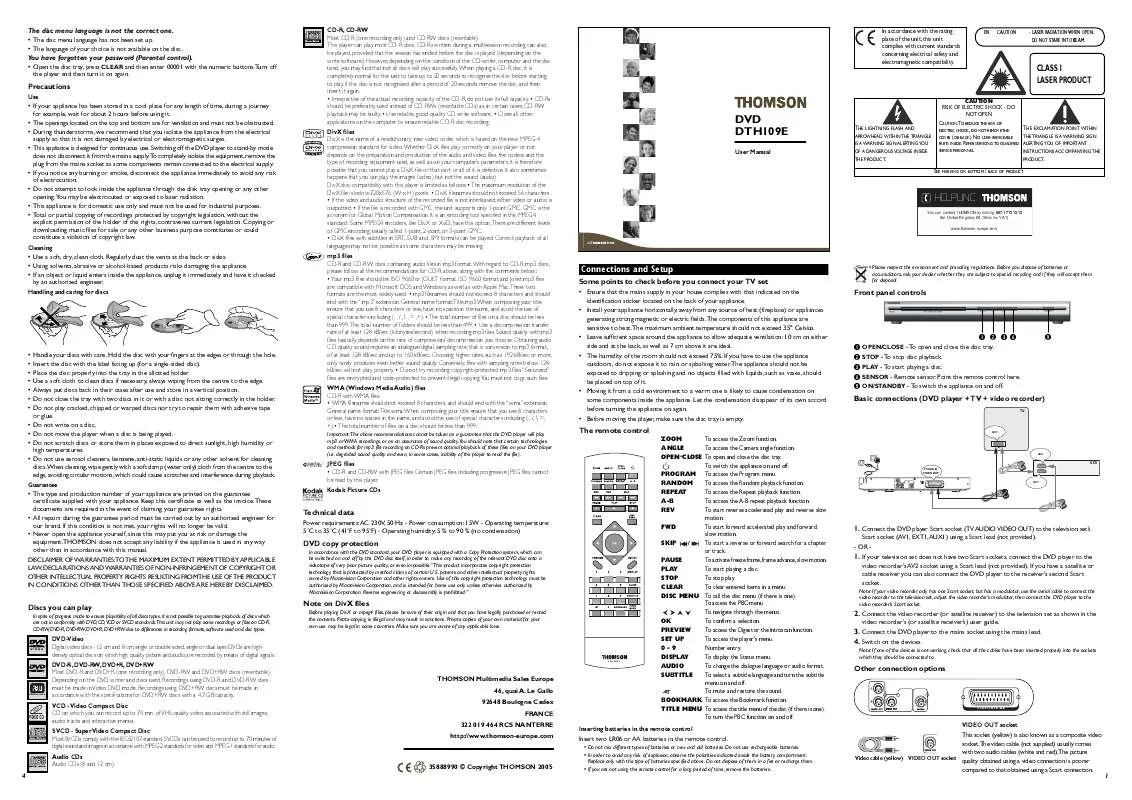User manual THOMSON DTH109E
Lastmanuals offers a socially driven service of sharing, storing and searching manuals related to use of hardware and software : user guide, owner's manual, quick start guide, technical datasheets... DON'T FORGET : ALWAYS READ THE USER GUIDE BEFORE BUYING !!!
If this document matches the user guide, instructions manual or user manual, feature sets, schematics you are looking for, download it now. Lastmanuals provides you a fast and easy access to the user manual THOMSON DTH109E. We hope that this THOMSON DTH109E user guide will be useful to you.
Lastmanuals help download the user guide THOMSON DTH109E.
Manual abstract: user guide THOMSON DTH109E
Detailed instructions for use are in the User's Guide.
[. . . ] The disc menu language is not the correct one.
· The disc menu language has not been set up. · The language of your choice is not available on the disc.
You have forgotten your password (Parental control).
· Open the disc tray, press CLEAR and then enter 00001 with the numeric buttons. Turn off the player and then turn it on again.
Precautions
Use · If your appliance has been stored in a cool place for any length of time, during a journey for example, wait for about 2 hours before using it. · The openings located on the top and bottom are for ventilation and must not be obstructed. · During thunderstorms, we recommend that you isolate the appliance from the electrical supply so that it is not damaged by electrical or electromagnetic surges. [. . . ] of VHS-quality video associated with still images, audio tracks and interactive menus. SVCD - Super Video Compact Disc Most SVCDs comply with the IEC62107 standard. SVCDs can be used to record up to 70 minutes of digital sound and images in accordance with MPEG-2 standards for video and MPEG-1 standards for audio. Connect the DVD player to the mains socket using the mains lead. Switch on the devices.
Note: If one of the devices is not working, check that all the cables have been inserted properly into the sockets which they should be connected to.
Other connection options
THOMSON Multimedia Sales Europe 46, quai A. Le Gallo 92648 Boulogne Cedex FRANCE 322 019 464 RCS NANTERRE http://www. thomson-europe. com
DVD+Rewritable
TV AUDIO VIDEO OUT (RGB)
Inserting batteries in the remote control Insert two LR06 or AA batteries in the remote control.
· Do not mix different types of batteries or new and old batteries. · In order to avoid any risk of explosion, observe the polarities indicated inside the battery compartment. Replace only with the type of batteries specified above. Do not dispose of them in a fire or recharge them. · If you are not using the remote control for a long period of time, remove the batteries.
35888990 © Copyright THOMSON 2005
VIDEO OUT socket This socket (yellow) is also known as a composite video socket. The video cable (not supplied) usually comes with two audio cables (white and red). The picture Video cable (yellow) VIDEO OUT socket quality obtained using a video connection is poorer compared to that obtained using a Scart connection. 1
Audio cables (red and white)
AUDIO R and L sockets
AUDIO L (left) and AUDIO R (right) sockets These are analogue audio output sockets. The AUDIO L socket and cable are white, while the AUDIO R socket and cable are red. Connect the DVD player's AUDIO L and R sockets to the television set's AUDIO L and R sockets using audio cables (not supplied).
Note: If your television set only has one audio socket connect it to the DVD player's left socket (white).
4. Use the
, , and buttons to select Start and press OK to start playback. Tracks are played in the order of the playback list. Playback stops once all tracks have been played. Press the STOP button to stop the programme playback. Press the STOP button twice or the OPEN/CLOSE button to cancel the programme playback.
2. Place the disc with the printed side facing up and close the tray. The disc's contents are displayed. Select a folder using the and buttons on the remote control, then press OK to
see the folder's contents.
The Dolby Digital Setup menu
-- Dolby Digital Setup -Dynamic
FULL 3/4 1/2 1/4 OFF
4. Select a file using the
Random playback (all discs except DVD)
You can play all the tracks on the disc in a random order (chosen by the player). Press the RANDOM button during playback. "Random" appears. Once 20 tracks have been randomly played, the player automatically stops playback. [. . . ] · Clean the disc (see below).
Introscan (audio CD)
This option plays the first six seconds of each track. Press PLAY to start playback, then the DISPLAY button to display the Single elapsed time and then the PREVIEW button to start the Introscan. Press PLAY to continue playing the current track. TV Display Depending on the format of the DVD disc, you can choose the picture format best suited to the format of your TV screen. [. . . ]
DISCLAIMER TO DOWNLOAD THE USER GUIDE THOMSON DTH109E Lastmanuals offers a socially driven service of sharing, storing and searching manuals related to use of hardware and software : user guide, owner's manual, quick start guide, technical datasheets...manual THOMSON DTH109E