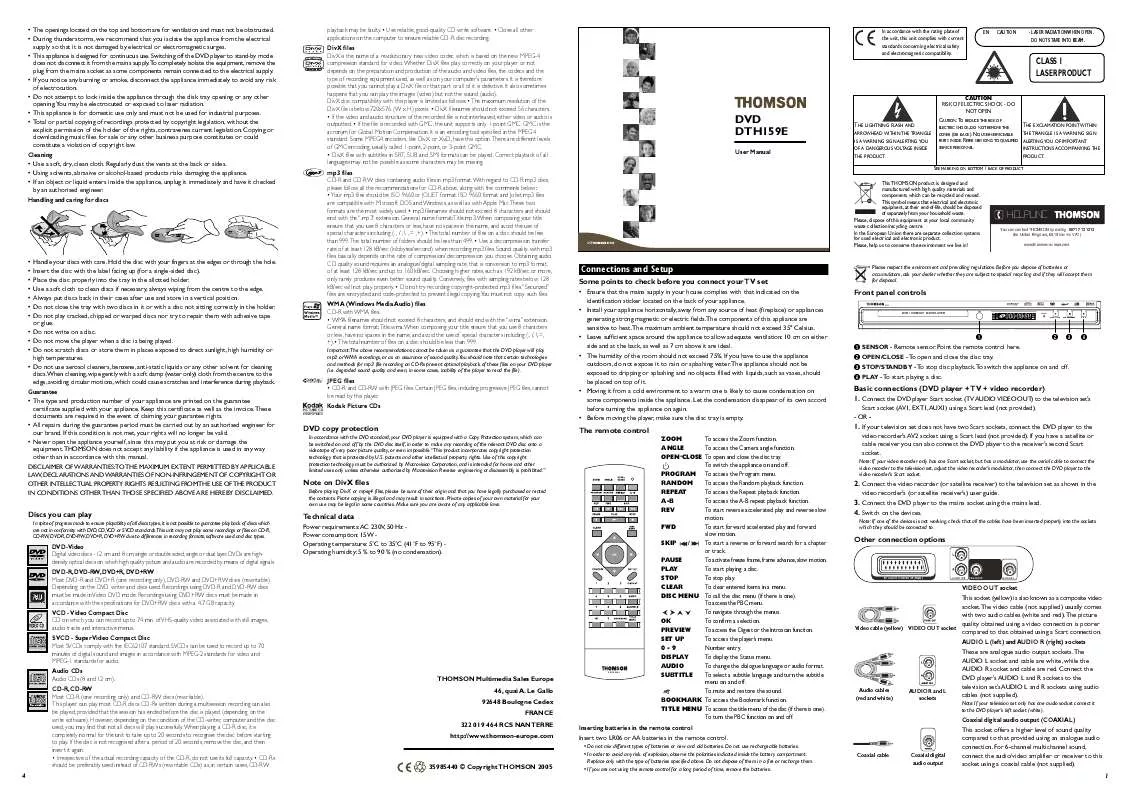User manual THOMSON DTH159E
Lastmanuals offers a socially driven service of sharing, storing and searching manuals related to use of hardware and software : user guide, owner's manual, quick start guide, technical datasheets... DON'T FORGET : ALWAYS READ THE USER GUIDE BEFORE BUYING !!!
If this document matches the user guide, instructions manual or user manual, feature sets, schematics you are looking for, download it now. Lastmanuals provides you a fast and easy access to the user manual THOMSON DTH159E. We hope that this THOMSON DTH159E user guide will be useful to you.
Lastmanuals help download the user guide THOMSON DTH159E.
Manual abstract: user guide THOMSON DTH159E
Detailed instructions for use are in the User's Guide.
[. . . ] · The openings located on the top and bottom are for ventilation and must not be obstructed. · During thunderstorms, we recommend that you isolate the appliance from the electrical supply so that it is not damaged by electrical or electromagnetic surges. · This appliance is designed for continuous use. Switching off the DVD player to stand-by mode does not disconnect it from the mains supply. To completely isolate the equipment, remove the plug from the mains socket as some components remain connected to the electrical supply. [. . . ] · CD-Rs should be preferably used instead of CD-RWs (rewritable CDs) as, in certain cases, CD-RW 4
TV AUDIO VIDEO OUT (RGB)
AUDIO OUT
VIDEO OUT
COAXIAL
DVD+Rewritable
VIDEO OUT socket This socket (yellow) is also known as a composite video socket. The video cable (not supplied) usually comes with two audio cables (white and red). The picture quality obtained using a video connection is poorer Video cable (yellow) VIDEO OUT socket compared to that obtained using a Scart connection. AUDIO L (left) and AUDIO R (right) sockets These are analogue audio output sockets. The AUDIO L socket and cable are white, while the AUDIO R socket and cable are red. Connect the DVD player's AUDIO L and R sockets to the television set's AUDIO L and R sockets using audio cables (not supplied).
Note: If your television set only has one audio socket connect it to the DVD player's left socket (white).
RCT195DA1
THOMSON Multimedia Sales Europe 46, quai A. Le Gallo 92648 Boulogne Cedex FRANCE 322 019 464 RCS NANTERRE http://www. thomson-europe. com
Audio cables (red and white)
AUDIO R and L sockets
Inserting batteries in the remote control Insert two LR06 or AA batteries in the remote control.
· Do not mix different types of batteries or new and old batteries. · In order to avoid any risk of explosion, observe the polarities indicated inside the battery compartment. Replace only with the type of batteries specified above. Do not dispose of them in a fire or recharge them. · If you are not using the remote control for a long period of time, remove the batteries. Coaxial cable Coaxial digital audio output
35985440 © Copyright THOMSON 2005
Coaxial digital audio output (COAXIAL) This socket offers a higher level of sound quality compared to that provided using an analogue audio connection. For 6-channel multichannel sound, connect the audio/video amplifier or receiver to this socket using a coaxial cable (not supplied). 1
Basic Playback Operations
Regional coding
Your DVD player has been designed to process regional management information that is stored on DVD discs. DVD discs that have different regional codes to that of your player cannot be played. The regional code for your player is 2 (Europe, the Middle East, South Africa, Japan). ALL means all regions. When you buy a disc check that it bears the correct logo.
Advanced functions
Audio (DVD, VCD and audio CD)
Some discs have several audio tracks used for different languages or different audio formats. To change the language or audio format during play, press the AUDIO button one or more times to select one of the available audio formats or languages.
Note:This option is only available if the disc offers a number of dialogue languages or audio formats.
3. Then select a JPEG image file using the
your selection.
and
buttons, then press OK to confirm
Note:To delete your selection, press the CLEAR button.
4. Press OK to start playing the two files at the same time. To rent (or purchase) DivX®VOD files
DivX VOD files are downloaded after paying a rental from certain commercial websites. Prior to downloading a VOD you need to input the registration number of your DVD player on the purchase form on the site. Follow the instructions below to find the registration number of your player: press the SET UP button. Select the VOD option from the General Setup Menu and press OK. Write down this VOD 8-character registration number so that you can fill in the form on the website you purchase your DivX VOD files from.
Note: If you cannot play a DivX VOD file recorded on a CD-R disc after downloading it, the rental period allocated during purchasing from the website may have expired. It is also possible that the recorded file is not compatible with your player because of different versions or incorrect download parameters. The parameters used when copying to CD-R may be another reason for this. Since it is not possible here to supply all the information, parameters and advice relating to the use of DivX VOD files, we recommend that you visit specialist websites such as www. divx. com/vod.
Dynamic You can use this function to control the different sound levels via dynamic compression. [. . . ] In Stop mode, press the PROGRAM button. The Program menu appears. Use the number buttons to enter the title number and then the chapter number (for DVD) or the track number (for VCD and Audio CD). Use the , , and buttons to select Start and press OK to start playback. Tracks are played in the order of the playback list. [. . . ]
DISCLAIMER TO DOWNLOAD THE USER GUIDE THOMSON DTH159E Lastmanuals offers a socially driven service of sharing, storing and searching manuals related to use of hardware and software : user guide, owner's manual, quick start guide, technical datasheets...manual THOMSON DTH159E