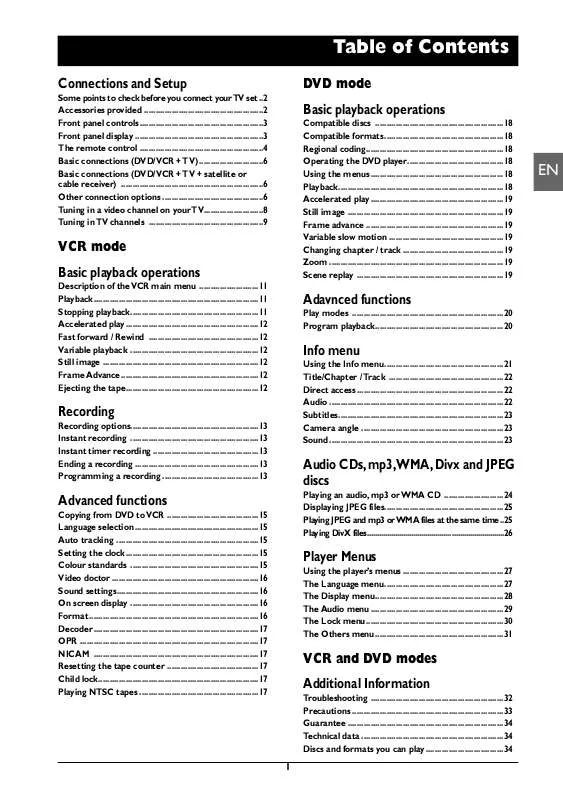User manual THOMSON DTH6350E
Lastmanuals offers a socially driven service of sharing, storing and searching manuals related to use of hardware and software : user guide, owner's manual, quick start guide, technical datasheets... DON'T FORGET : ALWAYS READ THE USER GUIDE BEFORE BUYING !!!
If this document matches the user guide, instructions manual or user manual, feature sets, schematics you are looking for, download it now. Lastmanuals provides you a fast and easy access to the user manual THOMSON DTH6350E. We hope that this THOMSON DTH6350E user guide will be useful to you.
Lastmanuals help download the user guide THOMSON DTH6350E.
Manual abstract: user guide THOMSON DTH6350E
Detailed instructions for use are in the User's Guide.
[. . . ] Table of Contents
Connections and Setup
Some points to check before you connect your TV set . . 2 Accessories provided . . . . . . . . . . . . . . . . . . . . . . . . . . . . . . . . . . . . . . . . . . . . . . . . . . . . 2 Front panel controls . . . . . . . . . . . . . . . . . . . . . . . . . . . . . . . . . . . . . . . . . . . . . . . . . . . . . . 3 Front panel display . . . . . . . . . . . . . . . . . . . . . . . . . . . . . . . . . . . . . . . . . . . . . . . . . . . . . . . . 3 The remote control . . . . . . . . . . . . . . . . . . . . . . . . . . . . . . . . . . . . . . . . . . . . . . . . . . . . . . 4 Basic connections (DVD/VCR + TV) . . . . . . . . . . . . . . . . . . . . . . . . . . . . 6 Basic connections (DVD/VCR + TV + satellite or cable receiver) . . . . . . . . . . . . . . . . . . . . . . . . . . . . . . . . . . . . . . . . . . . . . . . . . . . . . . . . . . . . . . 6 Other connection options . . . . . . . . . . . . . . . . . . . . . . . . . . . . . . . . . . . . . . . . . . . . 6 Tuning in a video channel on your TV. . . . . . . . . . . . . . . . . . . . . . . . . . 8 Tuning in TV channels . . . . . . . . . . . . . . . . . . . . . . . . . . . . . . . . . . . . . . . . . . . . . . . . . . 9
DVD mode Basic playback operations
Compatible discs . . . . . . . . . . . . . . . . . . . . . . . . . . . . . . . . . . . . . . . . . . . . . . . . . . . . . . . . 18 Compatible formats . . . . . . . . . . . . . . . . . . . . . . . . . . . . . . . . . . . . . . . . . . . . . . . . . . . . 18 Regional coding. . . . . . . . . . . . . . . . . . . . . . . . . . . . . . . . . . . . . . . . . . . . . . . . . . . . . . . . . . . . 18 Operating the DVD player. . . . . . . . . . . . . . . . . . . . . . . . . . . . . . . . . . . . . . . . . . 18 Using the menus. . . . . . . . . . . . . . . . . . . . . . . . . . . . . . . . . . . . . . . . . . . . . . . . . . . . . . . . . . 18 Playback. . . . . . . . . . . . . . . . . . . . . . . . . . . . . . . . . . . . . . . . . . . . . . . . . . . . . . . . . . . . . . . . . . . . . . . . 18 Accelerated play . . . . . . . . . . . . . . . . . . . . . . . . . . . . . . . . . . . . . . . . . . . . . . . . . . . . . . . . . . 19 Still image . . . . . . . . . . . . . . . . . . . . . . . . . . . . . . . . . . . . . . . . . . . . . . . . . . . . . . . . . . . . . . . . . . . . 19 Frame advance . . . . . . . . . . . . . . . . . . . . . . . . . . . . . . . . . . . . . . . . . . . . . . . . . . . . . . . . . . . . 19 Variable slow motion . . . . . . . . . . . . . . . . . . . . . . . . . . . . . . . . . . . . . . . . . . . . . . . . . . 19 Changing chapter / track . . . . . . . . . . . . . . . . . . . . . . . . . . . . . . . . . . . . . . . . . . . . 19 Zoom . . . . . . . . . . . . . . . . . . . . . . . . . . . . . . . . . . . . . . . . . . . . . . . . . . . . . . . . . . . . . . . . . . . . . . . . . . . . 19 Scene replay . . . . . . . . . . . . . . . . . . . . . . . . . . . . . . . . . . . . . . . . . . . . . . . . . . . . . . . . . . . . . . . . 19
EN
VCR mode Basic playback operations
Description of the VCR main menu . . . . . . . . . . . . . . . . . . . . . . . . . . 11 Playback. . . . . . . . . . . . . . . . . . . . . . . . . . . . . . . . . . . . . . . . . . . . . . . . . . . . . . . . . . . . . . . . . . . . . . . . 11 Stopping playback. . . . . . . . . . . . . . . . . . . . . . . . . . . . . . . . . . . . . . . . . . . . . . . . . . . . . . . . 11 Accelerated play . . . . . . . . . . . . . . . . . . . . . . . . . . . . . . . . . . . . . . . . . . . . . . . . . . . . . . . . . . 12 Fast forward / Rewind . . . . . . . . . . . . . . . . . . . . . . . . . . . . . . . . . . . . . . . . . . . . . . . . 12 Variable playback . . . . . . . . . . . . . . . . . . . . . . . . . . . . . . . . . . . . . . . . . . . . . . . . . . . . . . . . 12 Still image . . . . . . . . . . . . . . . . . . . . . . . . . . . . . . . . . . . . . . . . . . . . . . . . . . . . . . . . . . . . . . . . . . . . 12 Frame Advance. . . . . . . . . . . . . . . . . . . . . . . . . . . . . . . . . . . . . . . . . . . . . . . . . . . . . . . . . . . . 12 Ejecting the tape. . . . . . . . . . . . . . . . . . . . . . . . . . . . . . . . . . . . . . . . . . . . . . . . . . . . . . . . . . 12
Adavnced functions
Play modes . . . . . . . . . . . . . . . . . . . . . . . . . . . . . . . . . . . . . . . . . . . . . . . . . . . . . . . . . . . . . . . . . . 20 Program playback. . . . . . . . . . . . . . . . . . . . . . . . . . . . . . . . . . . . . . . . . . . . . . . . . . . . . . . . 20
Info menu
Using the Info menu. . . . . . . . . . . . . . . . . . . . . . . . . . . . . . . . . . . . . . . . . . . . . . . . . . . . 21 Title/Chapter / Track . . . . . . . . . . . . . . . . . . . . . . . . . . . . . . . . . . . . . . . . . . . . . . . . . . 22 Direct access . . . . . . . . . . . . . . . . . . . . . . . . . . . . . . . . . . . . . . . . . . . . . . . . . . . . . . . . . . . . . . . . 22 Audio . . . . . . . . . . . . . . . . . . . . . . . . . . . . . . . . . . . . . . . . . . . . . . . . . . . . . . . . . . . . . . . . . . . . . . . . . . . . 22 Subtitles. . . . . . . . . . . . . . . . . . . . . . . . . . . . . . . . . . . . . . . . . . . . . . . . . . . . . . . . . . . . . . . . . . . . . . . . 23 Camera angle . . . . . . . . . . . . . . . . . . . . . . . . . . . . . . . . . . . . . . . . . . . . . . . . . . . . . . . . . . . . . . 23 Sound . . . . . . . . . . . . . . . . . . . . . . . . . . . . . . . . . . . . . . . . . . . . . . . . . . . . . . . . . . . . . . . . . . . . . . . . . . . . 23
Recording
Recording options. . . . . . . . . . . . . . . . . . . . . . . . . . . . . . . . . . . . . . . . . . . . . . . . . . . . . . . . 13 Instant recording . . . . . . . . . . . . . . . . . . . . . . . . . . . . . . . . . . . . . . . . . . . . . . . . . . . . . . . . 13 Instant timer recording . . . . . . . . . . . . . . . . . . . . . . . . . . . . . . . . . . . . . . . . . . . . . . 13 Ending a recording . . . . . . . . . . . . . . . . . . . . . . . . . . . . . . . . . . . . . . . . . . . . . . . . . . . . . . 13 Programming a recording . . . . . . . . . . . . . . . . . . . . . . . . . . . . . . . . . . . . . . . . . . 13
Audio CDs, mp3, WMA, Divx and JPEG discs
Playing an audio, mp3 or WMA CD . . . . . . . . . . . . . . . . . . . . . . . . . . 24 Displaying JPEG files. . . . . . . . . . . . . . . . . . . . . . . . . . . . . . . . . . . . . . . . . . . . . . . . . . . . 25 Playing JPEG and mp3 or WMA files at the same time. . 25 Playing DivX files. . . . . . . . . . . . . . . . . . . . . . . . . . . . . . . . . . . . . . . . . . . . . . . . . . . . . . . . . . . . . . . . . . . . 26
Advanced functions
Copying from DVD to VCR . . . . . . . . . . . . . . . . . . . . . . . . . . . . . . . . . . . . . . . . 15 Language selection . . . . . . . . . . . . . . . . . . . . . . . . . . . . . . . . . . . . . . . . . . . . . . . . . . . . . . 15 Auto tracking . . . . . . . . . . . . . . . . . . . . . . . . . . . . . . . . . . . . . . . . . . . . . . . . . . . . . . . . . . . . . . 15 Setting the clock. . . . . . . . . . . . . . . . . . . . . . . . . . . . . . . . . . . . . . . . . . . . . . . . . . . . . . . . . . 15 Colour standards . . . . . . . . . . . . . . . . . . . . . . . . . . . . . . . . . . . . . . . . . . . . . . . . . . . . . . . . 15 Video doctor . . . . . . . . . . . . . . . . . . . . . . . . . . . . . . . . . . . . . . . . . . . . . . . . . . . . . . . . . . . . . . . . 16 Sound settings. . . . . . . . . . . . . . . . . . . . . . . . . . . . . . . . . . . . . . . . . . . . . . . . . . . . . . . . . . . . . . 16 On screen display . . . . . . . . . . . . . . . . . . . . . . . . . . . . . . . . . . . . . . . . . . . . . . . . . . . . . . . . 16 Format. . . . . . . . . . . . . . . . . . . . . . . . . . . . . . . . . . . . . . . . . . . . . . . . . . . . . . . . . . . . . . . . . . . . . . . . . . 16 Decoder . . . . . . . . . . . . . . . . . . . . . . . . . . . . . . . . . . . . . . . . . . . . . . . . . . . . . . . . . . . . . . . . . . . . . . . . 17 OPR . . . . . . . . . . . . . . . . . . . . . . . . . . . . . . . . . . . . . . . . . . . . . . . . . . . . . . . . . . . . . . . . . . . . . . . . . . . . . . 17 NICAM . . . . . . . . . . . . . . . . . . . . . . . . . . . . . . . . . . . . . . . . . . . . . . . . . . . . . . . . . . . . . . . . . . . . . . . . 17 Resetting the tape counter . . . . . . . . . . . . . . . . . . . . . . . . . . . . . . . . . . . . . . . . 17 Child lock. . . . . . . . . . . . . . . . . . . . . . . . . . . . . . . . . . . . . . . . . . . . . . . . . . . . . . . . . . . . . . . . . . . . . . 17 Playing NTSC tapes . . . . . . . . . . . . . . . . . . . . . . . . . . . . . . . . . . . . . . . . . . . . . . . . . . . . 17
Player Menus
Using the player's menus . . . . . . . . . . . . . . . . . . . . . . . . . . . . . . . . . . . . . . . . . . . . 27 The Language menu. . . . . . . . . . . . . . . . . . . . . . . . . . . . . . . . . . . . . . . . . . . . . . . . . . . . 27 The Display menu. . . . . . . . . . . . . . . . . . . . . . . . . . . . . . . . . . . . . . . . . . . . . . . . . . . . . . . . 28 The Audio menu . . . . . . . . . . . . . . . . . . . . . . . . . . . . . . . . . . . . . . . . . . . . . . . . . . . . . . . . . . 29 The Lock menu. . . . . . . . . . . . . . . . . . . . . . . . . . . . . . . . . . . . . . . . . . . . . . . . . . . . . . . . . . . . 30 The Others menu . . . . . . . . . . . . . . . . . . . . . . . . . . . . . . . . . . . . . . . . . . . . . . . . . . . . . . . . 31
VCR and DVD modes Additional Information
Troubleshooting . . . . . . . . . . . . . . . . . . . . . . . . . . . . . . . . . . . . . . . . . . . . . . . . . . . . . . . . . . 32 Precautions . . . . . . . . . . . . . . . . . . . . . . . . . . . . . . . . . . . . . . . . . . . . . . . . . . . . . . . . . . . . . . . . . . 33 Guarantee . . . . . . . . . . . . . . . . . . . . . . . . . . . . . . . . . . . . . . . . . . . . . . . . . . . . . . . . . . . . . . . . . . . . 34 Technical data . . . . . . . . . . . . . . . . . . . . . . . . . . . . . . . . . . . . . . . . . . . . . . . . . . . . . . . . . . . . . . 34 Discs and formats you can play . . . . . . . . . . . . . . . . . . . . . . . . . . . . . . . . . . 34
1
Connections and Setup
Some points to check before you connect your TV set
· · Ensure that the mains supply in your house complies with that indicated on the identification sticker located on the back of your appliance. Install your appliance horizontally, away from any source of heat (fireplace) or appliances generating strong magnetic or electric fields. The components of this appliance are sensitive to heat. The maximum ambient temperature should not exceed 35° Celsius. Leave sufficient space around the appliance to allow adequate ventilation: 10 cm on either side and at the back, as well as 7 cm above it are ideal. The humidity of the room should not exceed 75%. [. . . ] If the player is left in STOP mode for more than two minutes without any user interaction, a screen saver is activated.
Operating the DVD player
1. Press the
button on the remote control or the ON/STANDBY button located on the appliance's front panel. Press the DVD button on the remote control.
·
·
4. Press STOP to stop playback.
Using the menus
· Disc menu The appearance and contents of this menu vary according to the type of disc you have inserted and are independent of the player's menus. When the disc is playing, press the MENU button to display and hide this menu. Info menu The player's Info menu appears as a bar on the left of the screen while the disc is playing. During this time, press the INFO button on the remote control to display and hide the Info menu.
18
·
Basic playback operations
Accelerated play
1. While the disc is playing, press the REV or
FWD button one or more times to vary
3. To resume normal playback press ZOOM
repeatedly or press the CLEAR button. Note:The Zoom function may not work on some discs.
the speed and direction of the accelerated play.
2. Press PLAY to resume normal playback.
Scene replay (DVD)
While the disc is playing, press the AGAIN button on the remote control to replay the last seconds of the film or sequence shown.
EN
DVD
Still image
While the disc is playing, press PAUSE once for freeze frame.
Note: After 30 seconds in PAUSE with no user interaction, the player goes into screen saver mode.
Frame advance
1. Press the PAUSE button a number of
times to advance forward image by image.
2. Press PLAY to resume normal playback.
Variable slow motion
1. While the disc is playing, press the PAUSE
button once.
2. Press the REV or FWD button a number
of times to vary the speed and direction of the slow motion.
Note: Reverse slow motion is not possible with a VCD.
3. Press PLAY to resume normal playback.
Changing chapter / track
While the disc is playing, press the or button to go immediately to the next chapter or track, or to the beginning of the current chapter or track. Press the button twice to go to the previous chapter or track.
Zoom
1. While a disc is playing, press several times
the ZOOM button until you reach the zoom size you require.
2. Move from one area to another using the
, , and buttons.
19
Advanced functions
Play modes
While the disc is playing, press the PLAY MODE button repeatedly to select a play mode: DVD play modes: Chapter, Title, Off,
5. Press PLAY or OK to start playback.
Tracks are played in the order of the playback list. Playback stops once all tracks have been played.
6. To remove a track from the playback list,
select the track using the , and buttons and press the CLEAR button. To erase the complete playback list, press to move to the playback list, select Clear All and press OK.
Note:The playback list is erased when the disc is removed from the player.
EN
DVD
karaoke DVD play modes: Title, Off, Random, Normal, VCD play modes: Track, All, Random, Normal.
Note: On a VCD with PBC (Playback Control), set the PBC option to Off in the Others menu (see page 31).
Program playback (VCD)
With this option, you choose and program the playback order. [. . . ] However, depending on the condition of the CD-writer, computer and the disc used, you may find that not all discs will play successfully. When playing a CD-R disc, it is completely normal for the unit to take up to 20 seconds to recognise the disc before starting to play. If the disc is not recognised after a period of 20 seconds, remove the disc, and then insert it again. · Irrespective of the actual recording capacity of the CD-R, do not use its full capacity. · CD-Rs should be preferably used instead of CD-RWs (rewritable CDs) as, in certain cases, CD-RW playback may be faulty. [. . . ]
DISCLAIMER TO DOWNLOAD THE USER GUIDE THOMSON DTH6350E Lastmanuals offers a socially driven service of sharing, storing and searching manuals related to use of hardware and software : user guide, owner's manual, quick start guide, technical datasheets...manual THOMSON DTH6350E