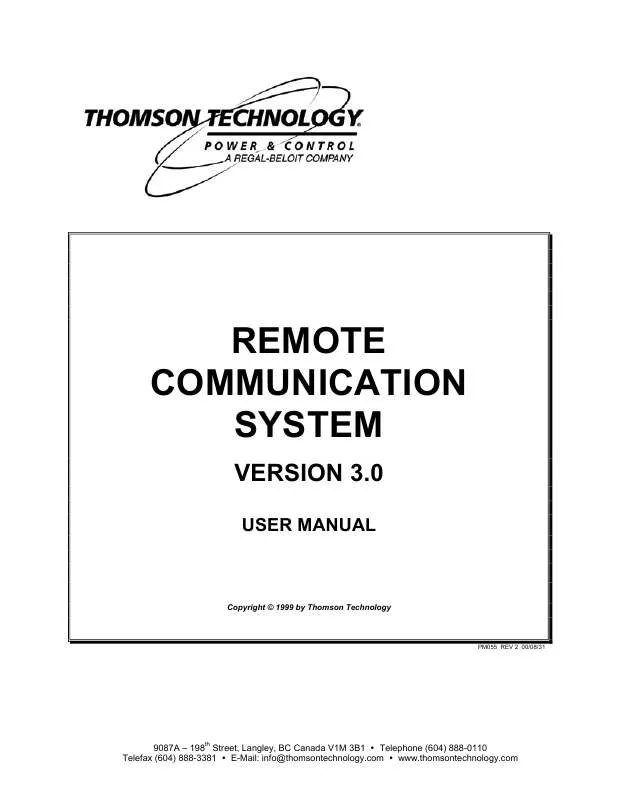User manual THOMSON REMOTE COMMUNICATION V3.0
Lastmanuals offers a socially driven service of sharing, storing and searching manuals related to use of hardware and software : user guide, owner's manual, quick start guide, technical datasheets... DON'T FORGET : ALWAYS READ THE USER GUIDE BEFORE BUYING !!!
If this document matches the user guide, instructions manual or user manual, feature sets, schematics you are looking for, download it now. Lastmanuals provides you a fast and easy access to the user manual THOMSON REMOTE COMMUNICATION. We hope that this THOMSON REMOTE COMMUNICATION user guide will be useful to you.
Lastmanuals help download the user guide THOMSON REMOTE COMMUNICATION.
Manual abstract: user guide THOMSON REMOTE COMMUNICATIONV3.0
Detailed instructions for use are in the User's Guide.
[. . . ] REMOTE COMMUNICATION SYSTEM
VERSION 3. 0
USER MANUAL
Copyright © 1999 by Thomson Technology
PM055 REV 2 00/08/31
9087A 198th Street, Langley, BC Canada V1M 3B1 Telephone (604) 888-0110 Telefax (604) 888-3381 E-Mail: info@thomsontechnology. com www. thomsontechnology. com
REMOTE COMMUNICATION SOFTWARE
INDEX
SECTION 1 COMMUNICATION INTERFACE MODULE (CIM) VERSION 3. 0 . . . . . . . . . . . . . . . . . . . . . . . . . . . . . . . . . . . . . . . . . . . . . . . . . . . . . . . . . . . . . . . . . . . . . . . . . . . . . . . . . . . . . . . . . . . . . . . . . . . . . . . . . . . . . . INTRODUCTION . . . . . . . . . . . . . . . . . . . . . . . . . . . . . . . . . . . . . . . . . . . . . . . . . . . . . . . . . . . . . . . . . . . . . . . . . . . . . . . . . . . . . . . . . . . . . . . . . . . . . . . 1 GENERAL DESCRIPTION. . . . . . . . . . . . . . . . . . . . . . . . . . . . . . . . . . . . . . . . . . . . . . . . . . . . . . . . . . . . . . . . . . . . . . . . . . . . . . . . . . . . . . . . 2 HARDWARE INTERFACE . . . . . . . . . . . . . . . . . . . . . . . . . . . . . . . . . . . . . . . . . . . . . . . . . . . . . . . . . . . . . . . . . . . . . . . . . . . . . . . . . . . . . . . . [. . . ] All the remote controllers, TSC 800s and MEC 20s, are attached to this device. Normally, the CIM is not connected to the host computer. The
PM055 Rev 2 00/08/31
27
Thomson Technology
SECTION 2
THS 2000 SOFTWARE PROGRAM normal operation for the CIM is to poll the status of each controller and attempt to discover new controllers. When the status of a controller indicates an alarm condition, the CIM can be programmed to call the host and report that an alarm condition exists. When connected to a host computer running THS 2000, the CIM discontinues its polling and allows the THS 2000 software to interrogate the controllers. The CIM can be configured by selected the CIM Properties item in the Site menu. This will bring up the Current Site Properties dialog box. This window is a tabbed collection of dialogs that query and display different parameters from the CIM, including the site information, version, port configuration and callout phonenumbers. When a value is modified, the Apply button will become click-able. Clicking the Apply button will send the changes to the CIM; also, clicking the OK button will send the changes to the CIM if you answer yes to the "save changes" question. Hitting the Cancel button will abort any changes that have not yet been written. After the new values are written to the CIM, they are read from the CIM and displayed. Some of the CIM's properties screens contain a Refresh button that will simply re-read the data from the CIM. For more information on the CIM, see Section 1. CIM Site Selecting the CIM Site tab in the Current Site Properties dialog box will produce a display similar to that shown in next figure. The F2 key (or the toolbar button) can also be used to select the Current Site Properties dialog box. From here, you can enter the site name and site password that will be used by the site connection described in section Connecting A Site.
PM055 Rev 2 00/08/31
28
Thomson Technology
SECTION 2
THS 2000 SOFTWARE PROGRAM
The name and password fields have a maximum length of 16 characters and case does not matter. CIM versions prior to CIM3. 0 are limited to 12 characters for the site name and 8 characters for the password. Note: all CIMs that are intended for callout operation to the same site-list must have unique site names. CIM Version The CIM Version tab simply reads and displays the version information, including the serial number, from the CIM, as shown below. This may be useful for future compatibility issues and service.
PM055 Rev 2 00/08/31
29
Thomson Technology
SECTION 2
THS 2000 SOFTWARE PROGRAM
Note: CIM version prior to version 3. 0 did not have a serial-number or Modbus support; these fields appears as N/A when communicating with one of these older devices. CIM Callout The CIM Callout tab configured the callout feature, which allows the CIM to call the host in case of an alarm condition. [. . . ] The request message does not have any data bytes. The response message has the following data bytes: Field byte0, byte1 byte2, byte3 byte4, byte5 Description This field contains the analog values bitmap, as follows: Bit 15 contains TRUE if 3 phase mode, and FALSE if 1 phase mode. This field contains the Src1 phase AB voltage (in volts). 3 phase mode: This field contains the Src1 phase BC voltage (in volts). [. . . ]
DISCLAIMER TO DOWNLOAD THE USER GUIDE THOMSON REMOTE COMMUNICATION Lastmanuals offers a socially driven service of sharing, storing and searching manuals related to use of hardware and software : user guide, owner's manual, quick start guide, technical datasheets...manual THOMSON REMOTE COMMUNICATION