User manual THOMSON SPEEDTOUCH 546
Lastmanuals offers a socially driven service of sharing, storing and searching manuals related to use of hardware and software : user guide, owner's manual, quick start guide, technical datasheets... DON'T FORGET : ALWAYS READ THE USER GUIDE BEFORE BUYING !!!
If this document matches the user guide, instructions manual or user manual, feature sets, schematics you are looking for, download it now. Lastmanuals provides you a fast and easy access to the user manual THOMSON SPEEDTOUCH 546. We hope that this THOMSON SPEEDTOUCH 546 user guide will be useful to you.
Lastmanuals help download the user guide THOMSON SPEEDTOUCH 546.
You may also download the following manuals related to this product:
Manual abstract: user guide THOMSON SPEEDTOUCH 546
Detailed instructions for use are in the User's Guide.
[. . . ] SpeedTouchTM546(v6)
Residential ADSL Gateway
User's Guide
P
o
w
e
E r
th
e
D rn SL e t
In
te
rn
e
t
SpeedTouchTM 546(v6)
User's Guide
Copyright
Copyright ©1999-2005 THOMSON. Distribution and copying of this document, use and communication of its contents is not permitted without written authorization from THOMSON. The content of this document is furnished for informational use only, may be subject to change without notice, and should not be construed as a commitment by THOMSON. THOMSON assumes no responsibility or liability for any errors or inaccuracies that may appear in this document. [. . . ] UPnP provides NAT-Traversal: UPnP aware applications on a PC will automatically create Hyper-NAT entries on the SpeedTouchTM for incoming traffic on the protocol ports this type of traffic needs. As a consequence these applications are able to traverse the SpeedTouchTM without the need for extra and manual configuration. UPnP is an architecture for transparent peer-to-peer connectivity of computers, intelligent appliances, and (wireless) devices. It enables seamless operation of a wide range of games and messaging applications. For security reasons you are able to configure the UPnP policy towards Windows XP and UPnP aware applications and Operating Systems. In case you select the Use Extended Security check box, only limited UPnP operation between a host running MS Windows XP and the SpeedTouchTM is allowed: A local host is: NOT allowed to connect/disconnect the SpeedTouchTM Internet Gateway Device (IGD) connection. Allowed to add/delete Hyper-NAT entries only for its own IP address, not for other local hosts. If you clear the Use Extended Security check box, all UPnP- and IGD-based communication between any local host and the SpeedTouchTM is allowed.
44
E-DOC-CTC-20051017-0144 v1. 0
Chapter 4
SpeedTouchTM Web Interface
Assign a game or application to a specific network device.
E-DOC-CTC-20051017-0144 v1. 0
45
Chapter 4
SpeedTouchTM Web Interface
4. 5. 3 Defined Games & Applications
Accessing the Defined Games & Applications page
Proceed as follows to access the Defined Games & Applications page:
1 2
In the Toolbox menu, click Game & Application Sharing. In the Pick a task list, click Modify a game or application.
The Defined Games & Applications page
This page gives you an overview of the games and applications defined on your SpeedTouchTM. Each game or application can be assigned to a device on your local network.
If you want to: View the translation rules of a game or application, click the name of the rule. Change the translation rules of a game or application, click the Edit link of the game or application. Remove a game or application from your SpeedTouchTM, click the Delete link of the game or application.
46
E-DOC-CTC-20051017-0144 v1. 0
Chapter 4
SpeedTouchTM Web Interface
4. 5. 4 Game or Application Definition
Accessing the Game or Application Definition page
Proceed as follows to access the Game or Application Definition page:
1 2 3
In the Toolbox menu, click Game & Application Sharing. In the Pick a task list, click Modify a game or application. Click the name of the game or application you want to view/change.
Overview
This page gives you an overview of the port mappings used to allow this service or game to be initiated from the Internet. Consult the user's guide or support pages of your application to know which ports are being used by this application. A service consists of one or more TCP/UDP port ranges. Each incoming port range can be translated into a different internal (local network) port range. Port ranges can be statically assigned to devices or dynamically assigned using an outgoing trigger.
Configure
Under: Game or Application Name you can: Change the name of the game or application. Game or Application Definition you can: Change the TCP/UDP port definition for this game or application.
Adding a Port Translation rule
Proceed as follows:
1 2 3 4 5
Click the Edit link of the TCP/UDP port definition of the game or application. In the Protocol list, click the protocol the game or application uses. In the Port Range box, type the port range the game or application uses. In the Translate To box, type the port range to which the SpeedTouchTM has to translate the ports specified under Port Range. [. . . ] Your computer doesn't support UPnPTM if you run an operating system other than Windows XP and Windows Millennium. Make sure that UPnPTM is not disabled in the SpeedTouchTM Web page; see "4. 5. 2 Game & Application Sharing" on page 44.
Adding UPnPTM
If you are running Microsoft Windows XP, it is recommended to add the UPnPTM component to your system. Proceed as follows:
1 2 3 4
In the Start menu, click (Settings >) Control Panel. The Add or Remove Programs window appears. [. . . ]
DISCLAIMER TO DOWNLOAD THE USER GUIDE THOMSON SPEEDTOUCH 546 Lastmanuals offers a socially driven service of sharing, storing and searching manuals related to use of hardware and software : user guide, owner's manual, quick start guide, technical datasheets...manual THOMSON SPEEDTOUCH 546

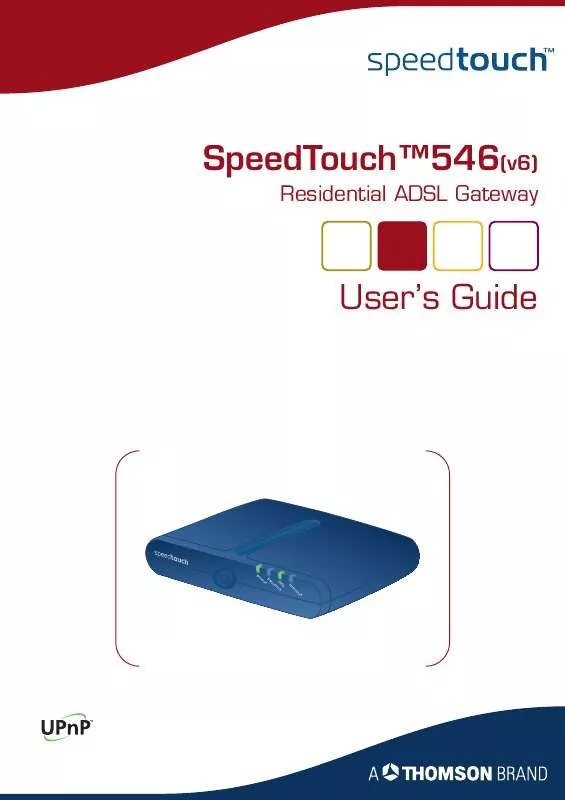
 THOMSON SPEEDTOUCH 546 VERSION 6 (1103 ko)
THOMSON SPEEDTOUCH 546 VERSION 6 (1103 ko)
