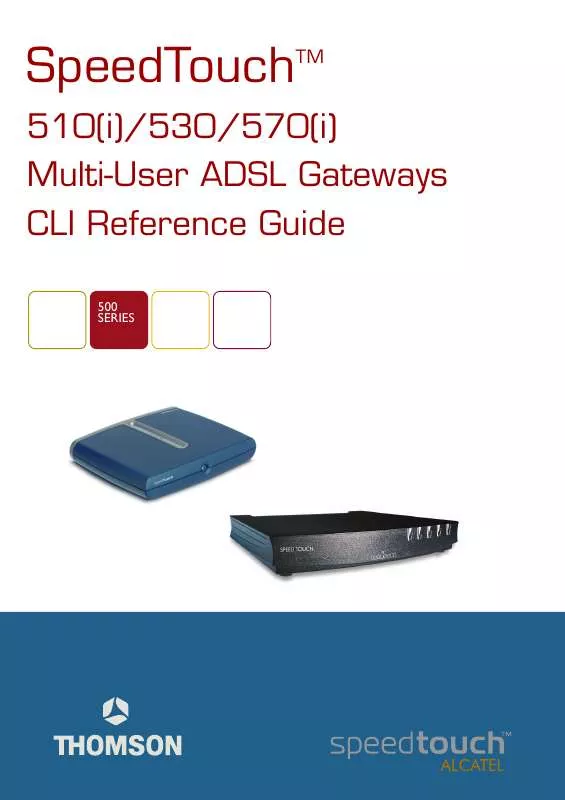Detailed instructions for use are in the User's Guide.
[. . . ] SpeedTouch
TM
510(i)/530/570(i) Multi-User ADSL Gateways CLI Reference Guide
500 SERIES
SpeedTouch
TM
500Series
CLI Reference Guide Release R4. 0
Status Change Note Short Title Copyright
Released PeckelbeenS CLI ST500Series R4. 0
© 2003 THOMSON. Passing on, and copying of this document, use and communication of its contents is not permitted without written authorization from THOMSON. The content of this document is furnished for informational use only, may be subject to change without notice, and should not be construed as a commitment by THOMSON. THOMSON assumes no responsibility or liability for any errors or inaccuracies that may appear in this document.
Content
About this Document . . . . . . . . . . . . . . . . . . . . . . . . . . . . . . . . . . . . . . . . . . . . . . . . . . . . . . . . . . . . . . . . . . . . . . . . . . . . . . . . . . . . . . . . . . . . . . . . . . . . . . . . . . . . . . . . . . . . . . . . . . . . . . . . . . . . . . . . . . . . . . . . . . . . . . [. . . ] REQUIRED
EXAMPLE:
=>firewall chain list Telnet, Tempo, source, forward, sink =>firewall chain list Telnet, Tempo, source, forward, sink =>firewall chain delete chain=Tempo =>firewall chain list Telnet, source, forward, sink =>
RELATED COMMANDS: firewall assign firewall chain create firewall chain list Assign a chain to an entry point. Show a list of all chains.
E-SIT-CTC-20021203-0003 v1. 0
145
Firewall Commands
firewall chain list
Show a list of all current chains. SYNTAX: firewall chain list
EXAMPLE INPUT/OUTPUT:
=>firewall chain list source, forward, sink =>firewall chain create chain Telnet =>firewall chain list Telnet, source, forward, sink =>firewall chain list Telnet, source, forward, sink =>
RELATED COMMANDS: firewall assign firewall chain create firewall chain delete Assign a chain to an entry point. Delete a chain.
146
E-SIT-CTC-20021203-0003 v1. 0
Firewall Commands
firewall rule clear
Clear statistics for a given rule. SYNTAX: firewall rule clear [chain = <string>] [index = <number>] The name of the chain in which the rule is to be found. The index number (determined by the position) of the rule in the chain OPTIONAL OPTIONAL
[chain] [index]
EXAMPLE:
=>firewall rule Chain Telnet, Chain Telnet, Chain Telnet, Chain source, Chain source, Chain source, Chain forward, Chain sink, Chain sink, Chain sink, =>firewall rule =>firewall rule Chain Telnet, Chain Telnet, Chain Telnet, Chain source, Chain source, Chain source, Chain forward, Chain sink, Chain sink, Chain sink, => stats index index index index index index index index index index clear stats index index index index index index index index index index
0, packets 0, 1, packets 0, 2, packets 0, 0, packets 203, 1, packets 0, 2, packets 0, 0, packets 0, 0, packets 202, 1, packets 0, 2, packets 0, chain=source index=0 0, 1, 2, 0, 1, 2, 0, 0, 1, 2, packets packets packets packets packets packets packets packets packets packets 0, 0, 0, 11, 0, 0, 0, 409, 0, 0,
bytes bytes bytes bytes bytes bytes bytes bytes bytes bytes
0 0 0 15229 0 0 0 10159 0 0
bytes bytes bytes bytes bytes bytes bytes bytes bytes bytes
0 0 0 559 0 0 0 21535 0 0
RELATED COMMANDS: firewall rule create firewall rule delete firewall rule flush firewall rule list firewall rule stats Create a rule. Show a list of all (or a specified) chains' rules. Show statistics for all (or a specified) chains' rules.
E-SIT-CTC-20021203-0003 v1. 0
147
Firewall Commands
firewall rule create
Create a rule. SYNTAX: firewall rule create chain = <string> [index = <number>] [srcintf [!]= <string>] [srcintfgrp [!]= <{wan|local|lan}>] [srcbridgeport [!]= <number>] [src [!]= <ip-address>] [srcmsk = <ip-mask(dotted or cidr)>] [dstintf [!]= <string>] [dstintfgrp [!]= <{wan|local|lan}>] [dst [!]= <ip-address>] [dstmsk = <ip-mask(dotted or cidr)>] [tos [!]= <number{1-255}>] [prot [!]= <{<supported IP protocol name>|<number>}>] [syn = <yes|no>] [urg = <yes|no>] [ack = <yes|no>] [srcport [!]= <{<supported TCP/ UDP port name>|<number>}>] [srcportend = <{<supported TCP/ UDP port name>|<number>}>] [dstport [!]= <{<supported TCP/ UDP port name>|<number>}>] [dstportend = <{<supported TCP/ UDP port name>|<number>}>] [icmptype [!]= <{<supported ICMP type name>|<number>}>] [icmpcode [!]= <number{0-15}>] [icmpcodeend = <number{0-15}>] [clink = <string>] action = <{accept|deny|drop|count}>
chain [index] [srcintf]
The name of the chain to insert the rule in. The number of the rule before which the new rule must be added. The name of the interface the packet should [or should NOT] arrive on to make this rule apply. (NOT applicable if used in a chain assigned to the output hook)
REQUIRED OPTIONAL OPTIONAL
148
E-SIT-CTC-20021203-0003 v1. 0
Firewall Commands
[srcintfgrp]
The interface group the packet should [or should NOT] arrive on. Choose between: · · · wan local lan
OPTIONAL
(NOT applicable if used in a chain assigned to the output hook) [srcbridgeport] A number between 0 and 6. Represents the bridge port the virtual packet should [or should NOT] arrive on. Use :bridge iflist for a list of available bridge ports. The source IP address (range) the packet should [or should NOT] come from. The source IP address mask defining the range (see src). The name of the interface the packet should [or should NOT] be going to. (NOT applicable if used in a chain assigned to the input hook) The interface group the packet should [or should NOT] be going to. Choose between: · · · wan local lan OPTIONAL
[src] [srcmsk] [dstintf]
OPTIONAL OPTIONAL OPTIONAL
[dstintfgrp]
OPTIONAL
(NOT applicable if used in a chain assigned to the input hook) [dst] [dstmsk] [tos] The destination IP address (range) the packet should [or should NOT] be going to. The destination IP address mask defining the range (see dst). Represents the Type Of Service specification which should be expected [or NOT expected] in the IP packet. [. . . ] Flushes the ACL.
278
E-SIT-CTC-20021203-0003 v1. 0
Wireless Commands
wireless ifconfig
Configures and shows the SpeedTouchTM570 Wireless LAN (WLAN) interface parameters. SYNTAX: wireless ifconfig [ssid = <quoted string>] [any = <{off|on}>] [channel = <{auto|1|2|3|4|5|6|7|8|9|10|11}>] [rts = <number{0-2347}>] The Service Set Identifier (SSID) Accept stations with SSID `any' or blank SSID. Choose between: · · rts auto: the best communication channel is automatically selected by the SpeedTouchTM. OPTIONAL OPTIONAL OPTIONAL OPTIONAL
ssid any channel
A number between 0 and 2347. [. . . ]