User manual TOMTOM RIDER 1ST EDITION
Lastmanuals offers a socially driven service of sharing, storing and searching manuals related to use of hardware and software : user guide, owner's manual, quick start guide, technical datasheets... DON'T FORGET : ALWAYS READ THE USER GUIDE BEFORE BUYING !!!
If this document matches the user guide, instructions manual or user manual, feature sets, schematics you are looking for, download it now. Lastmanuals provides you a fast and easy access to the user manual TOMTOM RIDER 1ST EDITION. We hope that this TOMTOM RIDER 1ST EDITION user guide will be useful to you.
Lastmanuals help download the user guide TOMTOM RIDER 1ST EDITION.
You may also download the following manuals related to this product:
Manual abstract: user guide TOMTOM RIDER 1ST EDITION
Detailed instructions for use are in the User's Guide.
[. . . ] TomTom RIDER
· · 2· · · ·
Chapter 1 What's in the box
What's in the box
a Your TomTom RIDER
1. 7.
h A memory card (SD
Touchscreen On/Off button Docking connector Memory card (SD card) slot USB connector Charging connector Reset button
card) containing the application and maps
i Mounting kit:
Holder, Handlebar Mount, Handlebar Adaptor, Mirror Mount, Adhesive Mount and the adhesive pad
j Screws and Allen keys
for the mounting kit
k Battery cable
l Home charger, with
international adaptors
m TomTom RIDER
case
· · ·3 · · ·
n USB cable
o CD for Microsoft
Windows® or Apple Macintosh®.
p BluetoothTM headset
module and headset cable
q Helmet headset
r Standard headset
s Screen cloth
t Documentation pack
u Your product code
card
· · 4· · · ·
Chapter 2 Before you start. . .
Before you start. . .
Backup your TomTom RIDER
It's always a good idea to make a backup of the contents of your TomTom RIDER. You can make a backup using TomTom HOME. For more information about TomTom HOME, see Using TomTom HOME on page 65.
Secure your TomTom RIDER
Set a password for your TomTom RIDER so that only you can use it. [. . . ] Note: You can copy your phonebook to your TomTom RIDER at any time. From the Mobile phone menu, tap Get numbers from phone. Not all phones can transfer their phonebook to your RIDER. For more information, visit www. tomtom. com/phones
Making a call
Once you have established a connection with your phone, you can start making calls. Tap Call.
Note: Make sure that your phone is currently selected. The current phone is shown at the bottom of the screen. Do one of the following:
· Tap Home to call your Home location. If you have not entered a number for your Home location this button is unavailable. To enter a number, tap Change Home number in the Phone preferences menu. · Tap Number to enter a number to call. · Tap Point of Interest to choose a Point of Interest (POI) to call. If your RIDER knows the phone number of a POI, this is shown next to the POI:
· · 46 · · · ·
· Tap Phonebook entry to select a contact from your phonebook. Note: If you have not copied your phonebook to your TomTom RIDER, the button Phonebook entry is unavailable. · Tap Recently dialed to select from a list of people or numbers you have called recently using your RIDER. · Tap Recent caller to select from a list of people or numbers who called you recently. Only calls you have received on your RIDER are saved in this list. For information about POIs, see Points of Interest on page 39.
Receiving a call
If someone calls you while you are driving, accept or reject the call by tapping the screen.
Auto-answer
You can tell your TomTom RIDER to answer every call automatically after a certain time. Tap Phone preferences in the mobile phone menu, then tap Auto-answer preferences. Select when your TomTom RIDER will automatically answer your calls.
Sharing your TomTom RIDER
You can establish connections with up to 5 mobile phones. and follow the instructions on the screen. To switch between phones, tap Connect to your phone and then select your phone from the list.
· · · 47 · · ·
· · 48 · · · ·
Chapter 14 Preferences
Preferences
You can change many things about the way your TomTom RIDER looks and behaves. Tap Change preferences in the Main Menu.
Hidden buttons and features
When you first start using your TomTom RIDER, not all the buttons will be shown in the menu. [. . . ] This document contains information protected by copyright. No part of this document may be photocopied or reproduced in any form without prior written consent from TomTom International B. V. Part numbers TomTom RIDER: 4K00. 001 Bluetooth headset: 4K00. 002
· · 78 · · · ·
Chapter 22 Copyright notices
Copyright notices
© 2006 TomTom International B. V. , The Netherlands. TomTom and the TomTom logo are registered trademarks of TomTom International B. V. , The Netherlands. [. . . ]
DISCLAIMER TO DOWNLOAD THE USER GUIDE TOMTOM RIDER 1ST EDITION Lastmanuals offers a socially driven service of sharing, storing and searching manuals related to use of hardware and software : user guide, owner's manual, quick start guide, technical datasheets...manual TOMTOM RIDER 1ST EDITION

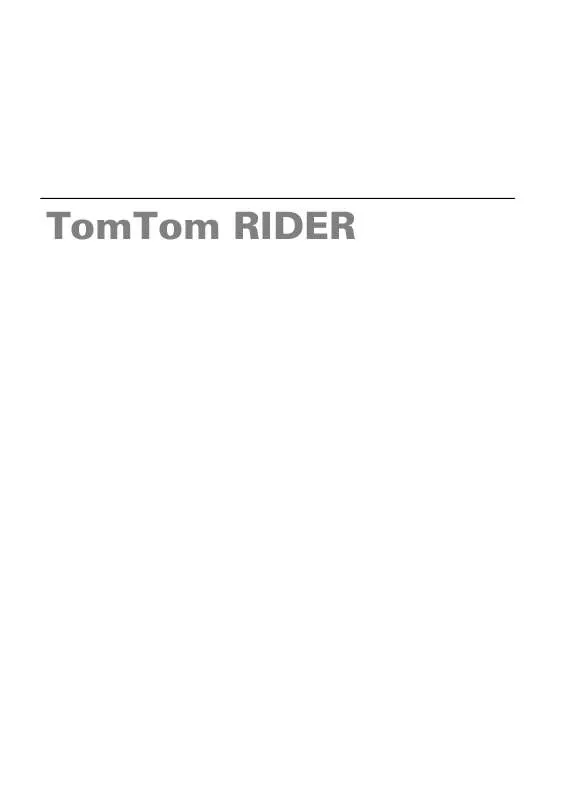
 TOMTOM RIDER 1ST EDITION (7608 ko)
TOMTOM RIDER 1ST EDITION (7608 ko)
