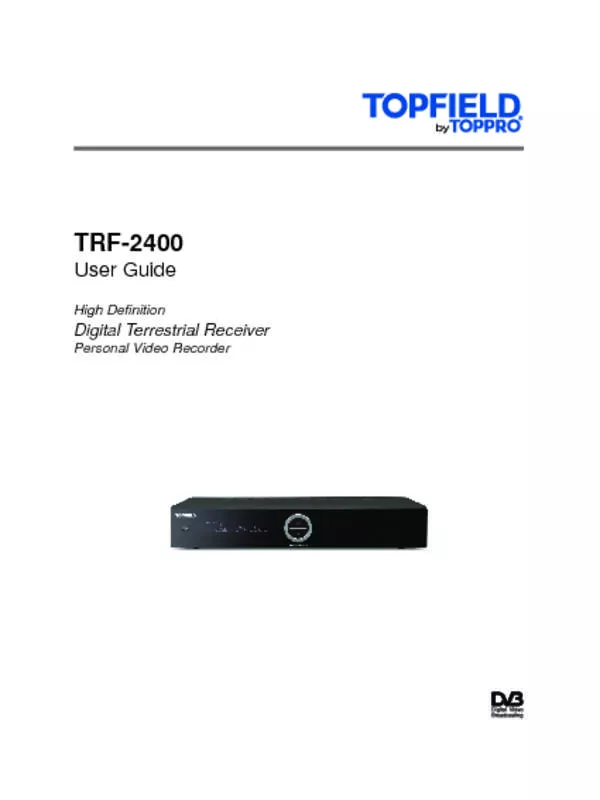Detailed instructions for use are in the User's Guide.
[. . . ] TRF-2400
User Guide
High Definition
Digital Terrestrial Receiver
Personal Video Recorder
ii
Quick Setup in five easy steps
1. Connect aerial antenna to ANT IN on back of Toppro unit. Connect your desired audio-video cables from back of Toppro to rear of television (Composite, Component, HDMI). Plug into power point and turn Toppro unit ON using the switch on the back of the unit. [. . . ] Set the Duration option to a desired time, in which the recording will be finished. Pressing the ¢ ¡ OK button on the File Name option displays the on-screen keyboard, with which you can specify a file name for the timer recording. If you do not specify anything, it will be named after the service name. See §6. 2 as to how to use the on-screen keyboard. To set a recording reservation with the above settings, select the OK item; otherwise, it will not be saved and will not occur. You can also edit or delete timer events in the timer list. To edit a timer entry, put the highlight bar on the entry you want and £ press ¢ ¡button; then appears a box in which you can change OK its settings in the same manner as making a new one. To delete a timer event, put the highlight bar on the entry you £ want to remove and press the ¢F2 ¡button, then you get asked for confirmation. With the choice of Yes, it will be deleted. To £ delete all timer event, press the ¢F3 ¡button. You can sort timer events by time with the ¢F4 ¡button.
£
7
£
48 Recording and Playback
7. 1. 3
Scheduling recordings using the programme guide
If the electronic programme guide is properly provided, you can make timer events on it. The instructions on how to make timer recordings using the electronic programme guide are as follows:
1. Press the ¢ GUIDE ¡button to display the electronic programme guide. Select a programme you want to record with the navigation buttons.
£
3. To make a timer event without recording, press the ¢ ¡ OK button; the letter P is displayed. To make a timer event with recording, press it once more or alternatively press the button, then the letter R is displayed. Pressing the ¢ ¡button once more will cancel the timer. OK
£
£
7. 1. 4
Recording a time-shifted programme
While watching a programme with time-shift, you can record it by performing the following steps: 1. Press the button to display the progress bar. When you get prompted to save the timeshift programme, select YES at the same time a new live recording will begin from the end of your timeshift file on the same channel. If you wish to stop the live recording, press the on the remote. button
7. 2 File archive 49
See §5. 4 for detailed description about the time-shift feature.
7. 2
File archive
When a programme is recorded, it is stored as a file on the hard drive of the digital receiver. [. . . ] .
163, 191, 114, 034, 091
K
.
KENWOOD 096, 097 070, 170, 224, 147, 227, 199 246 KLH KRELL . C
.
026, 066, 145, 192, 182, 005, 037, 196, 252 123 150, 072, 197, 222
L
.
LEXICON 006, 028, 061, 071, 201, 214, 226, 185, 022, 077, 050 026 LINN LUXMAN . M
.
CARVER
120, 235, 236, 237, 159, 160 124, 206 137, 139, 052, 165, 115, 004, 009
CLARION . E
.
251 109, 215, 230, 234, 002, 121, 133
MAGNAVOX MARANTZ MCINTOSH MERIDIAN MITSUBISHI MONDIAL MYRYAD . [. . . ]