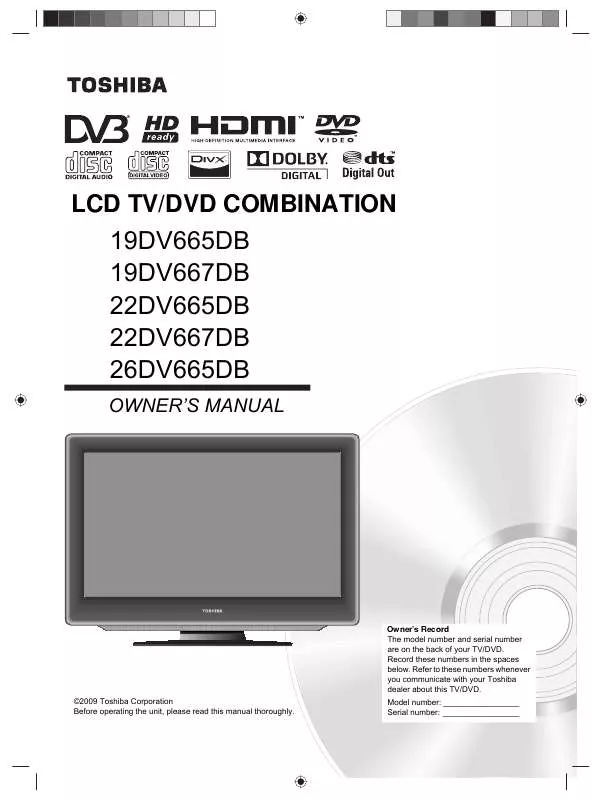User manual TOSHIBA 26DV665DB
Lastmanuals offers a socially driven service of sharing, storing and searching manuals related to use of hardware and software : user guide, owner's manual, quick start guide, technical datasheets... DON'T FORGET : ALWAYS READ THE USER GUIDE BEFORE BUYING !!!
If this document matches the user guide, instructions manual or user manual, feature sets, schematics you are looking for, download it now. Lastmanuals provides you a fast and easy access to the user manual TOSHIBA 26DV665DB. We hope that this TOSHIBA 26DV665DB user guide will be useful to you.
Lastmanuals help download the user guide TOSHIBA 26DV665DB.
Manual abstract: user guide TOSHIBA 26DV665DB
Detailed instructions for use are in the User's Guide.
[. . . ] LCD TV/DVD COMBINATION
19DV665DB 19DV667DB 22DV665DB 22DV667DB 26DV665DB
OWNER'S MANUAL
Owner's Record The model number and serial number are on the back of your TV/DVD. Record these numbers in the spaces below. Refer to these numbers whenever you communicate with your Toshiba dealer about this TV/DVD. ©2009 Toshiba Corporation Before operating the unit, please read this manual thoroughly. [. . . ] These are assigned to tracks.
Track 1
Video CD/Audio CD
Track2 Track 3 Track 4 Track 5
Removing disc from case
Be sure to hold the edge of disc. · Do not get dirt on the surface of the disc. · Do not stick a label or adhesive tape on the disc. · Do not drop or bend the disc.
Storing disc
· Store the disc in the case to avoid risk of scratches, dirt or damage. · Do not leave disc exposed to direct sunlight or in hot or humid places.
Cleaning disc
Wipe the disc with a clean, dry cloth from centre to edge. · Do not wipe in circular direction. · Do not use liquid or aerosol cleaners.
On Video CDs
This unit supports Video CDs equipped with the PBC (Version 2. 0) function. (PBC is the abbreviation of Playback Control. ) You can enjoy two playback variations depending on types of discs. · Video CD not equipped with PBC function (Version 1. 1) Sound and movie can be played on this TV/DVD in the same way as an audio CD. · Video CD equipped with PBC function (Version 2. 0) In addition to operation of a Video CD not equipped with the PBC function, you can enjoy playback of interactive software with search function by using the menu displayed on the TV screen (Menu Playback). Some of the functions described in this owner's manual may not work with some discs.
To turn off the PBC
(1) Press PLAY MODE (2) Press in the Stop mode. repeatedly until `PBC' appears.
/
to select "Mode", then press ENTER/CH LIST
(3) Press PLAY MODE
To turn on the PBC
Follow the above step 1~2, then press ENTER/CH LIST
33
Playing a disc
This section shows you how to play a disc.
Basic playback (DVD/VCD/Audio CD)
Preparation:
1 2
Press
on the unit.
Press TV/DVD on the remote control to select the DVD mode. The DVD startup screen appears on-screen.
3
Load the disc in the disc slot with the label side facing forward. (If the disc has a label. )
Note:
· Do not place a disc which is unplayable in this unit.
Notes:
· If the unit does not operate properly: Static electricity, etc. , may affect the player's operation. Disconnect the AC power cord once, then connect it again. · If a disc is inserted during some modes other than DVD mode, it may switch to DVD mode and then playback may begin automatically. · About inserting disc: If the unit is slanted or moved while inserting disc, it could damage the disc.
4
On the TV-screen, ` ' changes to `Reading' and then playback commences. · A menu screen will appear on the TV screen if the disc has a menu feature. · Press / / / to select title, then press ENTER/CH LIST Title is selected and play commences.
Reading
.
5
To stop playback, press STOP . · The unit records the stopped point, depending on the disc. Press PLAY to resume playback (from the scene point). · If you press STOP twice (` Stop' appears on the screen), the unit will clear the stopped point.
34
Playing a disc (continued)
To start playback in stop mode
Press PLAY .
To pause playback (still mode)
Press PAUSE during playback.
To continue playback from still mode
Press PLAY .
To stop playback
Press STOP .
To remove the disc
1 2
Press EJECT
.
Wait for the disc drive to eject the disc, then remove the disc from the slot.
Notes:
· If a non-compatible disc is loaded, `Incorrect Disc', `Disc region incorrect' or `Enter Password' will appear on the TV screen according to the type of loaded disc. [. . . ] THE ENTIRE RISK AS TO THE QUALITY AND PERFORMANCE OF THE PROGRAM IS WITH YOU. SHOULD THE PROGRAM PROVE DEFECTIVE, YOU ASSUME THE COST OF ALL NECESSARY SERVICING, REPAIR OR CORRECTION. (2) IN NO EVENT UNLESS REQUIRED BY APPLICABLE LAW OR AGREED TO IN WRITING WILL ANY COPYRIGHT HOLDER, OR ANY OTHER PARTY WHO MAY MODIFY AND/OR REDISTRIBUTE THE PROGRAM AS PERMITTED ABOVE, BE LIABLE TO YOU FOR DAMAGES, INCLUDING ANY GENERAL, SPECIAL, INCIDENTAL OR CONSEQUENTIAL DAMAGES ARISING OUT OF THE USE OR INABILITY TO USE THE PROGRAM (INCLUDING BUT NOT LIMITED TO LOSS OF DATA OR DATA BEING RENDERED INACCURATE OR LOSSES SUSTAINED BY YOU OR THIRD PARTIES OR A FAILURE OF THE PROGRAM TO OPERATE WITH ANY OTHER PROGRAMS), EVEN IF SUCH HOLDER OR OTHER PARTY HAS BEEN ADVISED OF THE POSSIBILITY OF SUCH DAMAGES. END OF TERMS AND CONDITIONS
How to Apply These Terms to Your New Programs
If you develop a new program, and you want it to be of the greatest possible use to the public, the best way to achieve this is to make it free software which everyone can redistribute and change under these terms. [. . . ]
DISCLAIMER TO DOWNLOAD THE USER GUIDE TOSHIBA 26DV665DB Lastmanuals offers a socially driven service of sharing, storing and searching manuals related to use of hardware and software : user guide, owner's manual, quick start guide, technical datasheets...manual TOSHIBA 26DV665DB