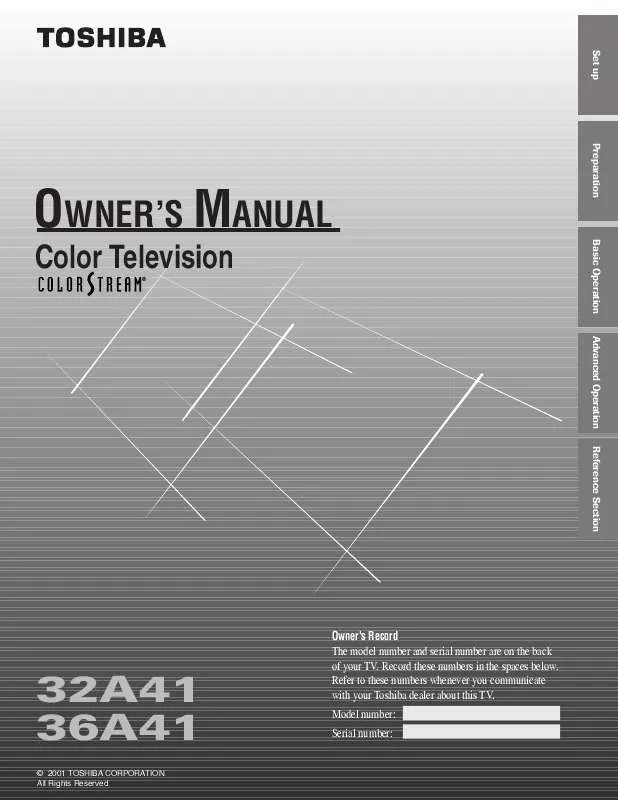Detailed instructions for use are in the User's Guide.
[. . . ] Set up Preparation
OWNER'S MANUAL
Color Television
®
Basic Operation Advanced Operation Reference Section
32A41 36A41
© 2001 TOSHIBA CORPORATION All Rights Reserved.
Owner's Record The model number and serial number are on the back of your TV. Record these numbers in the spaces below. Refer to these numbers whenever you communicate with your Toshiba dealer about this TV. Model number: Serial number:
Important Information
Set up
WARNING TO REDUCE THE RISK OF FIRE OR ELECTRIC SHOCK, DO NOT EXPOSE THIS APPLIANCE TO RAIN OR MOISTURE.
Precautions
Installing your TV
· Place the TV on the floor or on a sturdy platform. [. . . ] 054, 056, 061, 065, 066, 073, 085, 123, 124 Sharp . . . . . . . . . . . . . . . . . . . . . . . 051, 052, 053, 054 STS . . . . . . . . . . . . . . . . . . . . . . . . . 019, 054, 062, 100, 129 Symphonic . . . . . . . . . . . . . . 019, 054, 056, 071 Telefunken . . . . . . . . . . . . . . 062, 064, 085, 229, 231, 385 Totevision . . . . . . . . . . . . . . . 019, 054, 061, 066, 067, 081, 091, 168, 231, 259 XR-1000 . . . . . . . . . . . . . . . . . 052, 053, 058
Reference Section
Advanced Operation
Basic Operation
12
Set up
Cable TV converter code table
BRAND NAME CODE NUMBER BRAND NAME CODE NUMBER
Preparation
ABC . . . . . . . . . . . . . . . . . . . . . . . . 020, 022, 026, 027, 030, 032, 033, 036, 066 Antronix . . . . . . . . . . . . . . . . . . 041, 058, 172 Belcor . . . . . . . . . . . . . . . . . . . . . 028, 039, 053, 278, 292 Hitachi . . . . . . . . . . . . . . . . . . . . 022, 030, 031, 033 034, 066, 295 Macom . . . . . . . . . . . . . . . . . . . . 044, 046, 047, 048 049, 050, 172 Pioneer . . . . . . . . . . . . . . . . . . . . 039, 278, 292
Regency . . . . . . . . . . . . . . . . . . 025, 027, 036, 296 Signal . . . . . . . . . . . . . . . . . . . . . . 022, 034, 066 Stargate . . . . . . . . . . . . . . . . . . . 041, 058, 075, 172 Viewstar . . . . . . . . . . . . . . . . . . 046, 079, 230 Zenith . . . . . . . . . . . . . . . . . . . . . . 419
Basic Operation Advanced Operation Reference Section
13
Set up
Menu function (general instructions)
To adjust any TV feature, you must use the menu function. You can access the menus using the buttons on the TV or remote control. Model 32A41 is used for illustration purposes.
Preparation
MENU
TV / VIDEO
VOLUME
CHANNEL
The following are general instructions for using the menu system:
1
POWER
Repeatedly press MENU to select a menu (Picture, Audio, Setup, or Option, as shown below). Press t or s to select the function you want to adjust in the menu. The selected function will be displayed in purple. [. . . ] Owner's Manual and Demographic Card You should read this owner's manual thoroughly before operating this product. You should complete and mail the enclosed Demographic card within ten days after you, or the person who has given you this product as a gift, purchased this product. This is one way to enable TACP/THI to provide you with better customer service and improved products. Failure to return the Demographic card will not affect your rights under this warranty. [. . . ]