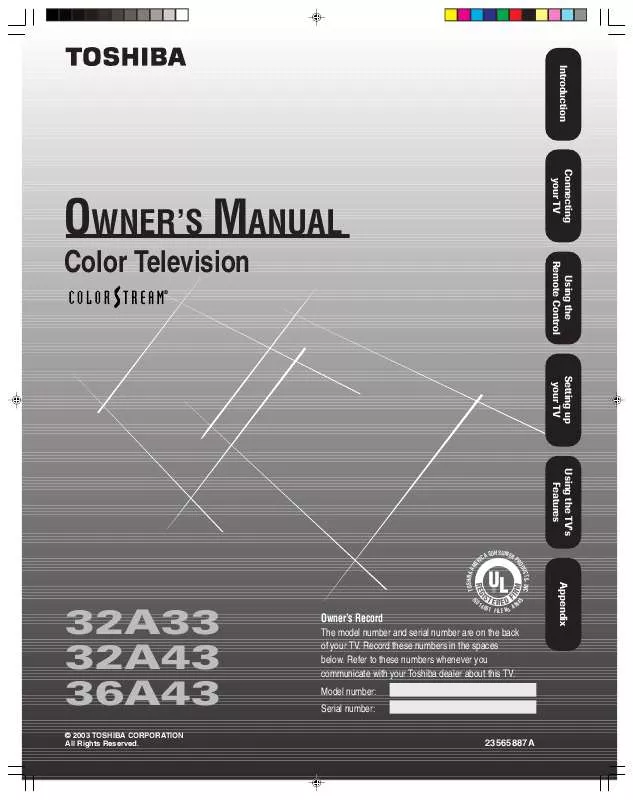User manual TOSHIBA 32A43
Lastmanuals offers a socially driven service of sharing, storing and searching manuals related to use of hardware and software : user guide, owner's manual, quick start guide, technical datasheets... DON'T FORGET : ALWAYS READ THE USER GUIDE BEFORE BUYING !!!
If this document matches the user guide, instructions manual or user manual, feature sets, schematics you are looking for, download it now. Lastmanuals provides you a fast and easy access to the user manual TOSHIBA 32A43. We hope that this TOSHIBA 32A43 user guide will be useful to you.
Lastmanuals help download the user guide TOSHIBA 32A43.
Manual abstract: user guide TOSHIBA 32A43
Detailed instructions for use are in the User's Guide.
[. . . ] Introduction Connecting your TV
OWNER'S MANUAL
Color Television
®
Using the Remote Control Setting up your TV Using the TV's Features
TOSHIBA AM E
CONSUMER CA P RI
TS, INC. DUC RO
Appendix
O
32A33 32A43 36A43
© 2003 TOSHIBA CORPORATION All Rights Reserved.
140
Owner's Record
0 1 FILE N o . A 9
The model number and serial number are on the back of your TV. Record these numbers in the spaces below. [. . . ] Repeat steps 18 for up to 12 channels. (Continued on next page)
18
Introduction
To select your favorite channels: Press FAV zy on the remote control to cycle through the favorite channels you programmed. Tune the TV to the channel you want to clear from your favorite channel list. Press x or · to highlight the SET UP menu. Press x or · to display the FAVORITE CH menu. Press x or · to highlight CLEAR.
Note: · The FAV ts buttons function as menu T S buttons when a menu is on-screen. · The FAV ts buttons will not work as favorite channel buttons unless you program at least one favorite channel.
Connecting your TV
MENU FAV ts
SET UP
FAVORITE CH SET [CLEAR] 2 5 6 0
0 0 0 0 0 0 0 0 [TV: CYAN, CABLE: BLUE]
}
stT S
Using the Remote Control
EXIT
SELECT [
]
CLEAR [
]
7. Press z to clear the current channel number from the list. Repeat steps 18 for other channels you want to clear from your favorite channel list.
Setting up your TV
Using the V-Chip Control (blocking) feature
You can use the V-Chip Control feature to block certain programs or channels, to prevent others from viewing them.
Selecting a PIN code Before you can block programs or channels, you must select a personal identification number (PIN) code. Your PIN code allows you to access the V-Chip Control menu, and prevents others from changing the rating and blocking limits you set.
To select your PIN code and access the V-Chip Control menu: 1. Press x or · to highlight the SET UP menu. Press y or z to highlight V-CHIP CONTROL. Press x or · to display the NEW PIN CODE entering screen.
Using the TV's Features Appendix
SET UP
LANGUAGE: [ENGLISH] FRANCAIS ESPANOL TV/CABLE: [TV] CABLE CH PROGRAM ADD/ERASE: [ADD] ERASE
SET UP BLOCKING IS RESET PLEASE ENTER NEW PIN CODE
____
V-CHIP CONTROL
MORE MOVE [ ] START [ ]
SELECT [09]
END [EXIT]
(Continued on next page)
19
5. Use the CHANNEL NUMBERS (09) to enter your four-digit PIN code. After the code is entered, the V-Chip Control menu appears.
SET UP
RECALL
ENABLE BLOCKING [Y] N
SET RATING SET BLOCKING OPTIONS NEW PIN CODE BLOCK CHANNEL
MOVE [
]
SELECT [
]
V-Chip Control (Blocking) Menu
}
}
Channel Numbers
MENU
6. Press y or z to highlight ENABLE BLOCKING. Press x or · to highlight "Y, " which enables all blocking by activating the V-Chip. See "Blocking programs by ratings" on page 21, "Blocking unrated movies and programs" on page 23.
Note: The "Blocking channels" feature (page 24) is not affected by the ENABLE BLOCKING setting.
stT S EXIT
To disable blocking: Highlight "N" in step 7, above, to deactivate the V-Chip Control feature and disable blocking.
Changing your PIN code 1. Press x or · to highlight the SET UP menu. Press y or z to highlight V-CHIP CONTROL. Press x or · to display the PIN code entering screen. Use the Channel Number buttons (09) to enter your existing PIN code. [. . . ] DURING THIS PERIOD, TCL WILL, AT TCL'S OPTION, REPAIR OR REPLACE A DEFECTIVE PICTURE TUBE WITH A NEW OR REFURBISHED PICTURE TUBE WITHOUT CHARGE TO YOU, EXCEPT THAT, IF A DEFECTIVE PICTURE TUBE IS REPAIRED OR REPLACED AFTER ONE (1) YEAR FROM THE DATE OF THE ORIGINAL RETAIL PURCHASE, YOU PAY LABOR CHARGES INVOLVED IN THE REPAIR OR REPLACEMENT. Rental Units The warranty for rental units begins with the date of first rental or thirty (30) days from the date of shipment to the rental firm, whichever comes first. *Commercial Units Televisions sold and used for commercial purposes have a limited ninety (90) day warranty for all parts, labor, and picture tubes. (4) Labor service charges for set installation, setup, adjustment of customer controls, and installation or repair of antenna systems are not covered by these warranties. [. . . ]
DISCLAIMER TO DOWNLOAD THE USER GUIDE TOSHIBA 32A43 Lastmanuals offers a socially driven service of sharing, storing and searching manuals related to use of hardware and software : user guide, owner's manual, quick start guide, technical datasheets...manual TOSHIBA 32A43