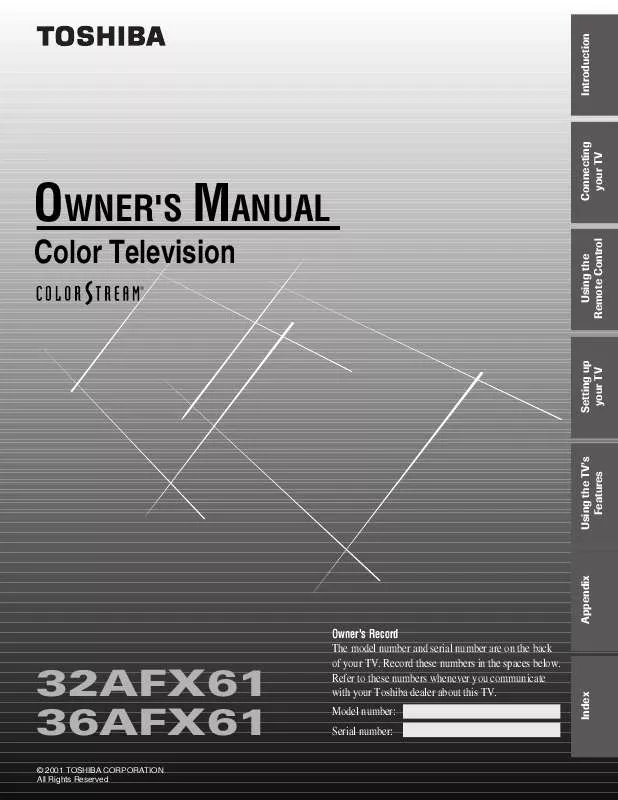User manual TOSHIBA 32AFX61
Lastmanuals offers a socially driven service of sharing, storing and searching manuals related to use of hardware and software : user guide, owner's manual, quick start guide, technical datasheets... DON'T FORGET : ALWAYS READ THE USER GUIDE BEFORE BUYING !!!
If this document matches the user guide, instructions manual or user manual, feature sets, schematics you are looking for, download it now. Lastmanuals provides you a fast and easy access to the user manual TOSHIBA 32AFX61. We hope that this TOSHIBA 32AFX61 user guide will be useful to you.
Lastmanuals help download the user guide TOSHIBA 32AFX61.
Manual abstract: user guide TOSHIBA 32AFX61
Detailed instructions for use are in the User's Guide.
[. . . ] OWNER'S MANUAL
Color Television
®
32AFX61 36AFX61
© 2001 TOSHIBA CORPORATION All Rights Reserved
Model number: Serial number:
Index
Owner's Record The model number and serial number are on the back of your TV. Record these numbers in the spaces below. Refer to these numbers whenever you communicate with your Toshiba dealer about this TV.
Appendix
Using the TV's Features
Setting up your TV
Using the Remote Control
Connecting your TV
Introduction
Important Information
WARNING TO REDUCE THE RISK OF FIRE OR ELECTRIC SHOCK, DO NOT EXPOSE THIS APPLIANCE TO RAIN OR MOISTURE.
Precautions
Installing your TV
· Place the TV on the floor or on a sturdy platform. The mounting surface should be flat and steady. [. . . ] Press MENU, and then press x or · until the CUSTOM menu appears. Press y or z to highlight FAVORITE CH2, for example. Press x or · to display the FAVORITE CH2 menu.
Connecting your TV
CUSTOM T I MER CC FAVOR I TE CH 1 FAVOR I TE CH2 CH L A B E L I NG VIDEO LABEL BACKGROUND OFF CH INPUT 2 6 8 15 18 20 0 0 0 TV CABLE CLEAR
4. Press y or z to highlight CLEAR, and then press · or x until "0" replaces the channel numbers you have programmed.
Channel Numbers
Using the Remote Control
CUSTOM T I MER CC FAVOR I TE CH 1 FAVOR I TE CH 2 CH L A B E L I NG VIDEO LABEL BACKGROUND OFF CH INPUT 0 0 0 0 0 0 0 0 0 TV CABLE CLEAR
MENU yzx ·
Using the TV's Features
Labeling channels Channel labels appear above the on-screen channel number display each time you turn on the TV, select a channel, or press the RECALL button. You can choose any four characters to identify the channels. Press MENU, and then press x or · until the CUSTOM menu appears. Press x or · to display the CH LABELING menu. CH INPUT will be highlighted.
Setting up your TV
CUSTOM T I MER CC FAVOR I TE CH 1 FAVOR I TE CH2 CH L A B E L I NG VIDEO LABEL BACKGROUND OFF
CH INPUT LABEL CLEAR
Appendix
4. Press the Channel Number buttons to select the channel you want to label.
CUSTOM T I MER CC FAVOR I TE CH 1 FAVOR I TE CH2 CH L A B E L I NG VIDEO LABEL BACKGROUND OFF 6 CH INPUT LABEL CLEAR
Index
5. Press z to highlight LABEL.
26
32/36AFX61(E)
6. Repeatedly press x or · to select a character for the first space, and then press ENTER.
CUSTOM T I MER CC FAVOR I TE CH 1 FAVOR I TE CH2 CH L A B E L I NG VIDEO LABEL BACKGROUND OFF 06 A
7. Repeat step 6 to enter the rest of the characters. If you would like a blank space in the label name, you must choose an empty space from the list of characters. Otherwise, a dash "" will appear in that space. Repeat steps 4 through 6 for other channels. You can assign labels to a maximum of 32 channels. Press MENU, then press x or · until the CUSTOM menu appears. Press x or · to display the CH LABELING menu. Press z to highlight CH INPUT, and then select the channel you want to clear with the Channel Number buttons. Press z to highlight CLEAR.
MENU/ ENTER yzx ·
CUSTOM T I MER CC FAVOR I TE CH 1 FAVOR I TE CH2 CH L A B E L I NG VIDEO LABEL BACKGROUND OFF 06 CH INPUT LABEL ABCD CLEAR
32/36AFX61(E)
27
Index
Appendix
Using the TV's Features
6. Press x or · to erase the channel label. Repeat steps 46 to erase other channel labels.
Setting up your TV
Using the Remote Control
Connecting your TV
CH INPUT LABEL CLEAR
Channel Numbers
Introduction
Introduction
Watching picture-in-picture (PIP)
The picture-in-picture (PIP) feature allows you to watch two pictures at the same time. [. . . ] 25 FAVORITE button . . . . . . . . . . . . . . . . . . . . . . . . . . . . . . . . . . . . . . . . . . . . . . . . . . . . . . . . . . . . . . . . . 30 FAVORITE CH . . . . . . . . . . . . . . . . . . . . . . . . . . . . . . . . . . . . . . . . . . . . . . . . . . . . . . . . . . . . . . . . . . . . . . . . 25 Flesh tone . . . . . . . . . . . . . . . . . . . . . . . . . . . . . . . . . . . . . . . . . . . . . . . . . . . . . . . . . . . . . . . . . . . . . . . . . . . . . . . 37 Front of the TV . . . . . . . . . . . . . . . . . . . . . . . . . . . . . . . . . . . . . . . . . . . . . . . . . . . . . . . . . . . . . . . . . . . . . . . . 4 INFO button . . . . . . . . . . . . . . . . . . . . . . . . . . . . . . . . . . . . . . . . . . . . . . . . . . . . . . . . . . . . . . . . . . . . . . . . . . . 30 INPUT button . . . . . . . . . . . . . . . . . . . . . . . . . . . . . . . . . . . . . . . . . . . . . . . . . . . . . . . . . . . . . . . . . . . . . . . . 39
T
TILT CORRECTION . . . . . . . . . . . . . . . . . . . . . . . . . . . . . . . . . . . . . . . . . . . . . . . . . . . . . . . . . . . . . . 24 Troubleshooting . . . . . . . . . . . . . . . . . . . . . . . . . . . . . . . . . . . . . . . . . . . . . . . . . . . . . . . . . . . . . . . . . . [. . . ]
DISCLAIMER TO DOWNLOAD THE USER GUIDE TOSHIBA 32AFX61 Lastmanuals offers a socially driven service of sharing, storing and searching manuals related to use of hardware and software : user guide, owner's manual, quick start guide, technical datasheets...manual TOSHIBA 32AFX61