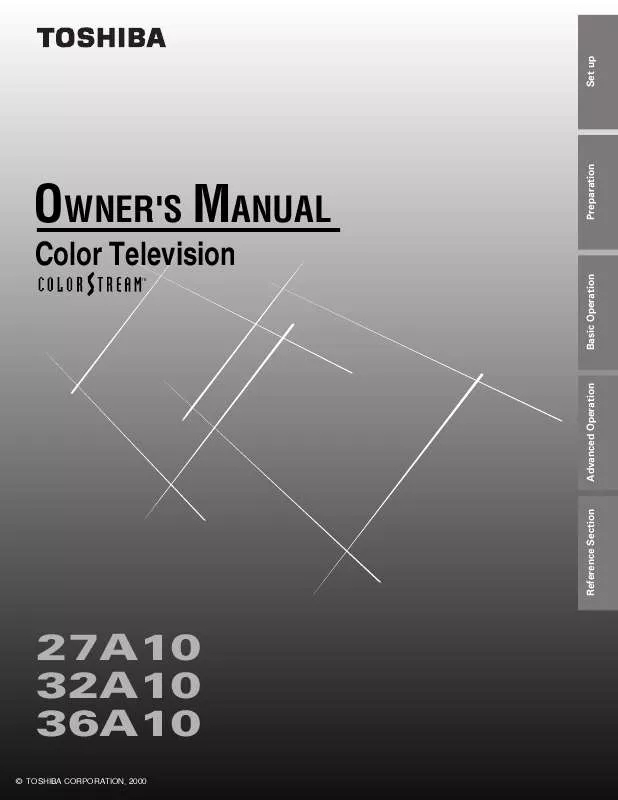User manual TOSHIBA 36A10
Lastmanuals offers a socially driven service of sharing, storing and searching manuals related to use of hardware and software : user guide, owner's manual, quick start guide, technical datasheets... DON'T FORGET : ALWAYS READ THE USER GUIDE BEFORE BUYING !!!
If this document matches the user guide, instructions manual or user manual, feature sets, schematics you are looking for, download it now. Lastmanuals provides you a fast and easy access to the user manual TOSHIBA 36A10. We hope that this TOSHIBA 36A10 user guide will be useful to you.
Lastmanuals help download the user guide TOSHIBA 36A10.
Manual abstract: user guide TOSHIBA 36A10
Detailed instructions for use are in the User's Guide.
[. . . ] OWNER'S MANUAL
Color Television
TM
27A10 32A10 36A10
© TOSHIBA CORPORATION, 2000
Reference Section
Advanced Operation
Basic Operation
Preparation
Set up
Set up
Preparation
Dear Customer Congratulations!You have purchased one of the finest Color TV's on the market!This manual will help you use the many exciting and useful features to make your TV viewing more enjoyable than ever before. Before operating your TV set, please read all these safety and operating instructions completely and then retain for future reference.
Customer's Record You will find the model number and serial number on the back of your TV set. [. . . ] 041, 058, 172 Belcor . . . . . . . . . . . . . . . . . . . . . 028, 039, 053, 278, 292 Hitachi . . . . . . . . . . . . . . . . . . . . 022, 030, 031, 033 034, 066, 295 Macom . . . . . . . . . . . . . . . . . . . . 044, 046, 047, 048 049, 050, 172 Pioneer . . . . . . . . . . . . . . . . . . . . 039, 278, 292
13
Reference Section
Regency . . . . . . . . . . . . . . . . . . 025, 027, 036, 296 Signal . . . . . . . . . . . . . . . . . . . . . . 022, 034, 066 Stargate . . . . . . . . . . . . . . . . . . . 041, 058, 075, 172 Viewstar . . . . . . . . . . . . . . . . . . 046, 079, 230 Zenith . . . . . . . . . . . . . . . . . . . . . . 419
Advanced Operation
Basic Operation
Set up
Menu Function (General Instructions)
Set up
We suggest you familiarize yourself with this procedure before using the Menu function. To adjust any TV feature, the use of the Menu function is required. The adjustments that can be made to the TV appear on the screen.
MENU button (on TV and on Remote)
Preparation
MENU TV/VIDEO VOLUME CHANNEL POWER
Each time you press MENU, the Picture, Audio, Setup or Option menu onscreen display is selected in order, then press t or s.
Picture menu
CONTRAST BRIGHTNESS SHARPNESS COLOR TINT RESET + + + + +
Audio menu
MENU
TSts
MTS: BASS TREBLE BALANCE SURROUND
[STR]SAP MONO [ON]OFF
+ + +
Basic Operation
RECALL
MUTE
POWER
MOVE[t s] ADJUST[T S] MOVE[t s] SELECT[T S]
o
1 4 7
2 5 8 0
CH
3 6 9
CH RTN
Option menu
Setup menu
Advanced Operaion
100
ENT
LANGUAGE:[ENGLISH]FRANCAIS ESPANOL DEMO: START[STOP] C. CAPT: C1 C2 C3 C4 T1 T2 T3 T4[OFF]
TIMER: 0 MIN TV/CABLE: [TV]CABLE CH PROGRAM ADD/ERASE: [ADD]ERASE V-CHIP CONTROL FAVORITE CH MOVE[t s] SELECT[T S]
TS
MENU
VOL
MENU/ ENTER
VOL
st
MOVE[t s] SELECT[T S]
CH TV CABLE VCR
EXIT
FAV CH TV/VIDEO A
PLAY PIP FF
EXIT
w v buttons (on TV and on Remote)
Use t or s after you have selected the on-screen menu you want to adjust with the MENU button. Each time you press t or s, the function to be adjusted will be selected in order. from top to bottom s button . . . . . . . . . . . . . . . . . . . . . . . from bottom to top The selected function will be displayed in purple.
Reference Section
REC
TV/VCR
STOP
STILL SOURCE SLOW PAUSE REW PIP CH
LOCATE SWAP
Notes:
q
T S buttons (on TV and on Remote)
Use T or S to adjust the function you have selected with the t s buttons.
q
The T S buttons will function as the VOLUME T S buttons when no menu display is on the screen. The s t buttons will function as the CHANNEL s tbuttons when no menu display is on the screen.
EXIT button (on Remote)
The above four menu displays will automatically disappear from the screen if no control has been operated for about 15 seconds. If you want to clear the screen of all on-screen menus instantly, press EXIT.
14
First-Time Operation
VOLUME T S
Turning the TV set on
1
MENU TV/VIDEO VOLUME CHANNEL POWER
Set the TV/CABLE/VCR switch on the Remote Control to "TV" position. To turn off the TV, press POWER again.
2
TSt s
POWER
T V
4
3
POWER
RECALL
MUTE
VOLUME
o
POWER
3 6
TO CONTROL PUSH VOL
+
1 4 7
100
2 5 8 0
CH
Selecting the on-screen display language
9
CH RTN
1
st
ENT
2
Press s or t repeatedly until "LANGUAGE" is displayed in purple.
LANGUAGE:[ENGLISH]FRANCAIS ESPANOL DEMO: START[STOP] C. CAPT: C1 C2 C3 C4 T1 T2 T3 T4[OFF]
VOL
MENU/ ENTER
VOL
MOVE[t s] SELECT[T S]
CH TV CABLE VCR
EXIT
FAV CH TV/VIDEO A
PLAY PIP FF
TS VOLUME TS
3
REC
TV/VCR
STOP
STILL SOURCE SLOW PAUSE REW PIP CH
BOUGER[t s] CHOISIR[T S]
LOCATE SWAP
Understanding Auto-Power-Off feature
If a vacant channel is tuned or TV broadcast for a day is finished, the TV will automatically turn off after about 15 minutes. This feature does not operate in the VIDEO mode.
Understanding Last Mode Memory feature
If the power is cut off while you are viewing the TV and the power is resupplied, the TV is turned on automatically by the Last Mode Memory feature. If the power is going to be off or when you leave home for a long time, remove the power plug from the wall outlet to prevent the TV from turning on in your absence.
15
Reference Section
Press T or S until your desired language is displayed in purple. If you select "FRANCAIS" for example, the display language changes to French.
LANGUE: DEMO: S. TITRA:
ENGLISH[FRANCAIS] ESPANOL MARCHE[ARRET] C1 C2 C3 C4 T1 T2 T3 T4[ARRET]
Advanced Operation
Press MENU until the Option menu is displayed on the screen.
Basic Operation
Press VOLUME T S to adjust the volume. To decrease the volume, press T .
Preparation
Set up
Programming Channel Memory
Set up
The channel memory is the list of TV channel numbers your TV will stop on when you press the CHANNEL v or w button. [. . . ] This is one way to enable TACP/THI to provide you with better customer service and improved products. Failure to return the Demographic card will not affect your rights under this warranty. Your Responsibility The above warranties are subject to the following conditions: (1) You must retain your bill of sale or provide other proof of purchase. (2) All warranty servicing of this product must be made by an Authorized TACP/THI Service Station. [. . . ]
DISCLAIMER TO DOWNLOAD THE USER GUIDE TOSHIBA 36A10 Lastmanuals offers a socially driven service of sharing, storing and searching manuals related to use of hardware and software : user guide, owner's manual, quick start guide, technical datasheets...manual TOSHIBA 36A10