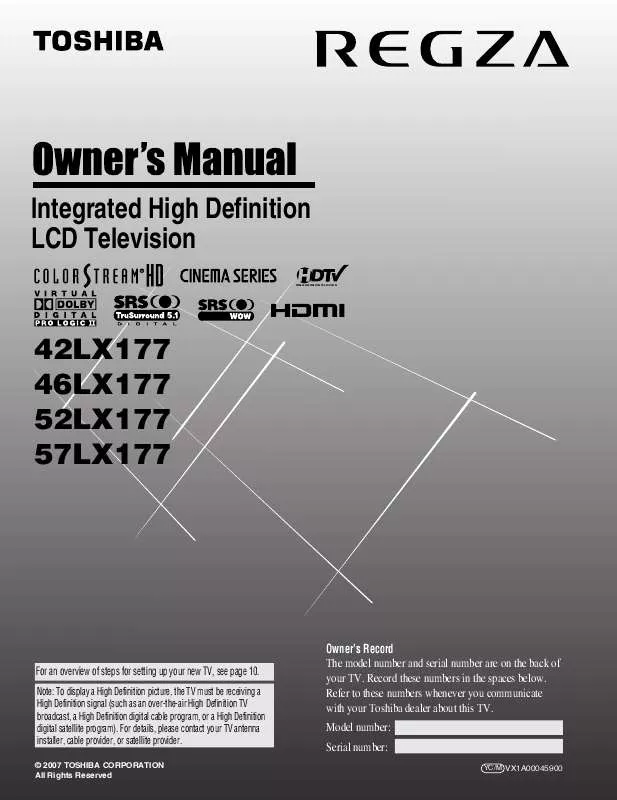User manual TOSHIBA 46LX177
Lastmanuals offers a socially driven service of sharing, storing and searching manuals related to use of hardware and software : user guide, owner's manual, quick start guide, technical datasheets... DON'T FORGET : ALWAYS READ THE USER GUIDE BEFORE BUYING !!!
If this document matches the user guide, instructions manual or user manual, feature sets, schematics you are looking for, download it now. Lastmanuals provides you a fast and easy access to the user manual TOSHIBA 46LX177. We hope that this TOSHIBA 46LX177 user guide will be useful to you.
Lastmanuals help download the user guide TOSHIBA 46LX177.
Manual abstract: user guide TOSHIBA 46LX177
Detailed instructions for use are in the User's Guide.
[. . . ] Integrated High Definition LCD Television
HIGH-DEFINITION TELEVISION
42LX177 46LX177 52LX177 57LX177
For an overview of steps for setting up your new TV, see page 10.
Note: To display a High Definition picture, the TV must be receiving a High Definition signal (such as an over-the-air High Definition TV broadcast, a High Definition digital cable program, or a High Definition digital satellite program). For details, please contact your TV antenna installer, cable provider, or satellite provider.
© 2007 TOSHIBA CORPORATION All Rights Reserved
Owner's Record The model number and serial number are on the back of your TV. Record these numbers in the spaces below. Refer to these numbers whenever you communicate with your Toshiba dealer about this TV. [. . . ] · Select Video+ if you play video tapes via an ANT input.
Unlocking programs temporarily
If you try to tune the TV to a program that exceeds the rating limits you set, the TV will enter program lock mode and the following message will appear on-screen:
This program exceeds the rating limit you set. Push 'MUTE' to enter PIN.
You can either temporarily unlock the program or select an unlocked program to watch.
Locks
Enable Rating Blocking Edit Rating Limits Channels Block Input Lock Front Panel Lock Game Timer New PIN Code Off Off Off Off Video Video + Off
To temporarily unlock the program:
1 2
Press W. Enter your four-digit PIN code and press T. If the correct code is entered, the program lock mode is released and the normal picture appears. All locking is disabled until the TV is turned off, and will be enabled when the TV is turned on again.
Locks Active
Off: Unlocks all video inputs and channels 3 and 4.
6
Press T.
Enter PUN code to temporarily unblock.
****
Cancel Done
70
Chapter 6: Using the TV's features
Using the GameTimer®
You can use the GameTimer to set a time limit for playing a video game (30120 minutes). When the GameTimer expires, the TV enters Input Lock mode and locks out the input source for the video game device.
Using the control panel lock feature
You can lock the control panel to prevent your settings from being changed accidentally (by children, for example). When the control panel lock is On, none of the controls on the TV control panel will operate except POWER.
To set the GameTimer®:
To lock the control panel:
1 2 3 4 5
Press Y and highlight the Locks menu icon. Press b to display the PIN code entering screen. Enter your four-digit PIN code and press T. Press b to highlight Game Timer and press c. Press B or b to select the length of time until the Input Lock is activated (30, 60, 90, or 120 minutes) and press T.
1 2 3 4 5
Press Y and highlight the Locks menu icon. Press b to display the PIN code entering screen. Enter your four-digit PIN code and press T. Press c and C or c to highlight On and press T. When the control panel is locked and any button on the control panel (except POWER) is pressed, the message "Not Available" appears.
Locks
Enable Rating Blocking Edit Rating Limits Channels Block Input Lock Front Panel Lock Game Timer New PIN Code Off Off Off Off 30 min 60 min 90 min 120 min Off Locks Enable Rating Blocking Edit Rating Limits Channels Block Input Lock Front Panel Lock Game Timer New PIN Code Off Off Off Off On Off
To unlock the control panel: To cancel the GameTimer®:
Select Off in step 5 above. Highlight Off in step 5 above, or press and hold the VOLUME C button on the TV control panel for about 10 seconds until the volume bar appears.
To deactivate the Input Lock once the GameTimer has activated it:
Set the Input Lock to Off (- "Using the input lock feature" on the previous page).
Note: · A message will appear when 10 minutes, 3 minutes, and 1 minute remain on the GameTimer. · If the TV loses power with time remaining on the GameTimer, when power is restored the TV will enter Input Lock mode (as if the GameTimer had been activated) and you will have to deactivate the Input Lock (as described above).
71
Chapter 6: Using the TV's features
Using the PC settings feature
You can view an image from a PC on the TV screen. When a PC is connected to the TV's PC IN terminal, you can use the PC Settings feature to make adjustments to the image. If the edges of the picture are cut off, readjust the Horizontal Position and Vertical Position. If the picture is affected by interference, readjust the Clock Phase and Sampling Clock.
Setting the PC Audio
This function allows you to output the sound from your PC (if connected) or mute the sound from your PC and output the sound from your HDMI (DVI) connection. (- page 23)
To set the PC Audio:
To adjust the PC settings:
1 2 3
Press Y and open the Audio menu. Press B or b to select PC Audio and then press C or c to select No or Yes. [. . . ] 65 Stereo sound. . . . . . . . . . . . . . . . . . . . . . . . . . . . . . . . . . 64 SurfLockTM . . . . . . . . . . . . . . . . . . . . . . . . . . . . . . . . . . . . . . . . 55 S-video cable . . . . . . . . . . . . . . . . . . . . . . . . . . . . . . . . . 14 System status . . . . . . . . . . . . . . . . . . . . . . . . . . . . . . . . [. . . ]
DISCLAIMER TO DOWNLOAD THE USER GUIDE TOSHIBA 46LX177 Lastmanuals offers a socially driven service of sharing, storing and searching manuals related to use of hardware and software : user guide, owner's manual, quick start guide, technical datasheets...manual TOSHIBA 46LX177