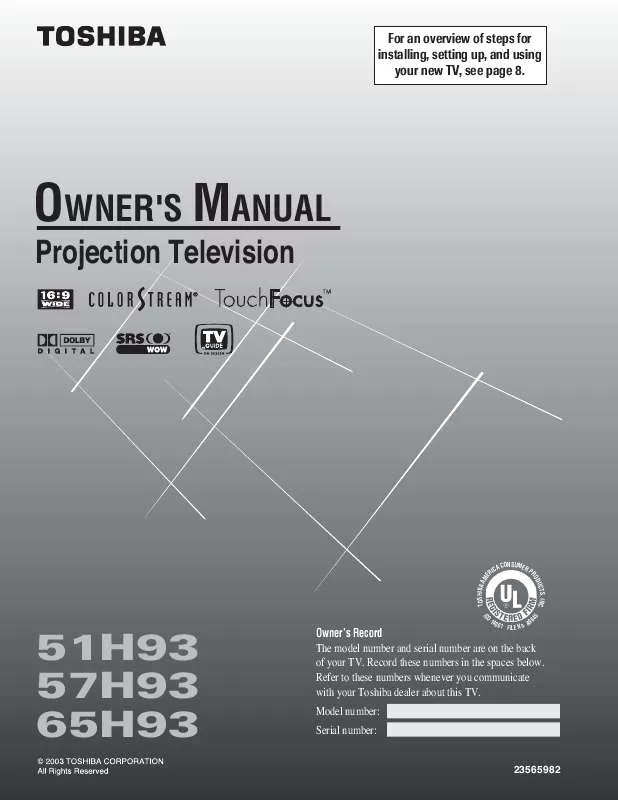User manual TOSHIBA 51H93
Lastmanuals offers a socially driven service of sharing, storing and searching manuals related to use of hardware and software : user guide, owner's manual, quick start guide, technical datasheets... DON'T FORGET : ALWAYS READ THE USER GUIDE BEFORE BUYING !!!
If this document matches the user guide, instructions manual or user manual, feature sets, schematics you are looking for, download it now. Lastmanuals provides you a fast and easy access to the user manual TOSHIBA 51H93. We hope that this TOSHIBA 51H93 user guide will be useful to you.
Lastmanuals help download the user guide TOSHIBA 51H93.
Manual abstract: user guide TOSHIBA 51H93
Detailed instructions for use are in the User's Guide.
[. . . ] For an overview of steps for installing, setting up, and using your new TV, see page 8.
OWNER'S MANUAL
Projection Television
TOSHIBA AM E
CONSUMER CA P RI
TS, INC. DUC RO
O
140
51H93 57H93 65H93
Owner's Record The model number and serial number are on the back of your TV. Record these numbers in the spaces below. Refer to these numbers whenever you communicate with your Toshiba dealer about this TV. [. . . ] (See Chapter 2: Connecting your TV for connection details. ) · The TV Guide On Screen system does not display program listings for satellite TV systems.
Video Window (unlocked)
Menu Bar (LISTINGS is the active screen in this example)
}
Panel ad windows Channel listings
Program listings Info window
}
BLUE and GREEN ACTION buttons INFO button
Copyright © 2003 TOSHIBA CORPORATION. All rights reserved.
54
Chapter 7: Using the TV Guide On Screen interactive program guide
Navigating the TV Guide On Screen system
To open the TV Guide On Screen system: Using the remote control: Press GUIDE. Using the menus: Press MENU, open the APPLICATIONS menu, highlight TV GUIDE ON SCREEN, and then press ENTER. To select a menu in the Menu Bar: Press MENU or use the up/down arrow buttons (yz) to select the Menu Bar, and then use the left/right arrow buttons (x ·) to select a menu. To view a listed program: Use the up/down/left/right arrow buttons (yzx ·) to highlight the program or channel you want to view, and then press ENTER. To select a BLUE or GREEN on-screen action button: Press the BLUE or GREEN button on the remote control to select the corresponding action.
Note: The corresponding actions for the BLUE and GREEN buttons will vary depending on the current menu or selection. The on-screen descriptions will explain what action will occur when you press either button. INFO GUIDE
FAV
Applications
TV Guide On Screen Picture Viewer Demo Mode
+10
ACTION MENU
100
THEATER NET
To select the on-screen INFO button and open the INFO window: Press INFO on the remote control. Continue to press INFO to change the size of the INFO window. To exit the TV Guide On Screen system: Highlight a program listing and press ENTER to tune the TV to the selected program. Press GUIDE to tune the TV to the program displayed in the Video Window. Press EXIT to tune the TV to the program you were watching before you opened the TV Guide On Screen system.
x
y z
·
+ PA
ENTER
The TV Guide On Screen program guide automatically opens each time you turn on the TV. Press GUIDE to open the TV Guide On Screen system. Press MENU to select the TV Guide On Screen Menu Bar. Use the x · buttons to select the SETUP menu. Use the yz buttons to select REVIEW OPTIONS, and then press ENTER. Set TV GUIDE ON SCREEN AUTO DISPLAY to OFF and press ENTER.
GE
Note
Copyright © 2003 TOSHIBA CORPORATION. All rights reserved.
55
Chapter 7: Using the TV Guide On Screen interactive program guide
LISTINGS menu
The LISTINGS menu appears when you open the TV Guide On Screen program guide. In the LISTINGS menu you can: · scroll through eight days of program listings; · view detailed program descriptions; · directly tune to a selected program or channel; · lock and unlock the Video Window; · set up programs as favorites; · set up programs to record using one-touch recording; · view panel ads and channel ads; and · use the Menu Bar to access the other menus (SORT, PROMOTIONS, SETUP, MESSAGES, and SCHEDULE) To open the LISTINGS menu: Using the remote control: Press GUIDE. Using the menus: Press MENU, open the APPLICATIONS menu, highlight TV GUIDE ON SCREEN, and then press ENTER.
Applications
TV Guide On Screen Picture Viewer Demo Mode
Viewing program listings and descriptions
The LISTINGS menu lists programs for the current time slot through 11:30 p. m. The listings are color-coded according to program type: purple for movies, green for sports, blue for children's shows, and teal for all others. The top entry in the list will always be "Last Channel" so you can easily choose to return to the last channel you were watching by highlighting "Last Channel" and pressing ENTER. [. . . ] 11 Video input labels . . . . . . . . . . . . . . . . . . . . . . . . . . . . . . . . . . . . . . . . . . . . . . . . . . . . . . . . . . . . . . . . . . . . 62 Video input lock . . . . . . . . . . . . . . . . . . . . . . . . . . . . . . . . . . . . . . . . . . . . . . . . . . . . . . . . . . . . . . . . . . . . . . . . 86
S
SAP sound . . . . . . . . . . . . . . . . . . . . . . . . . . . . . . . . . . . . . . . . . . . . . . . . . . . . . . . . . . . . . . . . . . . . . . . . . . . . . . . . . . . 76 Satellite receiver connection . . . . . . . . . . . . . . . . . . . . . . . . . . . . . . . . . . . . . . . . . . . . . . . [. . . ]
DISCLAIMER TO DOWNLOAD THE USER GUIDE TOSHIBA 51H93 Lastmanuals offers a socially driven service of sharing, storing and searching manuals related to use of hardware and software : user guide, owner's manual, quick start guide, technical datasheets...manual TOSHIBA 51H93