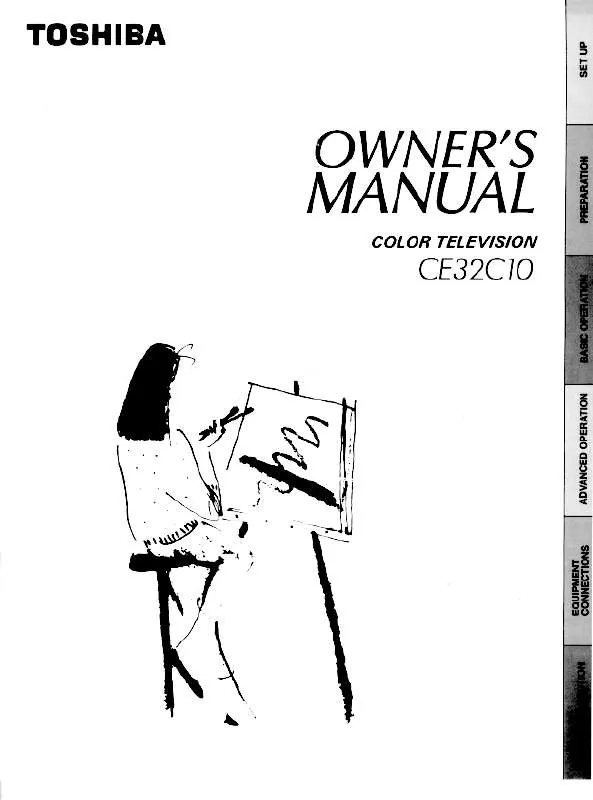Detailed instructions for use are in the User's Guide.
[. . . ] Record these numbers in the spaces provided below. Refer to them whenever you call upon your TOSHIBA dealer regarding this product. Model Number Serial Number
Basic Operation
Safety Precautions
WARNING: TO REDUCE THE RISK OF FIRE OR ELECTRIC SHOCK, DO NOT EXPOSE THIS APPLIANCE TO RAIN OR MOISTURE. CAUTIONS: TO PREVENT ELECTRIC SHOCK, DO NOT USE THIS POLARIZED PLUG WITH AN EXTENSION CORD RECEPTACLE OR OTHER OUTLET UNLESS THE PRONGS CAN BE FULLY INSERTED INTO THE OUTLET TO PREVENT ANY EXPOSURE OF THE PRONGS ON THE POLARIZED PLUG. [. . . ] 051, 052, 053, 054 STS . . . . . . . . . . . . . . . . . . . . . . . . . 019, 054, 062, 100, 129 Symphonic . . . . . . . . . . . . . . 019, 054, 056, 071 Telefunken . . . . . . . . . . . . . . 062, 064, 085, 229, 231, 385 Totevision . . . . . . . . . . . . . . . 019, 054, 061, 066, 067, 081, 091, 168, 231, 259 XR-1000 . . . . . . . . . . . . . . . . . 052, 053, 058
Reference Section
Advanced Operation
Basic Operation
12
BRAND NAME
CODE NUMBER
BRAND NAME
CODE NUMBER
ABC . . . . . . . . . . . . . . . . . . . . . . . . 020, 022, 026, 027, 030, 032, 033, 036, 066 Antronix . . . . . . . . . . . . . . . . . . 041, 058, 172 Belcor . . . . . . . . . . . . . . . . . . . . . 028, 039, 053, 278, 292 Hitachi . . . . . . . . . . . . . . . . . . . . 022, 030, 031, 033 034, 066, 295 Macom . . . . . . . . . . . . . . . . . . . . 044, 046, 047, 048 049, 050, 172 Pioneer . . . . . . . . . . . . . . . . . . . . (Cable channels 1 through 125)
TIMER: 0 MIN TV/CABLE: TV[CABLE] CH PROGRAM ADD/ERASE: [ADD]ERASE V-CHIP CONTROL FAVORITE CH MOVE[t s] SELECT[T S]
o
CH PROGRAM function
1 4 7 2 5 8 0
CH
3 6 9
CH RTN
Channel Number
1 2
Press MENU until the Setup menu is displayed on the screen. Press s or t repeatedly until "CH PROGRAM" is displayed in purple.
Reference Section
TIMER: 0 MIN TV/CABLE: TV[CABLE] CH PROGRAM ADD/ERASE: [ADD]ERASE V-CHIP CONTROL FAVORITE CH MOVE[t s] START[T S]
100
ENT
T/S
MENU
VOL
MENU/ ENTER
VOL
CH TV CABLE VCR
s/t CHANNEL s/t
3
EXIT
FAV CH TV/VIDEO A
PLAY PIP FF
Press T or S to start channel programming. The TV will automatically cycle through all the TV or CABLE channels depending on the mode selected, and store active channels in the channel memory.
CH PROGRAM CABLE
24
REC
TV/VCR
STOP
STILL SOURCE SLOW PAUSE REW PIP CH
4
LOCATE SWAP
When channel programming is complete, you will see the message at the right.
CH PROGRAMMING COMPLETED CABLE 4
5
Press CHANNEL s or t to make sure the channel programming has been done properly.
16
ADD/ERASE function
After performing the CH PROGRAM function, you can add or erase specific channels.
CABLE channel reference chart
Number on this TV Corresponding CABLE channel Number on this TV Corresponding CABLE channel
5 6
5(A-7) 6(A-6) A B C
68 69
68 69
2 3
. . . . . . . . . . . . . . . . . . . . .
MOVE[t s] SELECT[T S]
15 16
92 93 94 95 96 97 98 99 100 101 102
. . . . . . . . . . . . . . . . . . . . .
92 93 94 A-5 A-4 A-3 A-2 A-1 100 101 102
. . . . . . . . . . . . . . . . . . . . .
MOVE[t s] SELECT[T S]
35 To add the channel Press the button until "ADD" is displayed in purple indicating that the channel has been memorized. 36
TIMER: 0 MIN TV/CABLE: [TV]CABLE CH PROGRAM ADD/ERASE: [ADD]ERASE V-CHIP CONTROL FAVORITE CH MOVE[t s] SELECT[T S]
V W AA BB
. . . . . . . . . . . . . . . . . . . . .
37 38
. . . . . . . . . . . . . . . . . . . . .
5
Repeat steps 1 to 4 for other channels.
You have now completed the channel programming.
60 61 62 63 64 65 66
XX YY ZZ AAA BBB 65 66
123 124 125
123 124 125
The above chart is typical of many cable system channel allocations. If in doubt, consult your cable company.
17
Reference Section
Advanced Operation
Press T or S : To erase the channel Press the button until "ERASE" is displayed in purple indicating that the channel has been erased from the memory.
TIMER: 0 MIN TV/CABLE: [TV]CABLE CH PROGRAM ADD/ERASE: ADD[ERASE] V-CHIP CONTROL FAVORITE CH
. . . . . . . . . . . . . . . . . . . . .
34
. . . . . . . . . . . . . . . . . . . . .
4
U
Basic Operation
Press s or t repeatedly until "ADD/ ERASE" is displayed in purple.
TIMER: 0 MIN TV/CABLE: [TV]CABLE CH PROGRAM ADD/ERASE: [ADD]ERASE V-CHIP CONTROL FAVORITE CH
14
. . . . . . . . . . . . . . . . . . . . .
Press MENU repeatedly until the Setup menu is displayed on the screen.
Preparation
1
Select the channel you want to erase using the CHANNEL L or M button, or select the channel you want to add using the Channel Number buttons.
1
A-8
67
67
Set up
Set up
Watching TV Programs or Video input
CHANNEL t/s
Selecting the TV channels
Select a channel in one of the following two ways.
G
To scan the memorized channels in numerical sequence
Press CHANNEL s to select the next higher channel. Press CHANNEL t to select the next lower channel. Press the button again to select the next memorized channels.
MENU
TV / VIDEO
VOLUME
CHANNEL
Preparation
POWER
G
MENU
T/S
t/s
Basic Operation
TV/VIDEO
To select a channel directly Press the Channel Number buttons (0-9 and 100). To select channel 4, press "4" (or press "0", "4"). To select channel 38, press "3", "8". To select channel 125, press "100", "2", "5" in sequence. If you cannot select certain channels, either TV (off the air) or CABLE channels Check if the TV/CABLE function is properly set. [. . . ] Rental Units The warranty for rental units begins with the first rental or thirty (30) days from the date of shipment to the rental firm, whichever comes first. Commercial Units Products sold and used for commercial use have a limited ninety (90) day warranty for all parts, labor and picture tube. Owner's Manual and Demographic Card You should read this owner's manual thoroughly before operating this product. You should complete and mail the enclosed Demographic card within ten days after you, or the person who has given you this product as a gift, purchased this product. [. . . ]