User manual TOSHIBA D-KR4
Lastmanuals offers a socially driven service of sharing, storing and searching manuals related to use of hardware and software : user guide, owner's manual, quick start guide, technical datasheets... DON'T FORGET : ALWAYS READ THE USER GUIDE BEFORE BUYING !!!
If this document matches the user guide, instructions manual or user manual, feature sets, schematics you are looking for, download it now. Lastmanuals provides you a fast and easy access to the user manual TOSHIBA D-KR4. We hope that this TOSHIBA D-KR4 user guide will be useful to you.
Lastmanuals help download the user guide TOSHIBA D-KR4.
You may also download the following manuals related to this product:
Manual abstract: user guide TOSHIBA D-KR4
Detailed instructions for use are in the User's Guide.
[. . . ] TOSHIBA DVD VIDEO RECORDER
Introduction
DIGITAL VIDEO
DVD VIDEO RECORDER
D-R4SU/D-R4SC/D-KR4SU
H
Recording
D-R4SU D-R4SC D-KR4SU
OWNER'S MANUAL
Playback Editing Function setup
OPERATIONS GUIDE
Read "INSTALLATION GUIDE" first.
Others
Printed on 70% Recycled Paper
Printed in China
P000416410 PM0020461012
© 2005 Toshiba Corporation
Introduction
Table of Contents
Introduction
Caution for safety . . . . . . . . . . . . . . . . . . . . . . . . . . . . . . . . . . . . . . . . . . . . . . . . 4 About this product . . . . . . . . . . . . . . . . . . . . . . . . . . . . . . . . . . . . . . . . . . . . . . 5 Choosing a disc . . . . . . . . . . . . . . . . . . . . . . . . . . . . . . . . . . . . . . . . . . . . . . . . . . 6 Index to parts and controls . . . . . . . . . . . . . . . . . . . . . . . . . . . . . . [. . . ] 2 Audio : D/ M1 DVD Mode : Off
Documentary/Culture(General) Original Chapter : 0001 (0:04:15)
Changing the title information: 1) While "CONTENT MENU Title Information" is displayed, press QUICK MENU. e. g.
CONTENT Title informatin MENU
Quick Menu
Notes · To change the title information, be sure to load a DVDRAM/R/RW disc which contains the desired title. · You may not be able to change the title name, etc. of a DVD-R disc, if the disc is in a certain condition such as a minimal remaining space. · You cannot set the protection of titles in DVD-R/RW discs. · By pressing the O button, you can return to the previous display. · To exit these steps, press EASY NAVI button.
Editing Function setup
Title : 006 title name 2005 4/10(Su) 3CH Edit 2004/07/11 10:00pm TV:3 Edit chapter name
Del chapter name Record date & time Lock Genre DVD Media : Exit Mode : LP
10:00 pm
(2:06:32)
Rate : 2. 2 Audio : D/ M1 DVD Mode : Off
Documentary/Culture(General) Original Chapter : 0001 (0:04:15)
Others
2) Press / to select an title, then press SELECT/ENTER. Edit title name: The on-screen keyboard appears. page 30, enter a new Following the procedure on name for the title. Edit chapter name: (First press FWD or REV button to display the chapter you want, to put a name for, and select the chapter. ) The on-screen keyboard appears. page 30, enter a new Following the procedure on name for the chapter.
53
Playback Playing recorded contents (Continued)
Viewing information of a loaded disc
1) Press EASY NAVI. 2) Press / / / to select "Play Contents", then press SELECT/ENTER. 4) Press / to select "Disc information", then press SELECT/ENTER. You can view information on a loaded disc. e. g.
CONTENT Disc information MENU 001
Disc Type Writing Mode Original Titles Playlist Titles Disc Status Disc Lock Finalize Increment Rec
DVD-RAM VR mode 4 (Current) 0 1) Normal 2) Lock Off 3) 4) 5)
Record Time (h:m)
1:21
Remain Time (h:m)
S P 4. 6Mbps / X P 9. 2Mbps / S P 4. 6Mbps / MP 3. 0Mbps / L P 2. 2Mbps / E P 1. 4Mbps /
D/M1: D/M1: D/M1: D/M1: D/M1: D/M1:
0:46 0:22 0:46 1:09 1:32 2:21
Edit Disc Number
Edit Disc Name
Changing the disc information: You can change the number or name of a DVD-RAM disc. You can also change the name of a DVD-RW disc. 1) Press / to select "Edit Disc Number" or "Edit Disc Name", then press SELECT/ENTER. page 30, enter a 2) Following the procedure on new name for the disc. To change the disc number, press ADJUST button.
Notes · You cannot change the disc name of a blank DVD-R disc. · You may not be able to change the disc name of a DVD-R disc, if the disc is in a certain condition such as a minimal remaining space.
54
Playback
DVD-RW DVD-R DVD-VIDEO VCD CD
Playing a DVD video disc
Introduction
You can also play VIDEO CDs, audio CDs or finalization processed DVD-R/RW discs in the same manner. To play recorded contents, follow the instructions on Preparation
· Turn on a TV or audio system and select the corresponding input source that the recorder is connected to. [. . . ] AND USED ANYWHERE OUTSIDE OF THE U. S. A. , INCLUDING, WITHOUT LIMITATION, CANADA AND MEXICO, ARE NOT COVERED BY THESE WARRANTIES. DAV PRODUCTS PURCHASED ANYWHERE OUTSIDE OF THE U. S. A. , INCLUDING, WITHOUT LIMITATION, CANADA AND MEXICO, AND USED IN THE U. S. A. , ARE NOT COVERED BY THESE WARRANTIES.
Limited Ninety (90) Day Warranty on Labor*
TACP warrants this DAV Product and its parts against defects in materials or workmanship for a period of ninety (90) days after the date of original retail purchase. DURING THIS PERIOD, TACP WILL, AT TACP's OPTION, REPAIR OR REPLACE A DEFECTIVE PART WITH A NEW OR REFURBISHED PART WITHOUT CHARGE TO YOU FOR PARTS OR LABOR.
Your Responsibility
THE ABOVE WARRANTIES ARE SUBJECT TO THE FOLLOWING CONDITIONS: (1) You must retain your bill of sale or provide other proof of purchase. (2) All warranty servicing of this DAV Product must be made by the Depot Warranty Repair Center specified by the TACP Consumer Solutions Center. [. . . ]
DISCLAIMER TO DOWNLOAD THE USER GUIDE TOSHIBA D-KR4 Lastmanuals offers a socially driven service of sharing, storing and searching manuals related to use of hardware and software : user guide, owner's manual, quick start guide, technical datasheets...manual TOSHIBA D-KR4

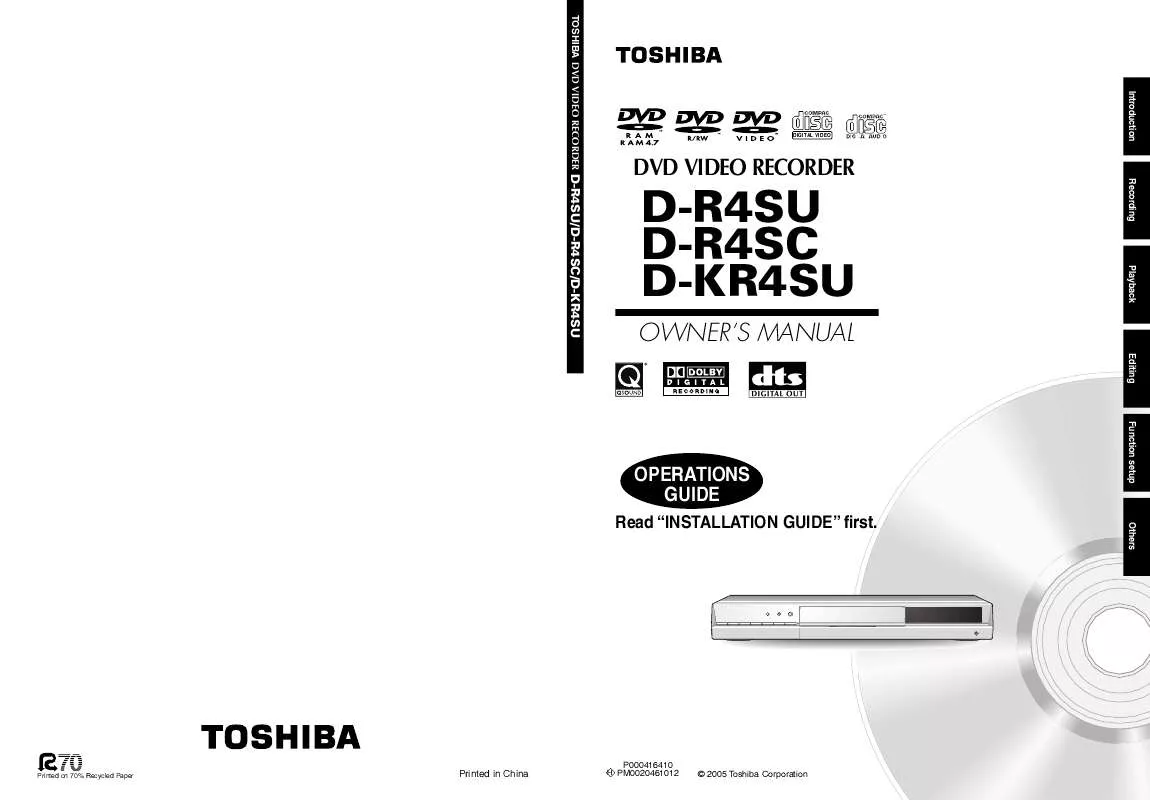
 TOSHIBA D-KR4 INSTALLATION GUIDE (1323 ko)
TOSHIBA D-KR4 INSTALLATION GUIDE (1323 ko)
