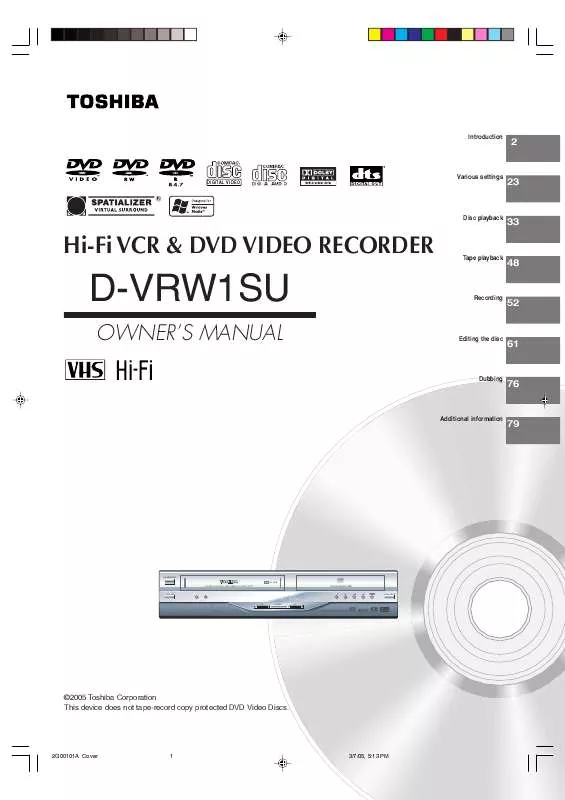User manual TOSHIBA D-VRW1SU
Lastmanuals offers a socially driven service of sharing, storing and searching manuals related to use of hardware and software : user guide, owner's manual, quick start guide, technical datasheets... DON'T FORGET : ALWAYS READ THE USER GUIDE BEFORE BUYING !!!
If this document matches the user guide, instructions manual or user manual, feature sets, schematics you are looking for, download it now. Lastmanuals provides you a fast and easy access to the user manual TOSHIBA D-VRW1SU. We hope that this TOSHIBA D-VRW1SU user guide will be useful to you.
Lastmanuals help download the user guide TOSHIBA D-VRW1SU.
Manual abstract: user guide TOSHIBA D-VRW1SU
Detailed instructions for use are in the User's Guide.
[. . . ] Introduction
2
DIGITAL VIDEO
Various settings
23
Disc playback
33
Hi-Fi VCR & DVD VIDEO RECORDER
Tape playback
48
D-VRW1SU
OWNER'S MANUAL
Recording
52
Editing the disc
61
Dubbing
76
Additional information
79
W1
©2005 Toshiba Corporation This device does not tape-record copy protected DVD Video Discs.
2G00101A Cover
1
3/7/05, 5:13 PM
Introduction
SAFETY PRECAUTIONS
CAUTION
RISK OF ELECTRIC SHOCK DO NOT OPEN
CAUTION: TO REDUCE THE RISK OF ELECTRIC
SHOCK, DO NOT REMOVE COVER (OR BACK). REFER SERVICING TO QUALIFIED SERVICE PERSONNEL.
The lightning flash with arrowhead symbol, within an equilateral triangle is intended to alert the user to the presence of uninsulated dangerous voltage within the product's enclosure that may be of sufficient magnitude to constitute a risk of electric shock to persons. The exclamation point within an equilateral triangle is intended to alert the user to the presence of important operating and maintenance (servicing) instructions in the literature accompanying the appliance.
WARNING: TO REDUCE THE RISK OF FIRE OR ELECTRIC SHOCK, do not expose this appliance to rain
or moisture.
CAUTION: TO PREVENT ELECTRIC SHOCK DO NOT USE THIS POLARIZED PLUG WITH AN
EXTENSION CORD, RECEPTACLE OR OTHER OUTLET UNLESS THE BLADES CAN BE FULLY INSERTED TO PREVENT BLADE EXPOSURE. FCC NOTICE: This equipment has been tested and found to comply with the limits for a Class B digital device, pursuant to Part 15 of the FCC Rules. [. . . ] · In case the disc includes more than 10 titles, you can turn to the next or to display next/ or the previous page. To return to normal use, press
PREV NEXT
34
2G00101A P33-P39 34
?
3/7/05, 5:14 PM
Checking media information
Various information on the loaded disc can be displayed on the TV screen. Preparation: · Turn ON the TV and set it to the video input mode. · Press DVD to select the DVD mode. (The DVD indicator will light. )
1 Press DISPLAY. Media information
The number of titles and present title number Playback condition (playback, stop, pause and record)
CLOCK TITLE CHAPTER ANGLE AUDIO 01/35 08/38 01/01 01/03ENG Dolby
Playback elapsed time present time present channel
10:27 AM TIME SUBTITLE REC MODE Digital CH 03 00:25:41 OFF SP
Disc playback
Current subtitles language
The number of audio languages and present language
Recording mode
The number of angles and present angle number The number of chapters and present chapter number
while the 2 Press DISPLAYinformationmedia information above is displayed. The next media will appear.
Title Media type Disc name
DISC NAME MEDIA TYPE TITLE REMAINING TIME DISC PROTECT FINALIZED ---DVD VIDEO ORIGINAL35 - - - - /SP NO YES
Finalize Disc protect Remaining time*
*The remaining time displayed during recording may be different from the actual remaining time. When you want to check the correct remaining time, stop recording and display the media information again.
NOTES: · The displayed information varies with the type of media. · Some information may not appear due to media type or operating conditions. · In stop mode, some information does not appear.
3 Press DISPLAY again while the media information above is displayed. The media information will disappear.
35
2G00101A P33-P39 35 3/7/05, 5:14 PM
Disc playback
Special playback
Fast forward playback
NOTE: There may be a slight delay between pressing the button and the function activation. will increase the speed of the search Each press of SEARCH (x2), (x12), (x24), (x60). (The speed of the search is increased up to only 2 steps in Audio CD. ) · To resume normal playback, press PLAY.
Review playback
Press SEARCH during normal playback. Each press of SEARCH will increase the speed of the search (x2), (x12), (x24), (x60). (The speed of the search is increased up to only 2 steps in Audio CD. ) · To resume normal playback, press PLAY.
Still playback
Press PAUSE/STILL during normal playback. To resume normal playback, press PLAY.
Frame advance
Press PAUSE/STILL during still playback. One frame is advanced each time you press PAUSE/STILL. To resume normal playback, press PLAY.
Slow motion playback
Press SLOW during normal playback or still playback. Each press of SLOW will change the speed of the slow " " 1/4", " 1/8". · To resume normal playback, press PLAY. · To resume the still playback, press PAUSE/STILL. 1/2",
Locating a chapter or track
Press SKIP Forward or SKIP Reverse during playback to locate a chapter that you want to watch. [. . . ] DURING THIS PERIOD, TACP WILL, AT TACP'S OPTION, REPAIR OR REPLACE A DEFECTIVE PART WITH A NEW OR REFURBISHED PART WITHOUT CHARGE TO YOU FOR THE PART, PROVIDED THAT IF A DEFECTIVE PART IS REPAIRED OR REPLACED AFTER NINETY (90) DAYS AFTER THE DATE OF ORIGINAL RETAIL PURCHASE, THE CONSUMER SHALL PAY ALL LABOR CHARGES INVOLVED IN THE REPAIR OR REPLACEMENT THEREOF. Rental Units The warranty for DAV Product rental units begins on the date of the first rental or thirty (30) days after the date of shipment to the rental firm, whichever comes first. Commercial Units DAV Products sold and used for commercial purposes have a limited warranty for all parts and labor, which warranty begins on the date of original retail purchase and ends on the date that is ninety (90) days thereafter. Owner's Manual and Product Registration Card Read this owner's manual thoroughly before operating this DAV Product. [. . . ]
DISCLAIMER TO DOWNLOAD THE USER GUIDE TOSHIBA D-VRW1SU Lastmanuals offers a socially driven service of sharing, storing and searching manuals related to use of hardware and software : user guide, owner's manual, quick start guide, technical datasheets...manual TOSHIBA D-VRW1SU